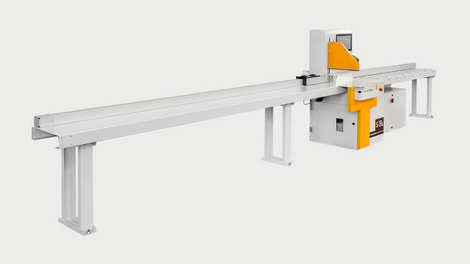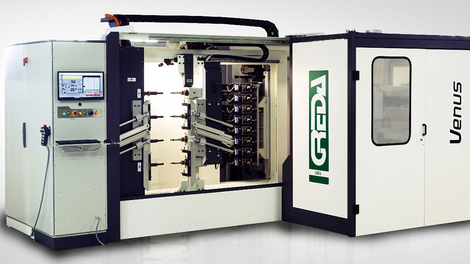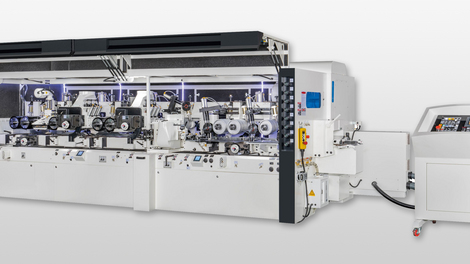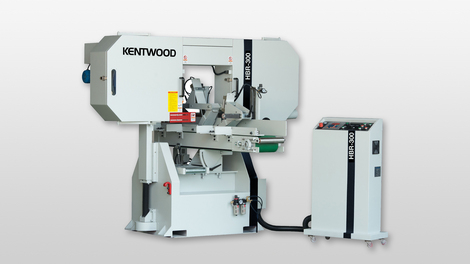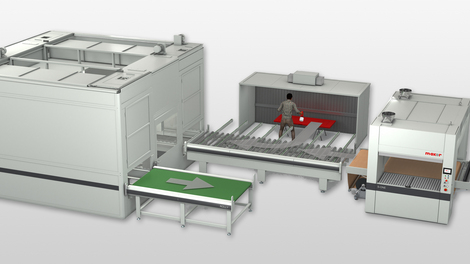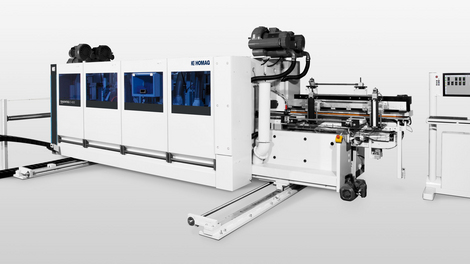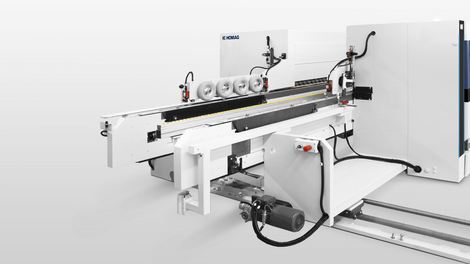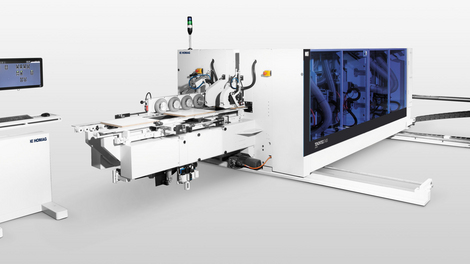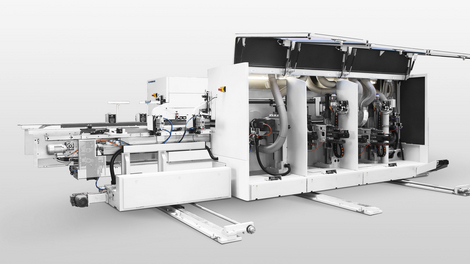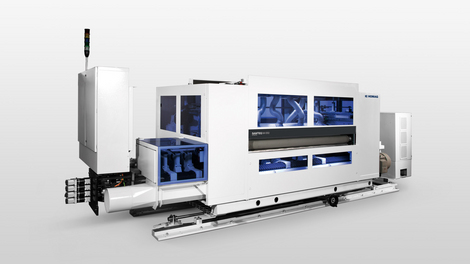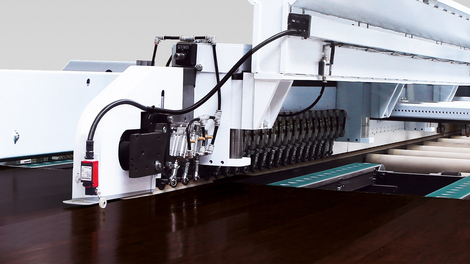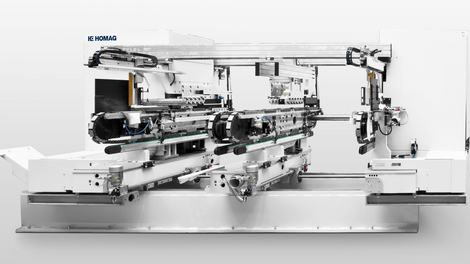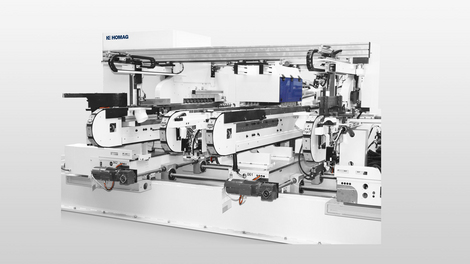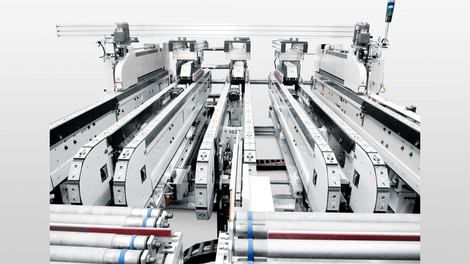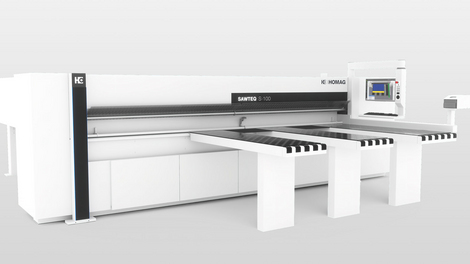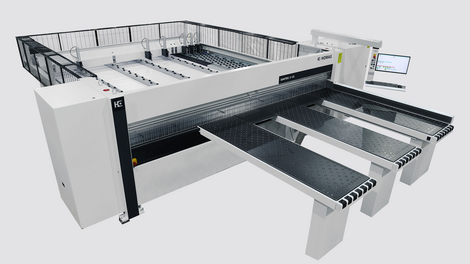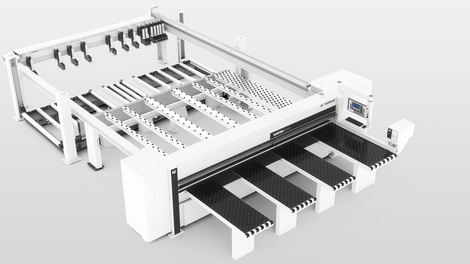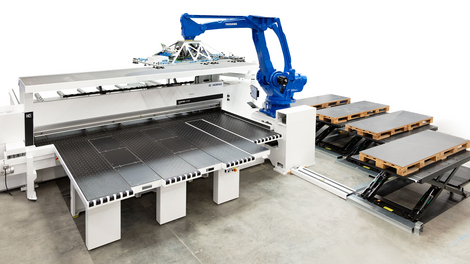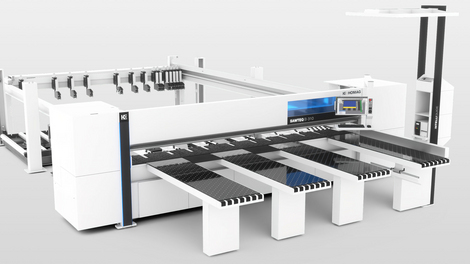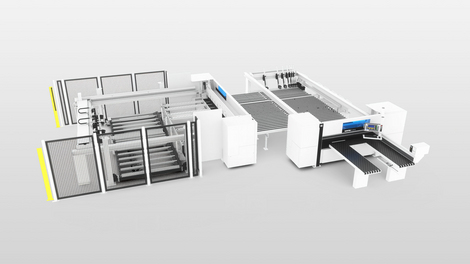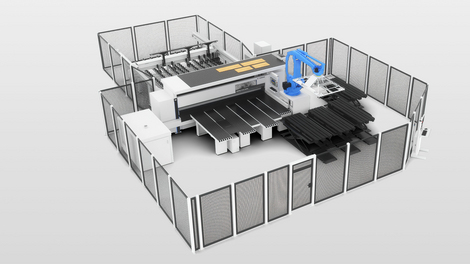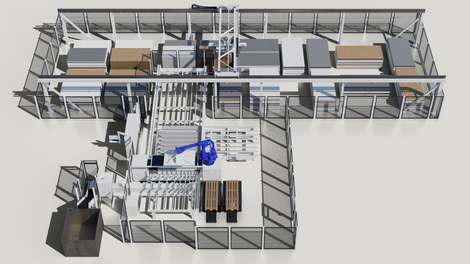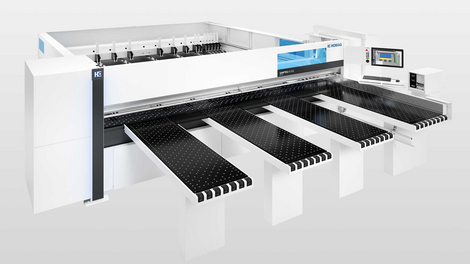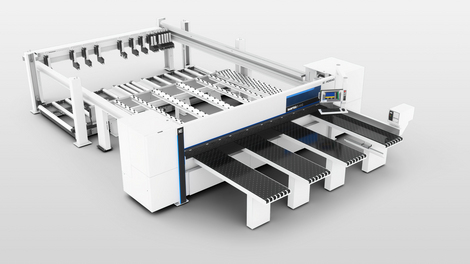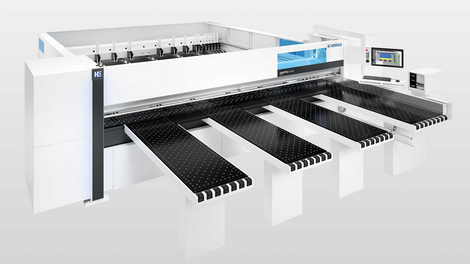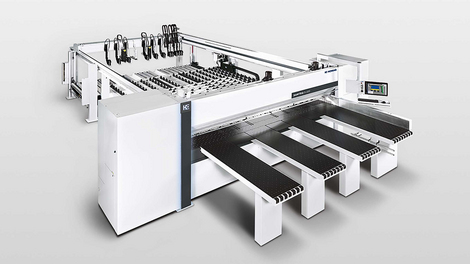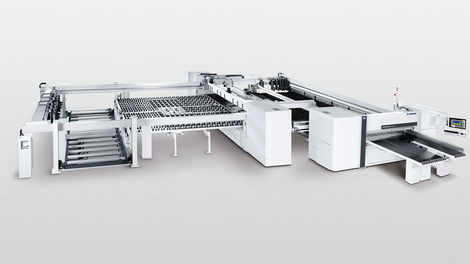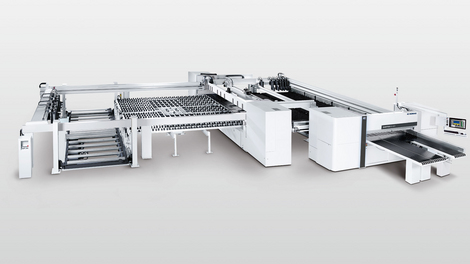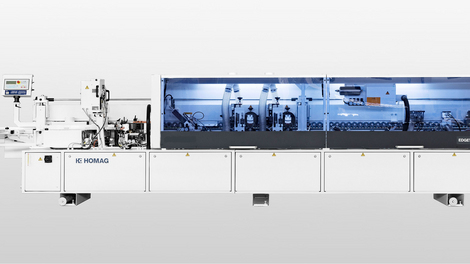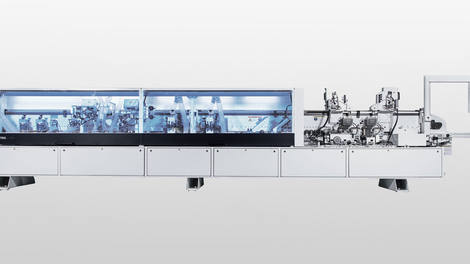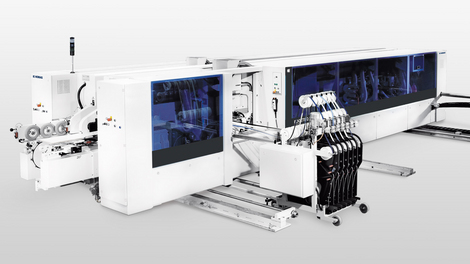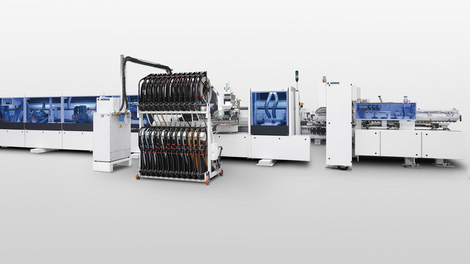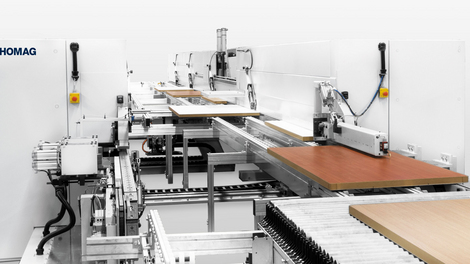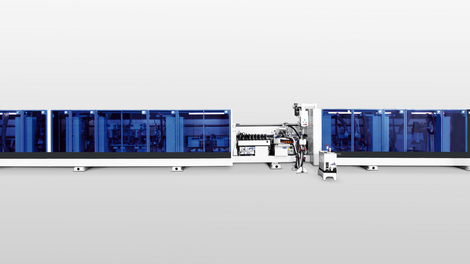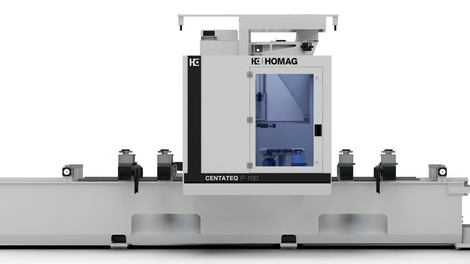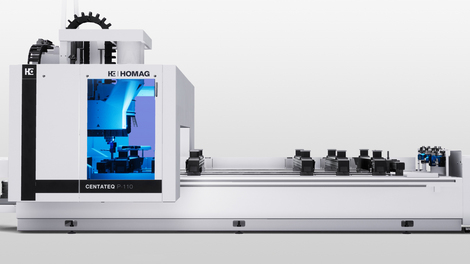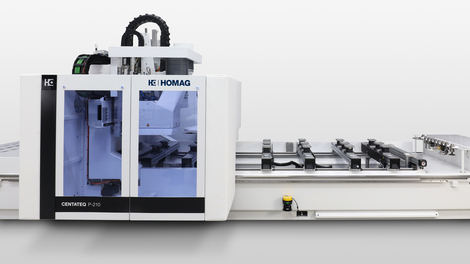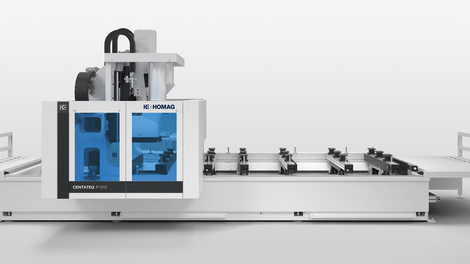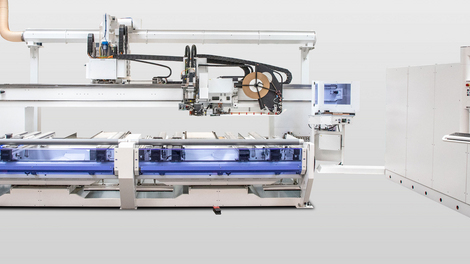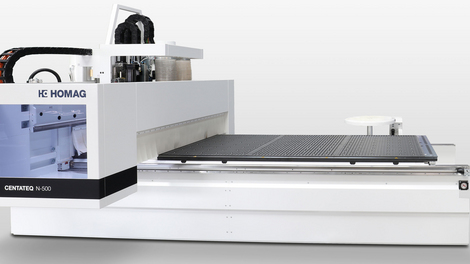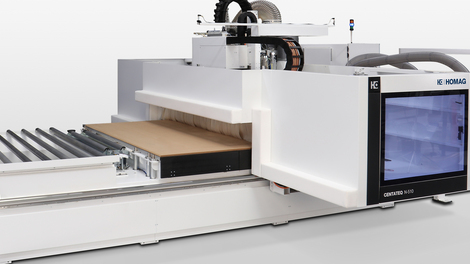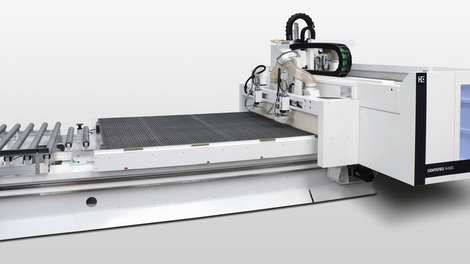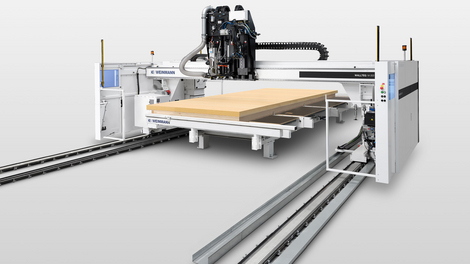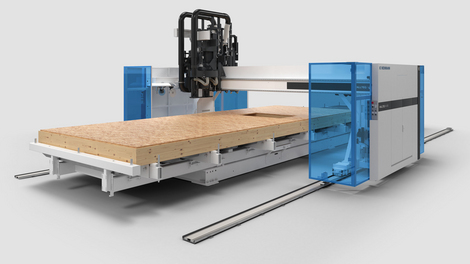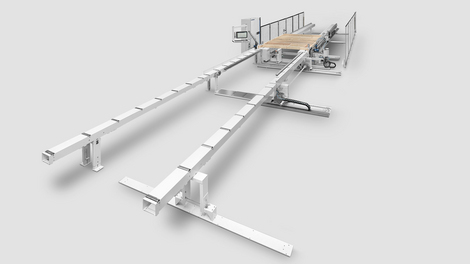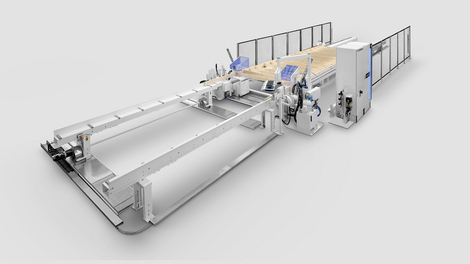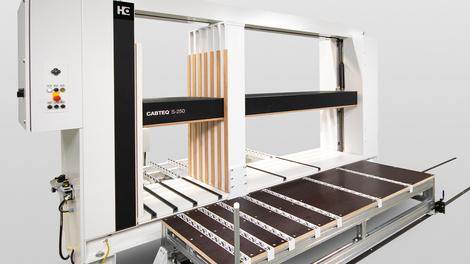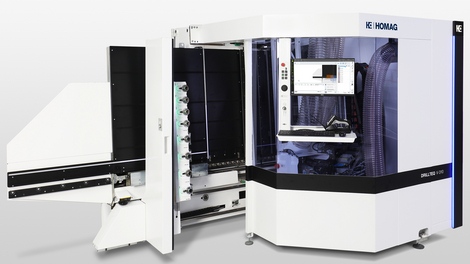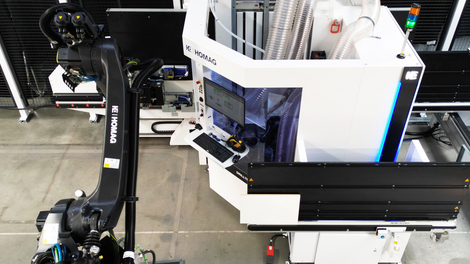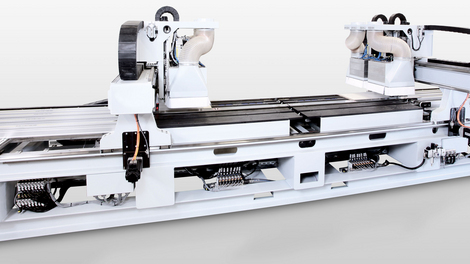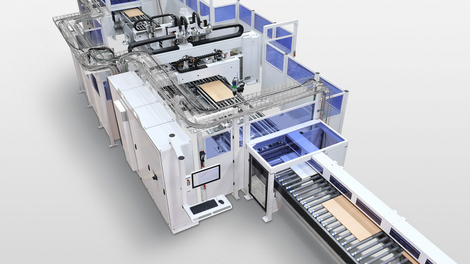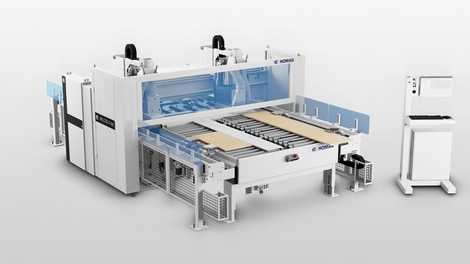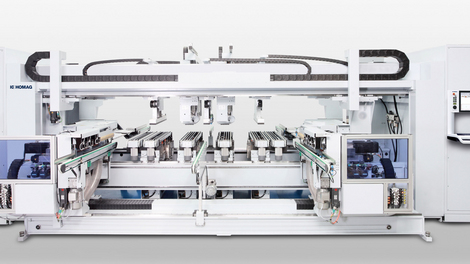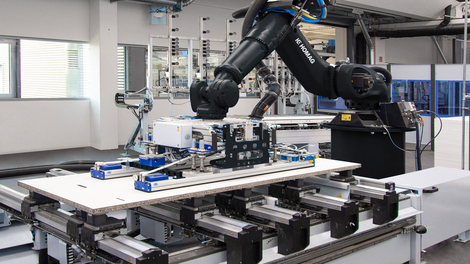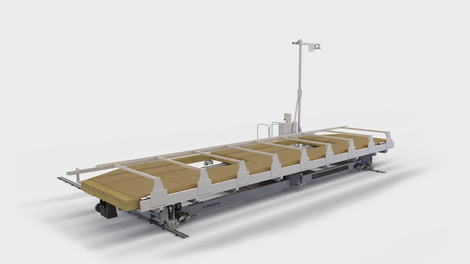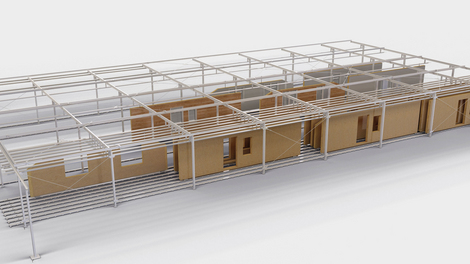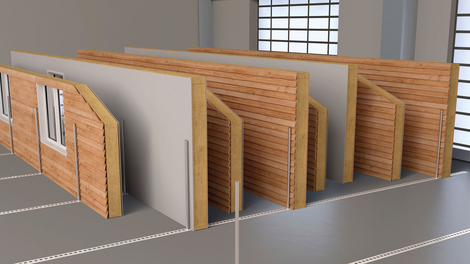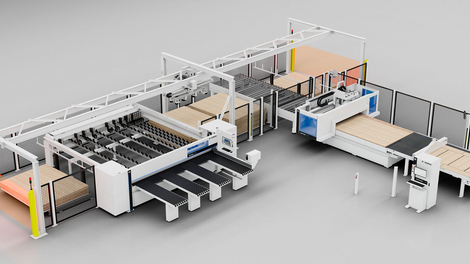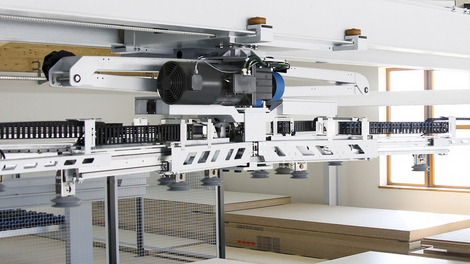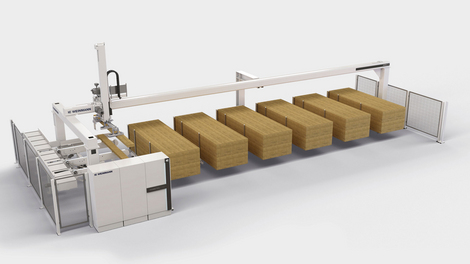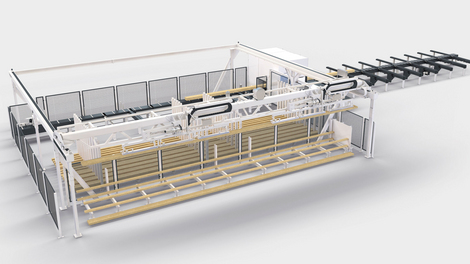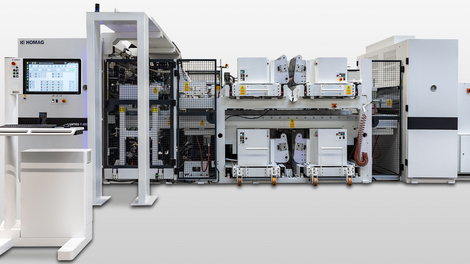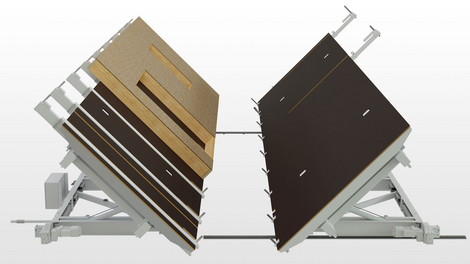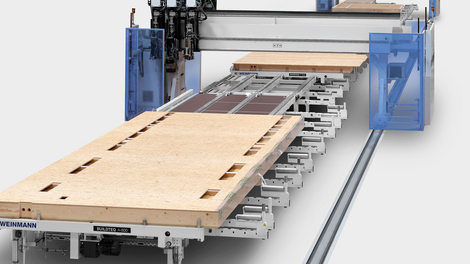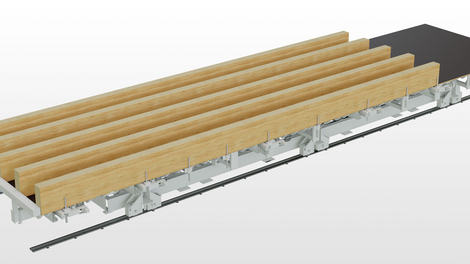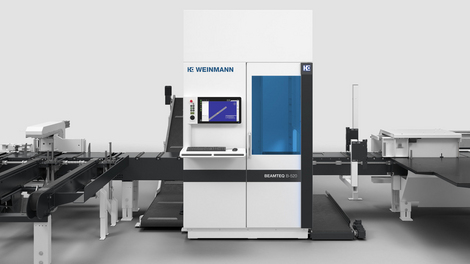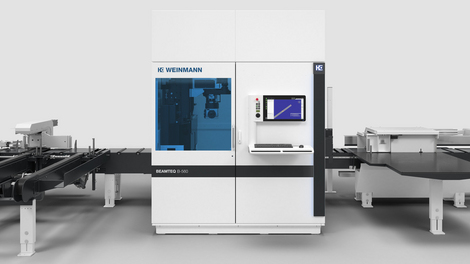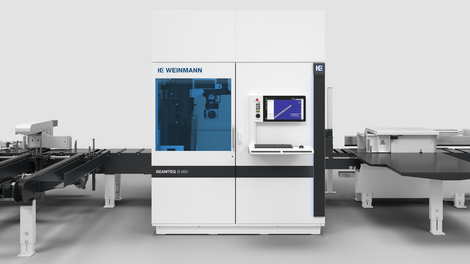Machine Finder
Machine Finder
Whether you are involved in furniture production, component manufacturing, timber house construction, or solid wood processing, we offer precisely coordinated solutions ranging from individual machines to complete production lines. From craftsmanship to industry. Our products are used to create high-quality furniture, kitchens, timber houses, windows, wooden floors, and stairs.
Filter
0 results
No matching products found
Spray Machines
Pressurized Spray Machine - Makor Start One C
- Entry into Flatline Automated Spray Finishing.
- Compact design. 3+1 fluid circuits.
- Pressurized spray cabin.
Automatic Cross-Cut Saws
Cross Cut Saw Salvador SuperPush 200
- Maximum cutting accuracy of up to 0.01mm
- Automatic onboard defect and cut-list optimization
- Enclosed cutting center provides absolute operator safety
Automatic Cross-Cut Saws
Cross Cut Saw Salvador SuperPush 250
- Pusher fed driven saw
- Lateral chain infeed
- Accurate to 0.01mm
Automatic Cross-Cut Saws
Cross Cut Saw Salvador SuperPush 150
- Entry level optimized cutting.
- Total operator safety.
- Robust pusher for large work pieces.
Automatic Cross-Cut Saws
Cross Cut Saw Salvador SuperCut 100
- High speed optimizing and defecting.
- Dual operator loading area.
- Accurate and square cutting.
Automatic Cross-Cut Saws
Cross Cut Saw Salvador SuperCut 300
- High speed optimizing saw designed for rough lumber.
- Automatic width detection.
- NC controlled drive system.
Automatic Cross-Cut Saws
Cross Cut Saw Salvador SuperCut 500
- Lightning fast cutting.
- Capable of handling roughest of lumber.
- Servo controlled cutting center.
CNC Drilling and Dowel inserting Machines
Boring Machines Ironwood BR Series
- Versatile Drilling.
- Enhanced Safety Features.
- Easy Tool Change.
Automatic Cross-Cut Saws
Up-cut Saws Ironwood CUT Series
- Advanced Safety Features.
- Hands-Free Operation.
- Accurate Crosscutting.
Jointer & Planer
Dual Surface Planers Ironwood DSP Series
- Advanced Safety Features.
- Smooth & Reliable Feed.
- Optimal High-Speed Performance.
Jointer & Planer
Jointers Ironwood JT Series
- Quick Set Up.
- Enhanced Safety Features.
- Low-Maintenance Operation.
Spray Machines
Pressurized Spray Machine Makor Next Two
- Twin Arm - Automated Spray Finishing.
- New Generation, Medium level production.
- Pressurized spray cabin.
Jointer & Planer
Planers Ironwood P Series
- Smooth & Quiet Operation
- Easy To Use Controls
- Helical Cutting Power
Automatic Cross-Cut Saws
Straight Line Rip Saws Ironwood SLR Series
- Ultimate Glue Line Accuracy
- Variable Speed Drives
- Advanced Anti-Kickback Safety Features
Profile & Spindle Moulders
Shapers Ironwood S Series
- Plug & Play Power feeders.
- Safe Operations.
- Versatile Cutting Operations.
Sanding Machines
Wide Belt Sanders Ironwood S Series
- Ease Of Use.
- Vibration-Free Calibration Sanding.
- Strength & Stability.
CNC Machining Centers
CNC Processing Center Greda Poker V5
- Hopper feeder and automatic unloading system.
- Full 5-axis machining allows for limitless processing.
- Sanding heads provide finished part quality.
CNC Machining Centers
CNC Processing Center Greda Mitika V5
- Hopper feeder and automatic unloading system.
- Full 5-axis machining allows for limitless processing.
- sanding heads provide finished part quality.
CNC Machining Centers
CNC Machining Center Greda Venus
- 4 working stations for high volume production.
- Configurable with a variety of aggregates.
- Fully enclosed working center.
Moulding & Profiling
Moulder Kentwood M-100
- Small footprint perfect for any shop.
- Cast iron frame for reduced vibration and increased quality.
- Advanced safety features.
Moulding & Profiling
Moulder Kentwood M-200
- Available with manual or CNC set-up.
- Independently driven spindles.
- 4-8 spindle configurations.
Moulding & Profiling
Moulder Kentwood M-300
- 24” touchscreen equipped with ProLink digital software.
- Profile memory and CNC controlls allows for rapid set up times.
- Tool room and office interlink.
Moulding & Profiling
Moulder Kentwood M-500
- Heavy duty feed system.
- High speed single knife finishing.
- Increased horsepower.
Moulding & Profiling
Moulder Kentwood M-600
- Straight and profiled jointers
- Highspeed processing
- Automatic board sensors for speed regulation
Moulding & Profiling
Moulder Kentwood M-2000
- 6,000-12,000 RPM HSK 85W Spindles.
- Rapid Set Up Hoods.
- 24” ProLink APC.
Moulding & Profiling
Moulder Kentwood HBR Series
- Cast iron wheels reduce vibration.
- Hydraulic blade tensioning.
- Automatic blade height and table tilt adjustment.
Sanding Machines
Sander Alpha-Brush Extreme CCBBDD
- 6 head brush sanders, working width 1350mm.
- 2 x Cross – 2 x Barrel – 2 x Disk configuration. Dual or Single Grit sanding strips.
- For Medium to Large production level process
Sanding Machines
Sander Alpha-Brush Extreme CBD
- 3 head brush sanders, working width 1350mm.
- Cross – Barrel – Disk configuration. Dual or Single Grit sanding strips.
- Great Entry Market machine for small to medium wood shops.
Spray Machines
Pressurized Spray Machine Makor Excellent CM80
- Two Arm (independently driven) - Automated Reciprocating Sprayer.
- New Generation, High Quality Application, High Productivity.
- 3 Zone Pressurized Spray Cabin.
Spray Machines
Drying Oven Makor Flexi Oven
- Variable Time - Drying and Curing System.
- Central lift system with Right and Left Tower.
- Programable drying recipes. Variable height shelving.
Spray Machines
Spraying Cartesian Robot - Makor Evolution Series
- 5 axis cartesian movement for high quality application.
- Pinnacle in automation and quality!
- Innovative 3D part scanning.
Spray Machines
Drying Oven Makor Ultradry 1&2
- UV cure technology.
- Available in 1 or 3 lamp configurations.
- Curing mono and bi-component UV paints.
Sanding Machines
Sander Heesemann MFA 10 Series
- The Mid-Upper-level Industrial Range Series of machines from Karl Heesemann Sanders.
- Recipe based programming with Touchscreen Controller. Industry 4.0 ready.
- The frame allows up to 8 working heads in “Free Range” configuration. 1350mm & 1600mm working widths.
Sanding Machines
Sander Heesemann HSM New Edition
- Entry into the Industrial Range Series of machines from Karl Heesemann Sanders.
- Recipe based programming with Touchscreen Controller. Industry 4.0 ready.
- Available in *17 pre-configured layouts. 1350mm working width.
Sanding Machines
Sander Heesemann MFA IMPRESSION Series
- The mid-level Industrial Range Series of machines from Karl Heesemann Sanders.
- Recipe based programming with Touchscreen Controller. Industry 4.0 ready.
- The frame allows up to 5 working heads in “Free Range” configuration. 1350mm working width.
Edge Banding Machines
Automatic Contour Edegbander Vector Revolution 180
- Cartridge Glue Nozzle System
- Vacuum Table
Double End Tenoners
Double-End Tenoner TENONTEQ D-500: Entry-level machines for flooring production
- Multifunctional and cost-effective
Double End Tenoners
Double-End Tenoner TENONTEQ D-600: Medium performance range for flooring production
- Compact and flexible solutions for longitudinal and crosswise profiling
Double End Tenoners
Double-End Tenoner TENONTEQ D-800: High-end solutions for flooring production
- For exacting requirements for performance and flexibility
Double End Tenoners
Double-End Tenoner TENONTEQ D-500: for furniture production and interior furnishings
- A compact introductory solution for double-sided dimensioning work
Double End Tenoners
Double-End Tenoner TENONTEQ D-600: for manufacturing doors, fronts and panels
- Two throughfeeds - longitudinal and crosswise - process the four sides of your workpieces
Double End Tenoners
Double-End Tenoner TENONTEQ S/D-800: for furniture and component production
- Single-sided and double-sided power machines for specialized requirements
Multi Rip Saws
Multi rip saw SAWTEQ M-500 / 320 / 330: Longitudinal division in line with requirements
- Single-row or double-row configurations
Multi Rip Saws
Multi rip saw SAWTEQ M-500: Throughfeed sawing that saves materials
- A division technique offering material savings of up to 6%
Multi Rip Saws
Multi rip saw SAWTEQ M-500: Longitudinal division of large panel materials
- The path to increased profitability
Multi Rip Saws
Multi rip saw SAWTEQ M-500: Longitudinal division of panels into narrow formats
- Division using polygon shaft technology
Multi Rip Saws
Multi rip saw SAWTEQ M-700: Maximum precision for throughfeed cutting
- Minimal tolerance ranges for longitudinal division techniques
Multi Rip Saws
Multi rip saw SAWTEQ C-600: Flexible cross cut saws
- Throughfeed saw for industrial furniture and floor manufacturers
Multi Rip Saws
Multi rip saws SAWTEQ C-700: Flexible crosswise division for the upper performance range
- A throughfeed saw for producing furniture and flooring parts in high batch quantities
Multi Rip Saws
Multi rip saws SAWTEQ C-720: Flexible crosswise division designed especially for the furniture industry
- A throughfeed saw for cost-effective production of furniture workpieces
Edge Banding Machines
Shaped part edge banding / post-processing machines
- The flexible solution for all shaped parts
- The ideal machines for small quantities
- Impressive price-performance ratio
Edge Banding Machines
XES 200 PUR service station
- Storage of application units in a vacuum
- Holding device for 2 application units
- Small and compact, less than 1 m²
Panel dividing saws
Panel dividing saw SAWTEQ O-100
- For a more precise and efficient cutting process.
Panel dividing saws
Panel dividing saw SAWTEQ S-100
- Saw for single panels and small batches
- For beginners and those making a change: First-class performance at an attractive price
- Semi-automatic cutting: Ergonomic, safe, efficient
Panel dividing saws
Panel dividing saw SAWTEQ S-160
- High-precision cutting with premium quality cut
- High performance and high output with fast cutting cycle time
- CADmatic with assistance graphic for intuitive, ergonomic machine operation
Panel dividing saws
Panel dividing saw SAWTEQ S-200
- Attractive price, powerful and precise
- Modular design for growing requirements
- Can be connected to feed and storage systems
Panel dividing saws
Panel dividing saw SAWTEQ S-210 with lifiting table
- More speed and material throughput
- Ergonomic, fast and efficient feeding from the rear
- Modular design for growing requirements
Panel dividing saws
Panel dividing saw SAWTEQ S-200 flexTec
- Unmanned operation possible until stack change
- Quick changeover between operator and automatic mode
- Up to 850 parts per shift
New
Panel dividing saws for plastics processing
Panel dividing saw SAWTEQ S-200 plastics
- A small, but powerful plastics saw for fast processing of smaller batches.
Panel dividing saws
Panel dividing saw SAWTEQ S-300
- Amazing variety of applications thanks to customizable equipment
- Perfect for networked production processes
- Ergonomic, sustainable and efficient
Bestseller
Panel dividing saws
Panel dividing saw SAWTEQ S-310 with lifting table
- Amazing variety of applications thanks to customizable equipment
- Ergonomic, fast and efficient feeding from the rear
- Ready for networked production processes
Panel dividing saws
Panel dividing saw SAWTEQ A-300 | A-310 as angular saw unit
- Rip and cross cuts in one pass: this saw is an excellent solution for volume production involving cutting panels in books.
Panel dividing saws
Panel saw SAWTEQ S-300 | S-310 flexTec
- In robot operation: Highly efficient batch size 1 production with up to 1000 parts per shift
- Low unit costs per part
- Partially unmanned operation
Panel dividing saws
Panel dividing saw SAWTEQ S-320 flexTec
- Production capacity of up to 3,000 parts per shift
- Automation through robot management
- Unlimited recuts
Panel dividing saws for plastics processing
Panel dividing saw SAWTEQ S-300 plastics
- The classic among the horizontal plastics saws provides great cutting precision and produces even small quantities profitably.
Panel dividing saws
Panel dividing saw SAWTEQ S-400
- Amazing variety of applications thanks to customizable equipment
- High throughput for book and series cutting
- Perfect for networked production processes
Panel dividing saws
Panel dividing saw SAWTEQ S-410 with lifting table
- Amazing variety of applications thanks to customizable equipment
- High throughput for book and series cutting
- Ergonomic, fast and efficient feeding from the rear
Panel dividing saws
Panel dividing saw SAWTEQ A-400 | A-410 as angular saw unit
- The SAWTEQ SAWTEQ A-400 | A-410 delivers a high level of precision in continuous operation, coupled with an impressive processing speed.
Panel dividing saws
Panel saw SAWTEQ S-400 | S-410 flexTec
- In robot operation: Highly efficient batch size 1 production with up to 1000 parts per shift
- Low unit costs per part
- Partially unmanned operation
Panel dividing saws for plastics processing
Panel dividing saw SAWTEQ S-400 plastics
- This panel dividing saw is every bit as versatile as your demands are varied and can handle nearly all types of plastic panels – also when dealing with larger quantities and cutting in books.
Panel dividing saws
Panel dividing saw SAWTEQ S-500
- Innovative high-performance saw for series production
- Uncompromising and robust technology for large books of panels
- Perfect for high material throughputs
Panel dividing saws
Panel dividing saw SAWTEQ S-510 with lifting table
- Innovative high-performance saw for series production
- Uncompromising and robust technology for large books of panels
- Ergonomic, fast and efficient feeding from the rear
Panel dividing saws
Panel dividing saw SAWTEQ A-500 | A-510 as angular saw unit
- Plenty of output in a short time: the fully automated angular saw unit of the 5 series sets the benchmark in industrial manufacturing and is particularly powerful.
Panel dividing saws for plastics processing
Panel dividing saw SAWTEQ S-500 plastics
- Cutting plastic panels on a large scale – this is what the SAWTEQ S-500 plastics saw is designed for, and it sets the benchmark for this in the premium segment.
Panel dividing saws
Panel dividing saw SAWTEQ A-610 as angular saw unit
- The largest and most powerful angular saw unit made by HOMAG is a real powerhouse for volume production.
Edge Banding Machines
Edge banding machines EDGETEQ S-200: 8 m/min | 11 m/min feed speed
- Glue change in under 3 minutes
- Regulated motors for edge feeding
- Strip separation by suction cups
Edge Banding Machines
Edge Banding Machines EDGETEQ S-230
- Perfect edge banding with our EDGETEQ S-230 Series
Edge Banding Machines
Edge banding machines EDGETEQ S-240: 11 m/min feed speed
- Entry-level machine for demanding requirements
Edge Banding Machines
Edge banding machines EDGETEQ S-300
- 14 m/min feed rate
- Multi-level technology with automatic adjustment
- Connection to software and apps
Edge Banding Machines
Edge banding machines EDGETEQ S-340
- Joint trimming unit guarantees the ideal formatting of the panel
- Quick Melt gluing unit guarantees the optimal edge banding
- Snipping unit equipped with 2 motors offers a highly precise cut
Edge Banding Machines
Edge banding machines EDGETEQ S-356
- Top belt pressure
- Easy removal of the application unit
- Manual adjustments
Edge Banding Machines
Edge Banding Machines EDGETEQ S-358
- Powerful motors on all units provide unrestricted power
- Joint trimming unit perfectly formats the panels
- Quick melt gluing unit is ideal for optimal edge adhesion
Edge Banding Machines
Edge banding machines EDGETEQ S-360
- Complete edge processing with our EDGETEQ S-360.
Edge Banding Machines
Edge banding machines EDGETEQ S-370
- The next generation of Edge banding machines.
Edge Banding Machines
Edge banding machines EDGETEQ S-380 | profiLine: 8–20 m/min feed speed
- Feed speed up to 20 m/min
- Portal return connection
- Individualization in the profiLine modular system
Edge Banding Machines
Edge banding machines EDGETEQ S-500 Optimat and profiLine
- Feed rate: 16–20, 25, 30, 35 m/min
- Process PUR, EVA and airTec or laserTec using just one machine
- Minimum workpiece width: 60 mm (40 mm)
Bestseller
Edge Banding Machines
Edge banding machines EDGETEQ D-610 profiLine
- Feed rate up to 50 m/min
- Double-sided edge processing
- Production of medium to large series
Edge Banding Machines
Edge banding machines EDGETEQ S-800 profiLine
- Feed rate 15-40 m/min
- Flexible production of furniture parts down to batch size 1
- Customized system concepts according to your requirements
Edge Banding Machines
Edge banding machines EDGETEQ S-810 powerLine: Individual equipment configuration
- Delivering accurate processing and the perfect aesthetic in combination with any edging material
Edge Banding Machines
Edge banding machines EDGETEQ D-810 powerLine: Maximum Power
- Unique high-performance machines
Edge Banding Machines
Shaped part throughfeed machines EDGETEQ S-810/CF: Rapid processing of large quantities
- Complete processing of shaped parts in a single run
Edge Banding Machines
Postforming machines EDGETEQ S-810: One machine – five processing stations
- Pre-coated panel in – postforming part out
Edge Banding Machines
Softforming machines: Creative edge design
- An extensive range of profiles and edge materials
Edge Print
EDGETEQ P-200 digital edge printing
- Prints decors, images, logos and text
- Direct printing on MDF boards
- Apply design ideas directly
New
Return Conveyors
Return conveyor LOOPTEQ O-200
- The entry to a comfortable material flow
- For small, narrow and mediumsized workpieces
- Pays off from 9 hours working time per week
Return Conveyors
Return conveyor LOOPTEQ O-300
- For a wide spectrum in the material flow
- For small and light up to large and heavy workpieces
- Pays off from 15 hours working time per week
Return Conveyors
Return System LOOPTEQ O-400
- Combination of stacking system and workpiece return
- Designed for production halls with limited space
- Designed for large parts up to 3,100 x 1,300 mm
New
Return Conveyors
Return conveyor LOOPTEQ O-600
- Combination of stacking system and workpiece return
- For a wide variety of parts and a high degree of automation
- Interlinked material flow with high capacity
Return Conveyors
Edge circulation unit LOOPTEQ C-500
- Fully automatic edge circulation
- Performance increase of up to 100%
- Maximum performance 15 cycles/minute
CNC Machining Centers
CNC Processing Center CENTATEQ P-100
- Universal CNC technology with 3, 4 or 5 axes
- Flexible cantilever design
CNC Machining Centers
CNC Processing Center CENTATEQ P-110
- Universal CNC technology with 3, 4 or 5 axes
- Completely free accessibility for optimum operation
- Stable moving gantry design
Bestseller
CNC Machining Centers
CNC Processing Center CENTATEQ P-210
- Flexible CNC technology with 3, 4 or 5 axes
- Gluing technology and automation available for the trade
- Stable moving gantry design
CNC Machining Centers
CNC Processing Center CENTATEQ P-310 | E-310
- Processing options from 5-axis to edge
- Scalable in performance, easy to operate
- Performance and convenience combined in one machine
CNC Machining Centers
CENTATEQ P-510|610 + E-510 processing centers
- High-end CNC processing centers with SORB TECH machine body for the highest demands
- Individually configurable according to your needs
CNC Machining Centers
CENTATEQ E-700 processing centers
- High-performance edge banding on two processing tables
CNC Machining Centers
CNC Gantry-Processing Center CENTATEQ N-100
- Enable optimized processing of panel materials
- Various possibilities for the automation of material handling
CNC Machining Centers
CNC Gantry-Processing Center CENTATEQ N-210
- A new take on nesting processing.
- 3- and 4-axis machining
CNC Machining Centers
CNC Gantry-Processing Center CENTATEQ N-500
- Compact class Flexible handling concepts 3-, 4-axis machining
CNC Machining Centers
CNC Gantry-Processing Center CENTATEQ N-510
- Where the top class starts – more flexibility, maximum efficiency
- 3, 4 or 5-axis processing
- Z-height up to 260 mm
CNC Machining Centers
CNC-Gantry Processing Center CENTATEQ N-600
- Nesting with 3-, 4- or 5-axis technology
CNC Machining Centers
CENTATEQ T-Series processing centers
- Synchronous or parallel processing on two processing tables
CNC Machining Centers
CENTATEQ S-800|900 processing centers
- Solutions for complex requirements in window production
- From the individual machine to the connected cell
WEINMANN Multifunction Bridge
Multifunction bridge WALLTEQ M-300
- For entry into the world of automatic creation of elements
- Ideal for woodworking shops with high processing flexibility
- Sawing of materials up to 80 mm
Bestseller
WEINMANN Multifunction Bridge
Multifunction Bridge WALLTEQ M-500
- Individually configurable solution
- A wide range of processing options for the elements
- Extended mounting options for sheathing
WEINMANN Multifunction Bridge
Multifunction Bridge WALLTEQ M-300 insuFill /M-500
- Fully automated insulation of timber construction elements
- Efficient use of materials and reduced dust exposure for employees
- Logging of the blow-in quantity
WEINMANN Timber Frame Production Lines
Compact Line
- Easy to integrate thanks to low space requirements
- High overall productivity
- Flexible batch size production
WEINMANN Timber Frame Production Lines
Wall production line
- High-precision production of wall elements
- Efficient production process due to high speed
- Can be expanded to different levels of automation
WEINMANN Timber Frame Production Lines
Roof and ceiling production line
- Enables the manufacture of roof and ceiling elements
- An integrated system — from cutting to loading
- Can be individually adapted to customer requirements
WEINMANN Framing Station
Frame Work Station FRAMETEQ F-300
- Cost-effective entry-level solution for automated frame work production
- High flexibility since the system can be expanded on a modular basis
- Optimized production of standard walls and gable elements
WEINMANN Framing Station
Frame Work Station FRAMETEQ F-500
- High level of performance due to high degree of automation
- Versatile expansion options even with robot technology
- Optimized production of standard walls and gable elements
WEINMANN Framing Station
FRAMETEQ F-700 framing station
- Production of complex and demanding frame works.
- Ideally suited for fully automatic production processes.
- Versatile expansion options even with robot technology.
Cardboard-box Cutting and Closing Machines
Cardboard-box cutting machine PAQTEQ C-250
- Individual packaging like a custom-made suit
- Efficient and sustainable product protection
- Stand-alone operation or integrated into a complex packaging line
Cardboard-box Cutting and Closing Machines
PAQTEQ F-200 – Carton folding machine
- Automatic folding, raising and gluing of the bottom cardboard box
- Ideal for series production
- Perfect cardboard boxes – no more manual reworking
Cardboard-box Cutting and Closing Machines
Cardboard-box closing machine PAQTEQ S-200
- Perfect packaging, fully automatic
- Self-calibrating machine, no data entry required
- Suitable for series as well as batch size 1 operation
Case Clamps
Stationary Case clamp CABTEQ S-200
- Intuitive operation
- Pressing areas with tolerance compensation in the top pressure
- Simple installation of the machine thanks to Plug & Play
Case Clamps
Stationary Case clamp CABTEQ S-250
- Pressing areas with tolerance compensation in the top pressure
- Sensor detection for a gentle pressing process
- Optionally selectable plug-in station and carcass upright for an ergonomic working environment
Case Clamps
Throughfeed case clamp CABTEQ T-200
- Our solution as an introduction to throughfeed pressing technology
- Automatic positioning of the press elements by sensory recognition of the main dimensions at the infeed of the carcase.
Case Clamps
Throughfeed case clamp CABTEQ T-250
- Automatic positioning of the press elements by sensory detection
- Precise, fully autom. adjustment by using precise ballscrew drives
- Optional clamping unit for fully automatic fastening of the back panels
Case Clamps
Automatic joining press CABTEQ T-500
- Automated joining process for assembling carcasses
- Precisely adjustable pressing force allows pressing of carcasses with sensitive surfaces, thin-walled or small carcasses
- Operator support during the assembly process for carcases thanks to the vacuum-operated holding arms for shelves and rear panel
CNC Drilling and Dowel inserting Machines
CNC-Drilling and Dowel Inserting Machine DRILLTEQ D-110
- Horizontal drilling and doweling
CNC Drilling and Dowel inserting Machines
CNC-Dowel hole drilling machine DRILLTEQ C-100 NBS 033 (India)
- Perfect dowel hole drilling with our DRILLTEQ C-100 NBS 033
CNC Drilling and Dowel inserting Machines
CNC-Drilling and Dowel Inserting Machine DRILLTEQ D-510
- Horizontal drilling, doweling and milling
- Vertical drilling, milling
- Special configuration for inclined machining between 42° - 45°
CNC Drilling and Routing Machining Centers
Vertical CNC Processing Center DRILLTEQ V-200
- A flexible all-rounder for processing in just 5 m²
CNC Drilling and Routing Machining Centers
DRILLTEQ V-310 vertical CNC processing center
- Maximum cabinet processing. Minimum space requirements. A space-saving miracle that requires just 11 m² of floor space.
Bestseller
Robot Solutions for the Furniture Industry
Robot FEEDBOT D-310
- Add-on for the DRILLTEQ V-310 CNC-processing center
- Safe, precise, automatic handling of workpieces for more efficient production
New
Robot Solutions for the Furniture Industry
Robot FEEDBOT D-300
- Retrofitting for DRILLTEQ V-500 CNC-processing center
- Safe, precise, automatic handling of workpieces for more efficient production
CNC Automatic Drilling and Fitting Machines
Throughfeed Processing Centers DRILLTEQ L-200
- Ideal for the cabinet side processing
CNC Automatic Drilling and Fitting Machines
Throughfeed Processing Center DRILLTEQ L-500
- 6-sided processing without compromises
CNC Drilling and Routing Machining Centers
CNC Drilling and Routing Machining Centers
- 6-sided processing for complete carcase production
- High flexibility thanks to manual handling
CNC Drilling and Routing Machining Centers
CNC-Processing Center DRILLTEQ H-330
- Full panel processing in highspeed
- 4 CNC-controlled clamping devices
- Optional top electric spindles with automatic tool changer
CNC Drilling and Routing Machining Centers
CNC-Processing Center DRILLTEQ H-600
- High processing speeds of up to 130 m/min.
- 6-sided machining for complete carcass production
- High output thanks to double part processing of mirrored workp.
Througfeed Drilling Machines
Throughfeed Drilling Machine DRILLTEQ C-500
- The high-performance drilling machine from a batch size of more than 250 pieces – enormous repeat accuracy with the same high quality standards.
Througfeed Drilling Machines
Drilling System DRILLTEQ C-800
- Up to 730 individually retrievable drilling spindles ensure dynamic batch size one manufacturing.
Sorting Buffering and Collating Systems
Collating storage system
- Automatically on two levels - 2-bridge-system
Sorting Buffering and Collating Systems
Collating center SORTEQ R-200
- Limitless sorting from batch size 1
Sorting Buffering and Collating Systems
Sorting line
- Gentle material transport without suction technology
Robot Solutions for the Furniture Industry
Robot FEEDBOT C-300
- Add-on for a CNC-processing center
- Safe, precise, automatic handling of workpieces for more efficient production
- Production cell with a robot for automatic material handling
WEINMANN Handling and storage systems timber construction
Robot FEEDBOT F-500
- Automated insertion of studs and belts in the frame work
- Delivers tailor-made results thanks to a high degree of precision
- Reduces the physical exertion required by employees
WEINMANN Handling and storage systems timber construction
Robot FEEDBOT W-500
- Automated placement of panels on the frame work
- Delivers tailor-made results due to a high degree of precision
- Reduces physical exertion of employees
Robot Solutions for the Furniture Industry
Robot SORTBOT R-300
- Solution for horizontal or vertical sorting
- More Output without Waiting Times
Robot Solutions for the Furniture Industry
Robot PAQBOT I-300
- Increased performance thanks to precise, fast insertion
- Process stability minimizes manual intervention and ensures quality
- Easy integration thanks to trenchless concept
Sorting Buffering and Collating Systems
Buffering system
- Buffering for the adjustment of the material flow
Feed and Stacking
Feed and stacking system FEEDTEQ G-200 | STACKTEQ G-200
- Gantry-design feed and stacking system
Feed and Stacking
Feed and stacking system FEEDTEQ L-500 | STACKTEQ L-500
- Compact feed and stacking system
WEINMANN Handling and storage systems timber construction
Swing jib crane FEEDTEQ H-300
- Quick and easy material handling
- High degree of work ergonomics and easy operation
- Optimized material provision
WEINMANN Handling and storage systems timber construction
Handling portal FEEDTEQ H-500
- Ergonomic material provision in production lines
- Quick and easy handling over large working areas
- Suitable lifting devices for the right material
WEINMANN Assembly Tables
Up-lifting and distribution trolleys BUILDTEQ A-500
- Ergonomic transport of wall panels
Storage systems timber construction
Wall magazine STOCKTEQ V-300 | V-500
- Enables a production-optimized workflow
- Comprehensive safety system
- Customized magazine capacity
Storage systems timber construction
Window installation track STOCKTEQ V-330 | V-530
- Wide magazine track with sufficient space for installing windows and doors
- Enables ergonomic work processes
- Comprehensive safety system
Storage systems timber construction
Distribution and warehouse trolley STOCKTEQ D-300 | D-500
- Enables easy distribution and loading of finished wall elements
- Precise positioning of the carriage on the wall tracks of the magazine
- High level of occupational safety
Storage systems timber construction
Stake magazine STOCKTEQ V-100
- Temporary storage of elements
- Easy loading and removal with the overhead crane
- Ideal for small businesses
Storage Systems
Single-axis feeder STORETEQ F-100
- Fully automatic board handling: Increases your productivity and saves time
- Fits in any workshop: The space-optimized feeder requires hardly any floor space
- Intuitive operation: You operate the feeder conveniently directly a your HOMAG saw
New
Storage Systems
Storage system STORETEQ P-300 | P-500
- Transparent storage management
- Optimal material flow and consumption up to offcuts
- Low search times and increased productivity
Storage Systems
Storage system STORETEQ P-310|P-510 and P-320|P-520
- Optimal and resource-saving storage area
- Transparently managed stocks in the smallest of spaces
- Highly efficient and intelligent logistics
WEINMANN Handling and storage systems timber construction
Feeding portal STORETEQ H-100
- Fully automatic feeding of the FRAMETEQ
- Efficient use of resources
- Pre-storage and feeding of standard studs
WEINMANN Handling and storage systems timber construction
Linear portal STORETEQ H-300
- Fully automatic feeding of the BEAMTEQ with beams up to 6 m
- Enables increased cutting performance
- Up to six storage positions for beam packages
WEINMANN Handling and storage systems timber construction
Feeding portal STORETEQ H-700
- Fully automatic feeding of the BEAMTEQ with beams up to 13.7 m
- Enables increased cutting performance
- Individually configurable storage positions for wood stacks
WEINMANN Assembly Tables
Self Assembly Table BUILDTEQ A-100
- Attractive entry-level solution thanks to self-assembly
- Can also be expanded on a modular basis in combination with a multifunction bridge
- Can be used universally for all elements
WEINMANN Assembly Tables
Carpentry Table BUILDTEQ A-300
- Ideal for small and medium-sized carpentry businesses
- High level of occupational safety thanks to non-slip sheathing
- Can be used flexibly for all elements
WEINMANN Assembly Tables
Butterfly turning table
- Fast and safe turning of elements
- Enables processing of both element sides
- Can be integrated and expanded in plants
WEINMANN Assembly Tables
BUILDTEQ A-400 wall table
- Ideally suited for lightweight construction methods (light timber market)
- For reliable production of open wall elements
- Individually configurable
WEINMANN Assembly Tables
Element table BUILDTEQ A-500
- Ideal for use in industrial production lines
- Versatile configuration options
- High productivity thanks to semi-automated processes
WEINMANN Assembly Tables
Roof and floor table BUILDTEQ A-600
- The specialist for roof and ceiling elements
- NC-controlled axes allow fully automatic positioning of beams
- High level of occupational safety thanks to non-slip sheathing
WEINMANN Carpentry Machines
Sawing Center BEAMTEQ B-520
- Fast cutting, perfect precision: optimum output
- Up to 4500 running meters/8 h for simple cutting
- Sawing and milling with no setup times
WEINMANN Carpentry Machines
Carpentry Machine BEAMTEQ B-560
- Powerful and precise beam processing
- Up to 2200 running meters/8 h for complex beam processing
- Up to 200 mm processing depth
New
WEINMANN Carpentry Machines
Carpentry Machine BEAMTEQ B-660
- Powerful and precise beam processing of all six sides in one throughfeed
- Up to 2200 running meters/8 h for complex beam processing
- Up to 200 mm processing depth
New
Production Management
Factory Management System
- MES product developed by HOMAG
- Combines German advanced technology and localized interface
- Modularity for personalized digital transformation
Results from 0 to 0 of 0