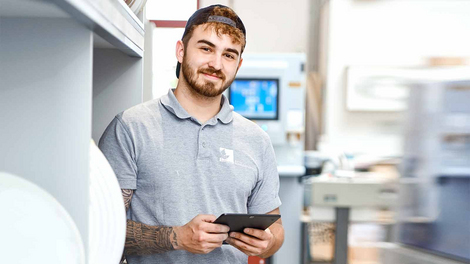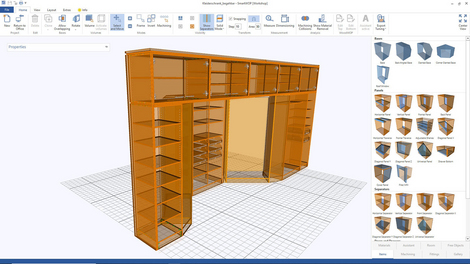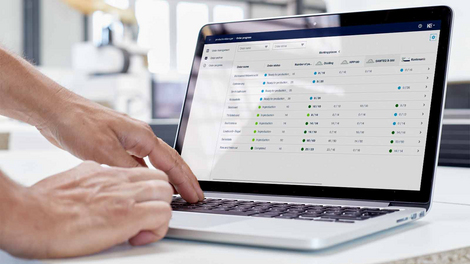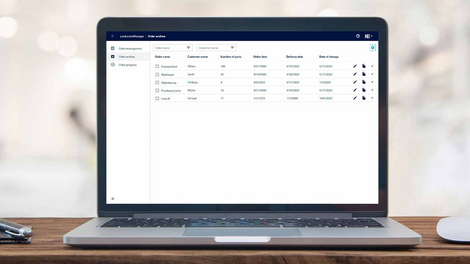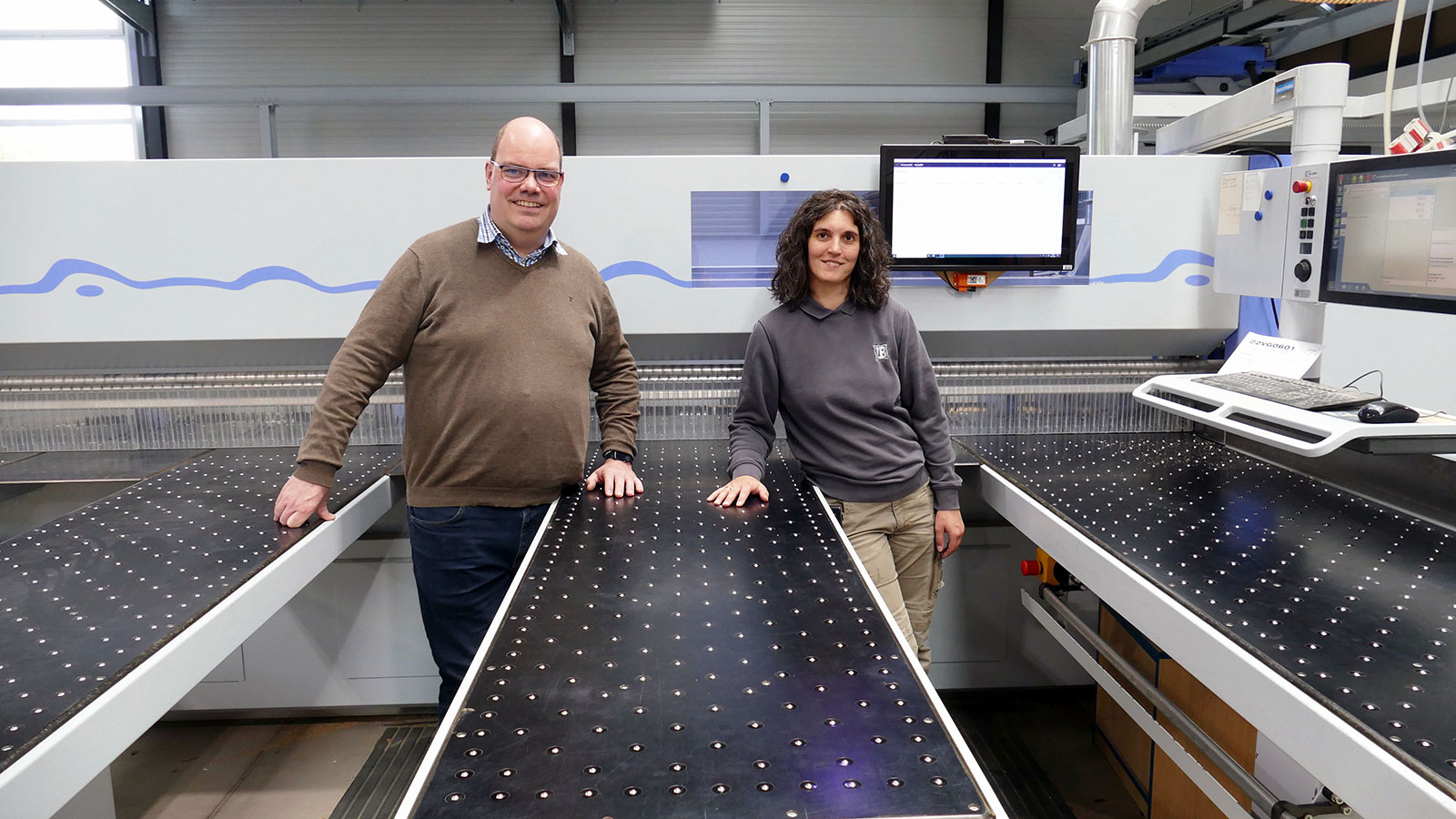The digital job folder brings transparency to the workshop
All jobs at a glance: An end to endless paperwork
The order books at many carpentry and joinery businesses are full, which makes it more challenging to keep an overview and keep data and the associated information about jobs up to date for all employees. Whether the employees are in the work preparation department, in production or tasked with assembly at the customer's premises, the digital job folder now gives everyone access to all information about each job in real time.
But that's not all: The app also makes the current status of individual components transparent for everyone involved. You therefore always have an overview of the status of your jobs. The web-based app can be used by anyone who has a laptop or tablet at hand.
The challenges:
A lot of information and data, a lack of transparency
Many carpenters and joiners today face similar challenges: The volume of data involved in the work is increasing — but it often comes from various sources. How can companies deal with this efficiently and consistently? How can all employees stay up to date in terms of the job status? What is the best way to keep an overview of the jobs in the machine and assembly areas?
Woodworking shops often have to deal with a lot of paper: Information about jobs, parts lists, assembly information, drawings and construction plans — a lot of data is printed out (in some cases several times) and distributed to employees. Time and again, information about a job is also distributed to different storage locations or using different programs. This can now be consigned to the past because from now on, productionManager allows you to bundle all the information about a single job centrally. Carpenters/joiners can use the digital job folder to gather all production-relevant data in one place, replacing numerous paper documents in production.
An end to endless paperwork: All the information is always up to date
In the work preparation department, the user imports all data for a job from any software systems, such as Excel, industry software or a CAD/CAM system, into the productionManager app. Alternatively, the user can create the data directly in the digital job folder. From this point on, any employee with a laptop or tablet at hand can access the data: items, assemblies and components, including the relevant drawings and information. Changes can be entered quickly and are therefore available to all users immediately. Drawings, images or further supplements can also be easily added to any job.
Full transparency on the progress of the job
The digital job folder bundles all the important information about a job in one place. And because it's a web-based app, employees of wood-processing companies can access it from anywhere where they have access to the Internet: in the office, in the workshop or on the construction site. All employees in production or assembly have full transparency over all jobs. For example, they can view job progress in real time and the status of items and components for easy tracking.
Anyone who also uses the productionAssist Feedback digital feedback assistant in production can easily define individual stations in the workshop at which feedback should be given on the current status of the individual component/item. Feedback can be submitted to the app by scanning (using a hand-held scanner or tablet) or by clicking in the digital assistant. The benefit: All employees know at any point in time where particular components have already been processed or whether the furniture has been assembled in the assembly area. Finished components and items are visible directly in the productionManager job progress.
Feedback data from the machine provides even greater transparency
Components and items of a job can not only be reported to productionManager via the digital feedback assistant using a tablet, but also directly via your HOMAG machine. The machine and productionManager communicate with each other via coordinated interfaces. After the components and items have been processed, completion is automatically reported directly to the machine — without any manual effort or additional intermediate steps using a tablet or hand-held scanner. The feedback data from the machine is displayed immediately in the job progress of the digital job folder. This means that you can see not only which items and components are reported as "finished," but also from which machine.
All jobs at a glance
The productionManager job management system allows jobs to be displayed clearly and ensures that the job details are quickly and easily visible. In addition, the job status is displayed directly for each component and each item.
To give you an even better overview of your jobs, you can find the job archive in the navigation area of productionManager. You can move one or more jobs from job management to the archive with just a few clicks. All information relating to your job—including information from production—is archived and made available to view at all times and for all employees. This makes job management clearer — for example, completed jobs are removed from this view and placed in the job archive.
You can also reproduce entire jobs or individual parts — for example, if further production is required. To do this, the selected job is simply copied from the archive and is then ready for further processing.
Flexible use in any workshop
The digital job folder can be integrated into any existing workshop environment with very little effort. No significant adjustments are necessary in the software landscape or in the machine pool. The machine pool is usually made up of machines from different manufacturers — this is also no obstacle to using the software.
Cost-effective: No investment, update or maintenance costs
There is no risk with regard to costs when using productionManager. The use of the app can be billed monthly or annually and can also be canceled within these cycles. The benefits of the web-based software: It is always up to date, no server landscape is required and no effort is required for updates.
The backbone in communication between HOMAG apps
Anyone using other HOMAG apps or digital assistants has many additional benefits thanks to coordinated interfaces between productionManager and the HOMAG apps. Within the app environment, productionManager acts as a central application in the background and ensures that the correct information appears in the correct place in the work preparation department and the workshop.
- Anyone who uses intelliDivide optimization software for cutting or nesting can transfer the parts for cutting directly to intelliDivide. Alternatively, the parts list can also be exported for Cut Rite or another optimization software.
- If the company manages its panel and edge materials in the materialManager app, productionManager also uses this data.
- If the cutting assistant (Cutting Production Set), the nesting assistant (Nesting Production Set) or the sorting assistant (Sorting Production Set) is already used at workstations in the carpentry/joinery workshop, the user can transfer data to these workstations. These production workstations automatically report the processing progress directly to productionManager.
At the same time, HOMAG has also developed suitable interfaces with various external software partners. In conjunction with imos iX, Borm ERP systems, SWOOD or SmartWOP, the HOMAG software also shows how simple and easy seamless data exchange between different systems can be. While data is exchanged between the different manufacturers' software solutions fully automatically in the background, users will see a uniform and lean solution from a single source.