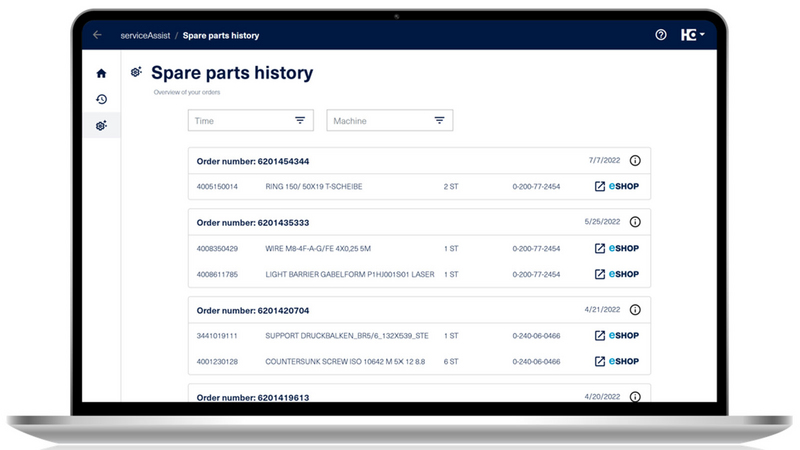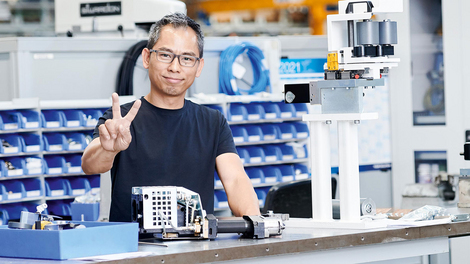serviceAssist Classic gets more functions: Spare parts history
Effective immediately: Spare parts history available free of charge in serviceAssist Classic
In addition to features that are already free of charge, such as online machine documentation and the history of all remote diagnostics connections, we have added another useful feature to serviceAssist Classic: the spare parts history.
Overview all completed orders at any time. Whether you have ordered from our HOMAG eShop, via our hotline or any other way, serviceAssist gives you an overview of all orders so you can easily reorder and/or identify parts. You can filter by machines and desired time periods.
How to get serviceAssist Classic:
- Create your tapio account or log in there if you already have an account.
- Add your machine/s.
- After a short time, you will automatically receive a serviceAssist Classic license for each HOMAG machine. You will also be informed of this by e-mail.
- Make sure that the machine is assigned to the license. To do this, log in to tapio, go to "Applications", then to "serviceAssist Classic" and then to "Assign machines".
- Then start serviceAssist by logging in and click on "Spare parts history".