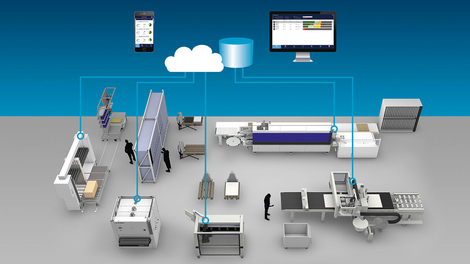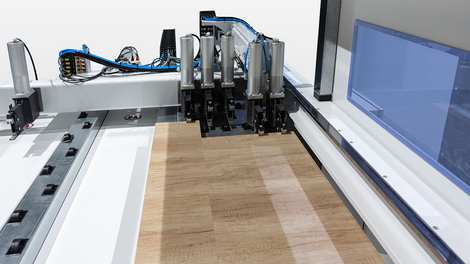Digital tools for panel dividing: Updates for cutting using saws & nesting machines
Where do employees in woodworking and carpentry shops lose most of their time when dividing panels? Where is the most potential to save material, and therefore money? Where do the most frequent errors in the workflows occur? To answer these questions, HOMAG has been thinking a lot about manual cutting and nesting. This has given rise to new solutions and further developments that make both processes more convenient and save more material.
New functions for the cutting assistant
Update: Greater material savings and more options when handling
Save material, print labels and always have an overview: Our "Cutting Production Set" makes several challenges of dividing panels on the manual saw disappear. The cutting assistant from HOMAG supports employees on all sliding table saws, vertical panel saws or horizontal panel saws regardless of the type, age and manufacturer of the saw.
And this is how you do it: You start by optimizing the cutting patterns using the intelliDivide web app during the work preparation process. You then simply send your optimal cutting pattern to the app on the tablet — directly to the machine operator on the saw in the workshop. During processing of the cutting pattern, the app on the tablet provides visual assistance using a clear overview. After the panels have been divided, the operator can immediately print a label for every part with a click. Every workpiece therefore has all the information needed for the subsequent processing.
Recently, new functions have been added to the cutting assistant that make dividing panels easier and save even more money.
Overview of the stock of panels & reuse of offcuts
With the "Cutting Production Set," the user can now easily manage the stock of panels in the warehouse and the location in which they are stored. As soon as a cutting pattern has been transferred to the tablet at the saw, the material required is reserved for the job. Once a job has been processed, the panels used are automatically removed from the stock list. An individual minimum stock level for each panel type informs the operator in good time that material needs to be reordered.
The "Cutting Production Set" now also enables the reuse of offcuts: any offcuts can be labeled easily with just a click and are made available for the next optimization process. Both the offcuts and available panel material can be clearly seen at any time in the app on the tablet in the workshop and the machine operator always has an overview of their stock of panels.
How does it work? In the intelliDivide cutting optimization, the employee defines an individual dimension that specifies the minimum size from which an offcut created when dividing a panel should then be reused. This offcut is not put in the waste, instead, with a simple click in the app on the tablet in the workshop, it can be re-registered as available material directly on the saw. This material is then included and used for the next job — i.e. for the next optimization of the cutting patterns. To avoid the machine operator having to search for the part for the next job, the cutting assistant also immediately prints a special offcuts label with all relevant information, such as the designation of the material, the dimensions of the panel and a unique ID including a QR code. This ensures that the offcut is clearly labeled and easy to find again.
Increased flexibility thanks to strip cutting
With immediate effect, the app that provides panel dividing support for manual saws now features an additional option for processing the cutting patterns. Our assistant is now able to provide support for anyone who prefers to cut their panels into strips first (rather than straight into single components). First, the operator divides the entire panel into single strips on the saw. They then cut the individual components from the strips. The operator is shown a graphical display of how wide the strips should be sawn and each strip has its own label (ID). If the operator wants to cut a large number of strips and then process them later, the strips can thus be easily identified and they will not get mixed up. This means longer interruptions or continuing work the next day are no longer an issue.
Commissioning the cutting assistant: d.b. Holzdesign shows us how to do it
Master carpenter Dariusz Buchta is an avid reader of the German trade magazine "BM" and won the HOMAG cutting assistant in a BM technical quiz. A colleague from HOMAG delivered the "Cutting Production Set" to him personally and supervised him installing the set on his vertical panel saw. See how Dariusz Buchta commissions the digital assistant on his vertical saw and how he uses the new digital aid to divide the first cutting patterns.
Nesting assistant: Optimization of material consumption and labeling on nesting CNC machines
The new "Nesting Production Set" brings the advantages of the cutting assistant to your nesting machine too. The nesting assistant helps you to automatically calculate your nesting patterns. The optimization software places the individual components in the nest as close to each other as possible. This allows you to noticeably reduce material consumption and save costs. At the same time, you print an individual label for each nested part. This ensures that each workpiece has all the information required for the subsequent processing.
The "Nesting Production Set" is the ideal entry level solution for labeling your components and is perfect for retrofitting label printing on CNC nesting machines from HOMAG. You can thus create the basis for integrated processing data in your joinery at your nesting machine.