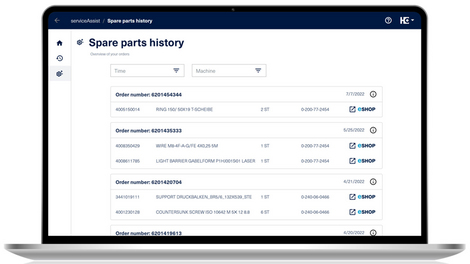serviceAssist Classic gets more functions: Maintenance Overview
Effective immediately: The maintenance overview is available free of charge in serviceAssist Classic
Would you like to keep an eye on the maintenance status of your production and your machines?
he latest feature of serviceAssist provides you with an overview of upcoming maintenance on all machines, so that you can react in good time. Detailed information on machines, maintenance status and maintenance manuals can be displayed and downloaded.
Advantages: Experience shows that with regularly maintained machines, 80% less unplanned downtime occurs. With the new maintenance overview, you always have the maintenance status in view - on your phone or on your computer.
How to get serviceAssist Classic:
- Create your tapio account or log in if you already have an account with tapio.
- Add your machine or machines (if not already done).
- After a short time, you will automatically receive the license (serviceAssist Classic) for each HOMAG machine - you will also be informed of this by e-mail.
- Make sure that the machine is assigned to the license. To do this, log in to tapio, go to "Applications", then to "serviceAssist Classic" and then to "Assign machines".
- Then start serviceAssist by logging in and click on "Maintenance overview".

![[Translate to English:] The detailed view shows the maintenance of your machine in detail including the associated maintenance instructions.](/fileadmin/_processed_/e/5/csm_ServiceAssist-Maintenance-Overview-01-en_991a09f034.jpg)
![[Translate to English:] The condition of your machines and upcoming maintenance - at a glance.](/fileadmin/_processed_/8/9/csm_ServiceAssist-Maintenance-Overview-02-en_aa451f8c4c.jpg)