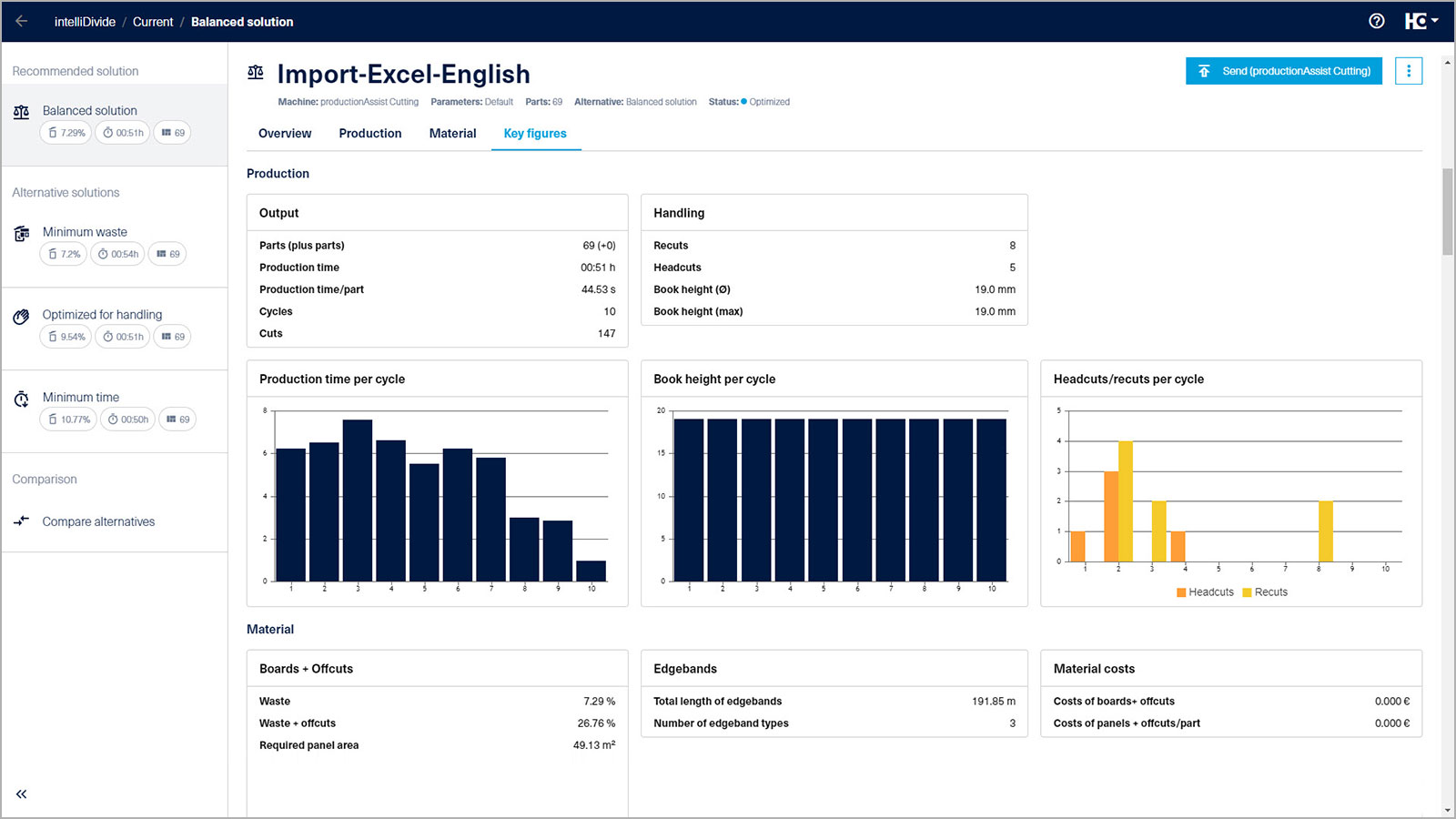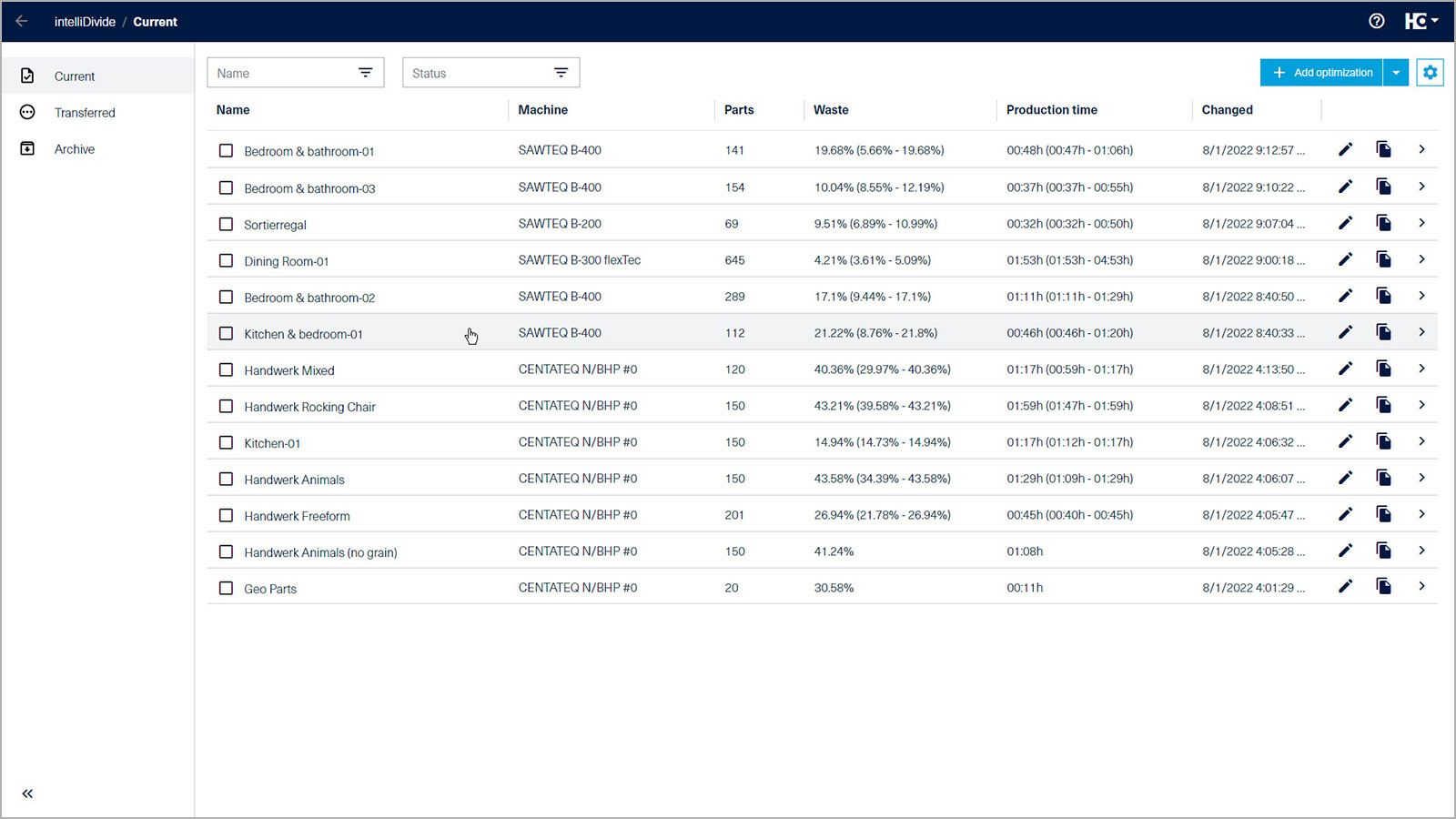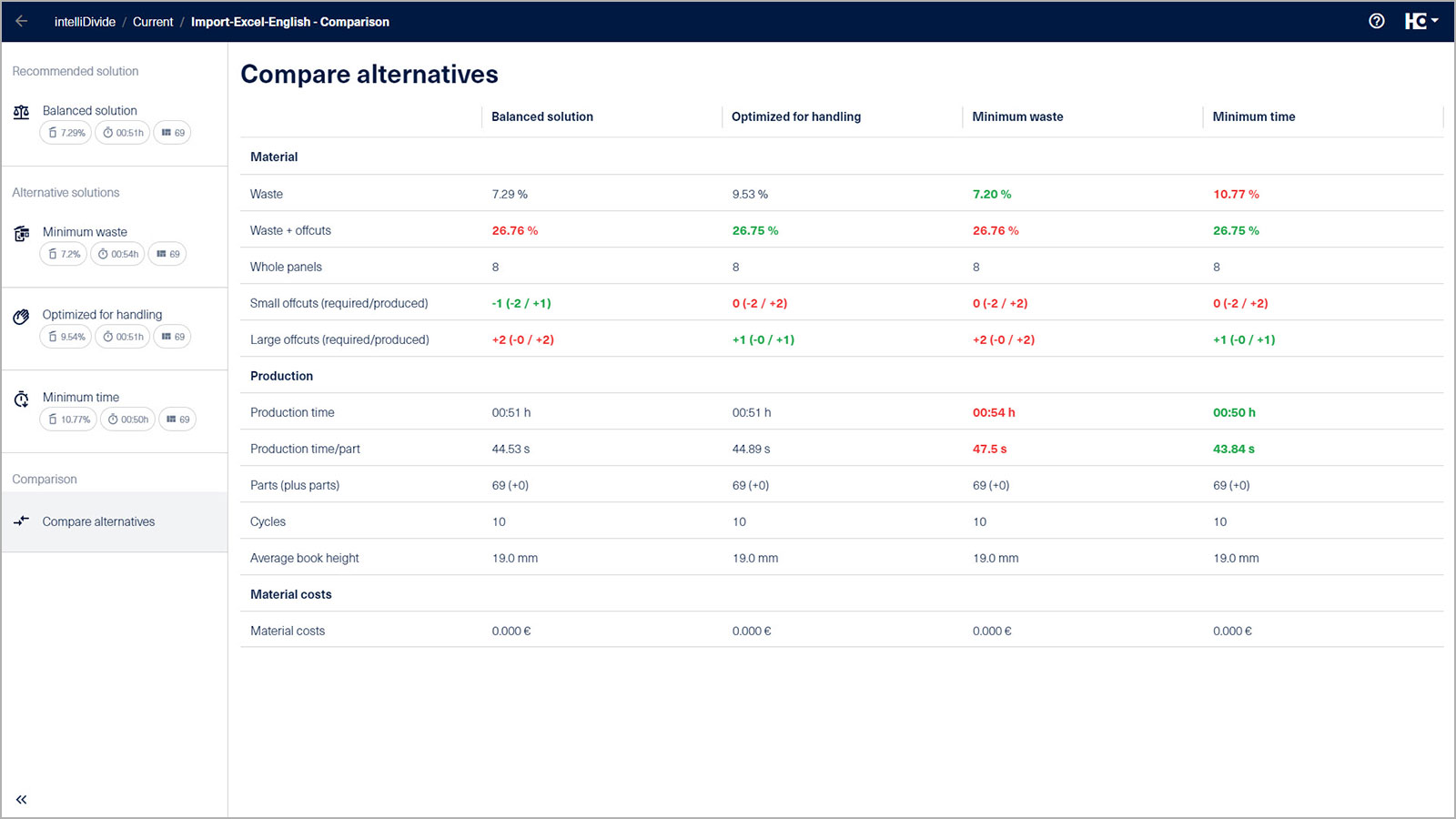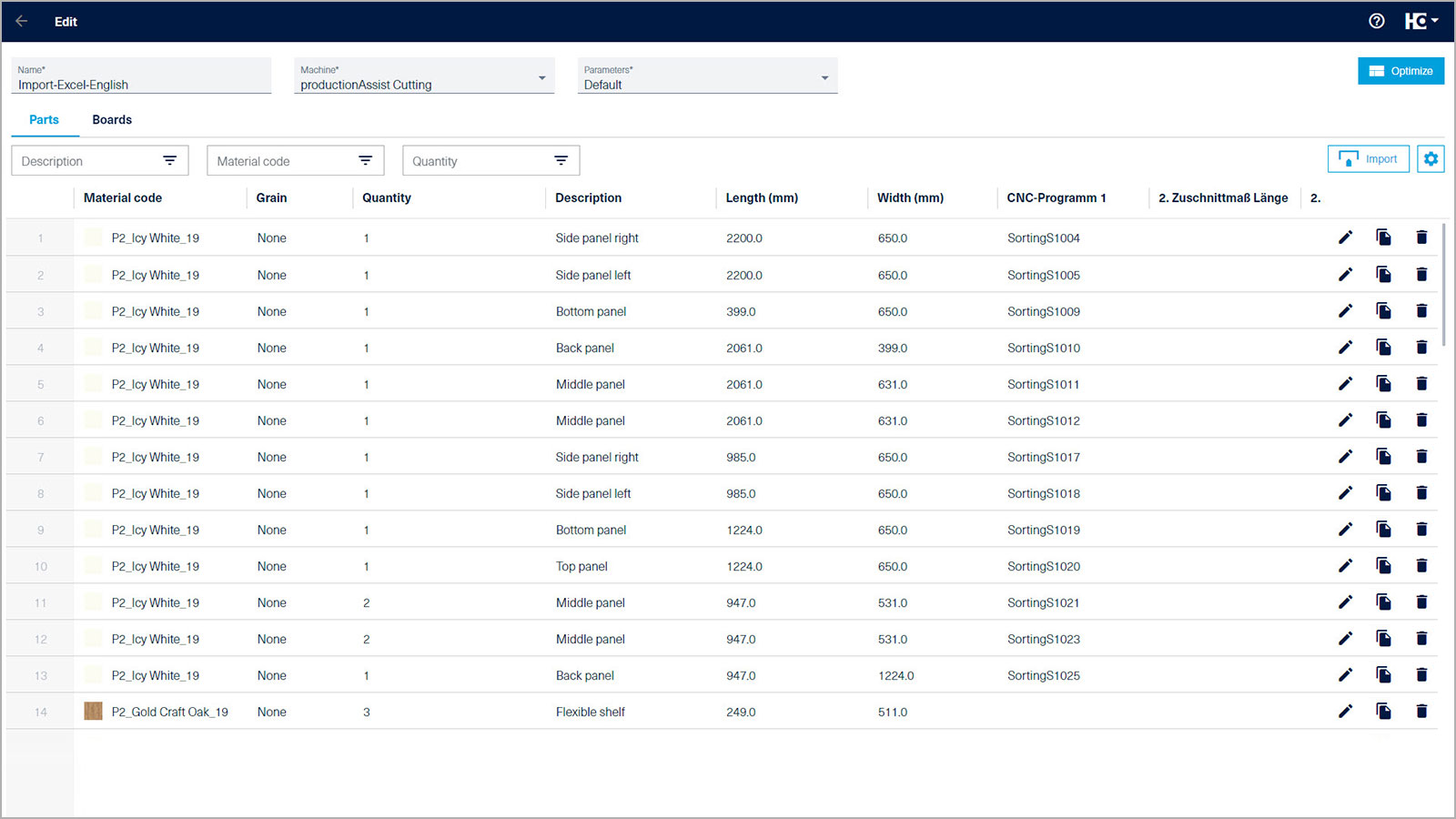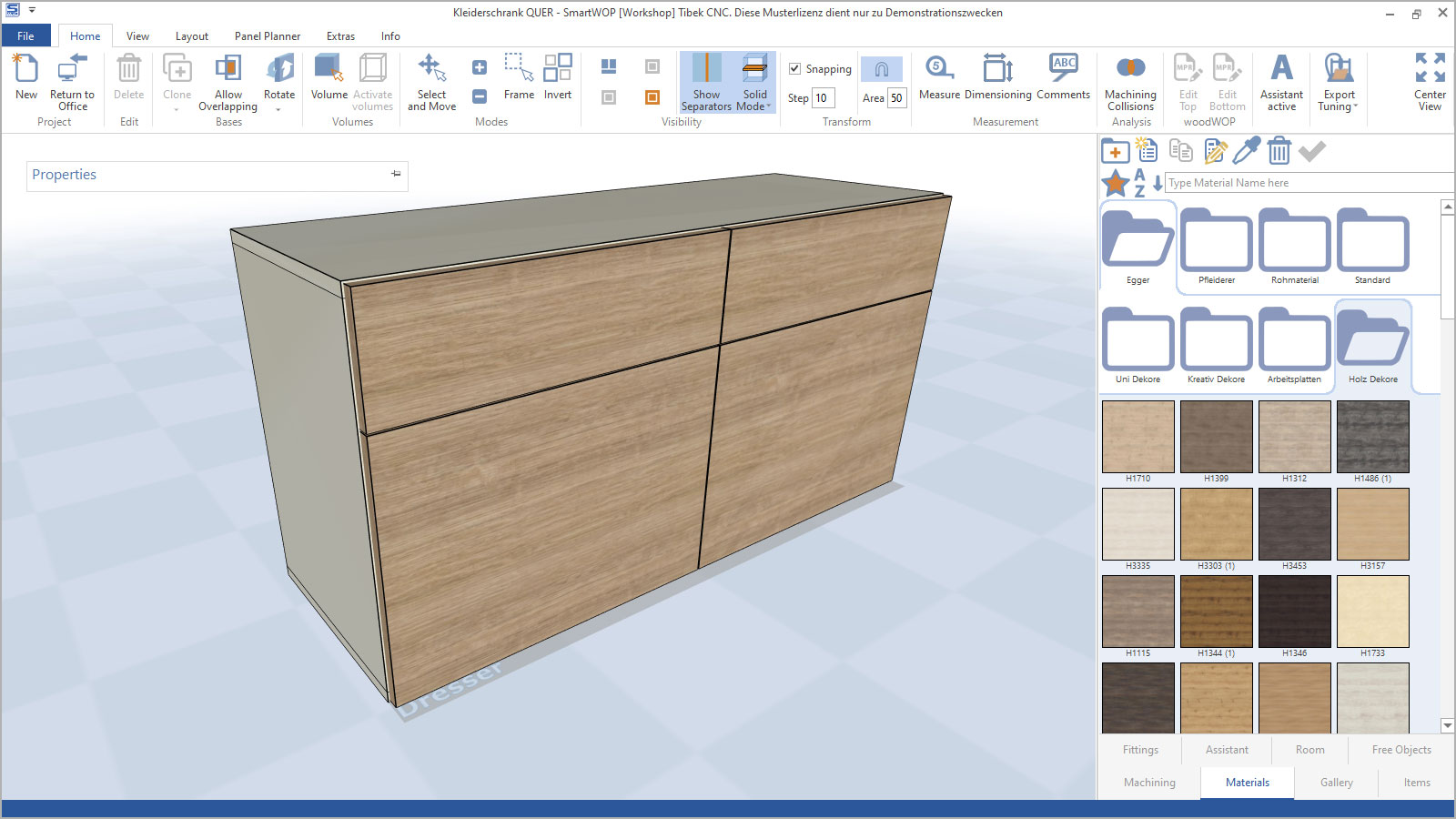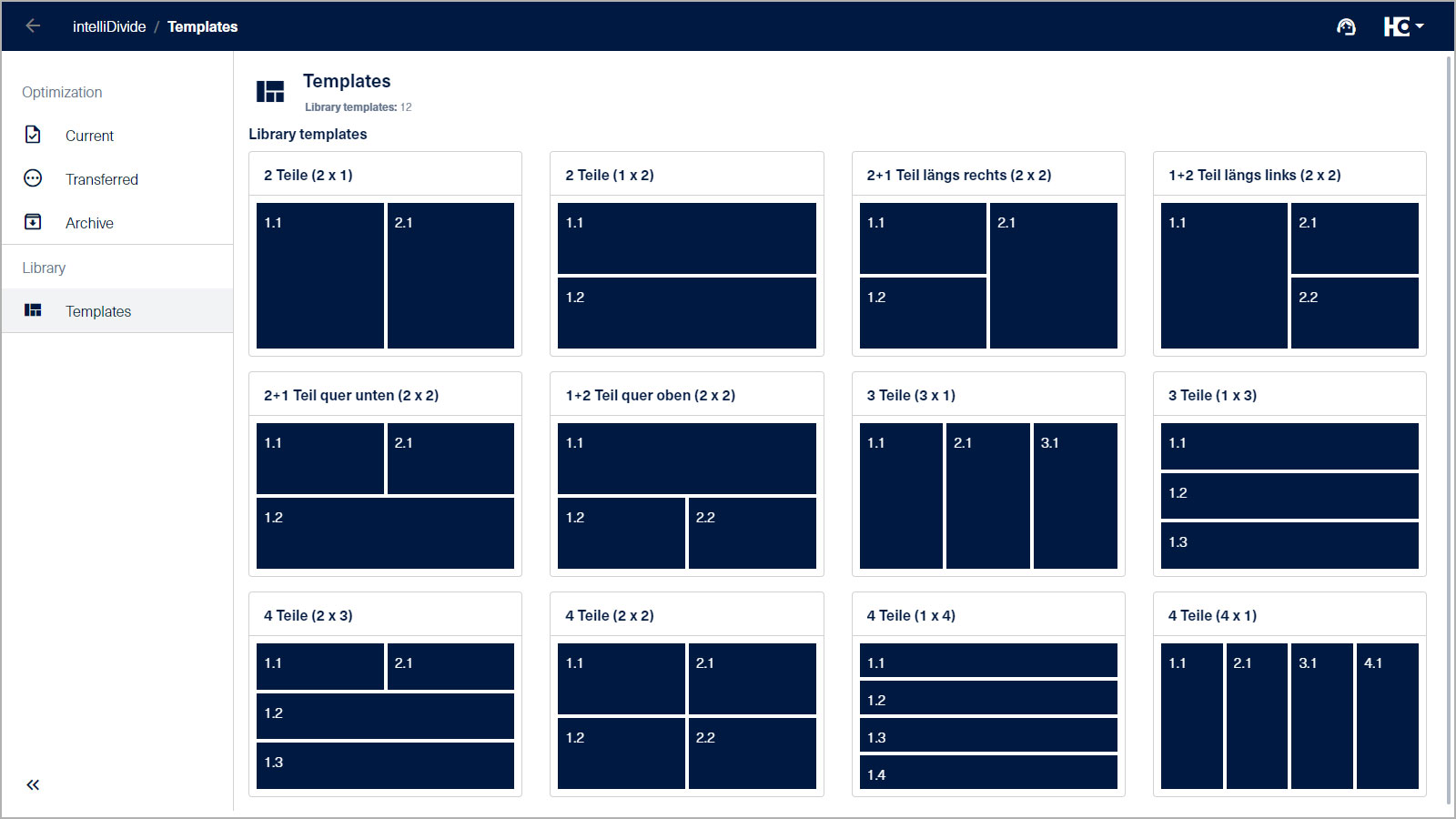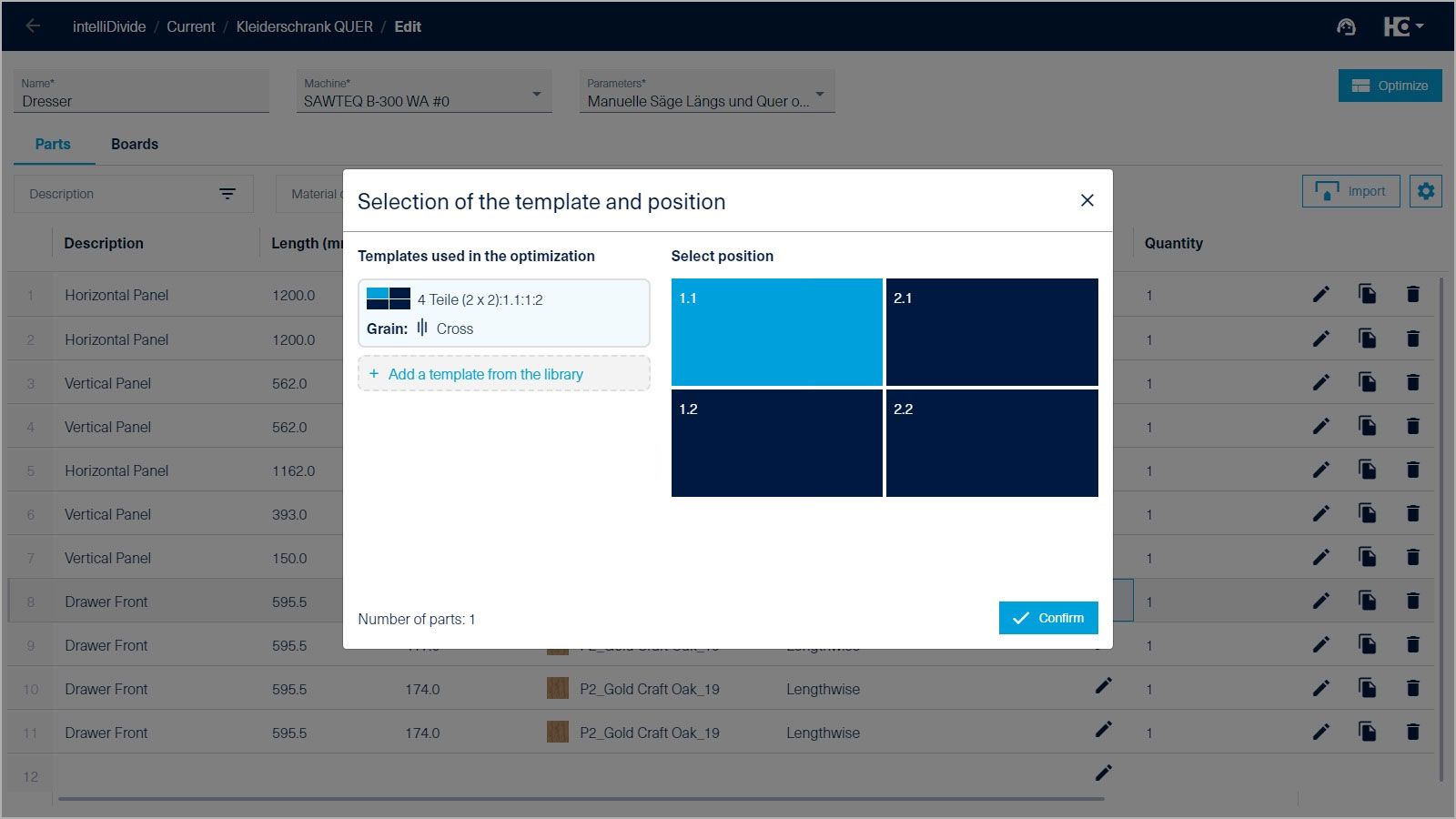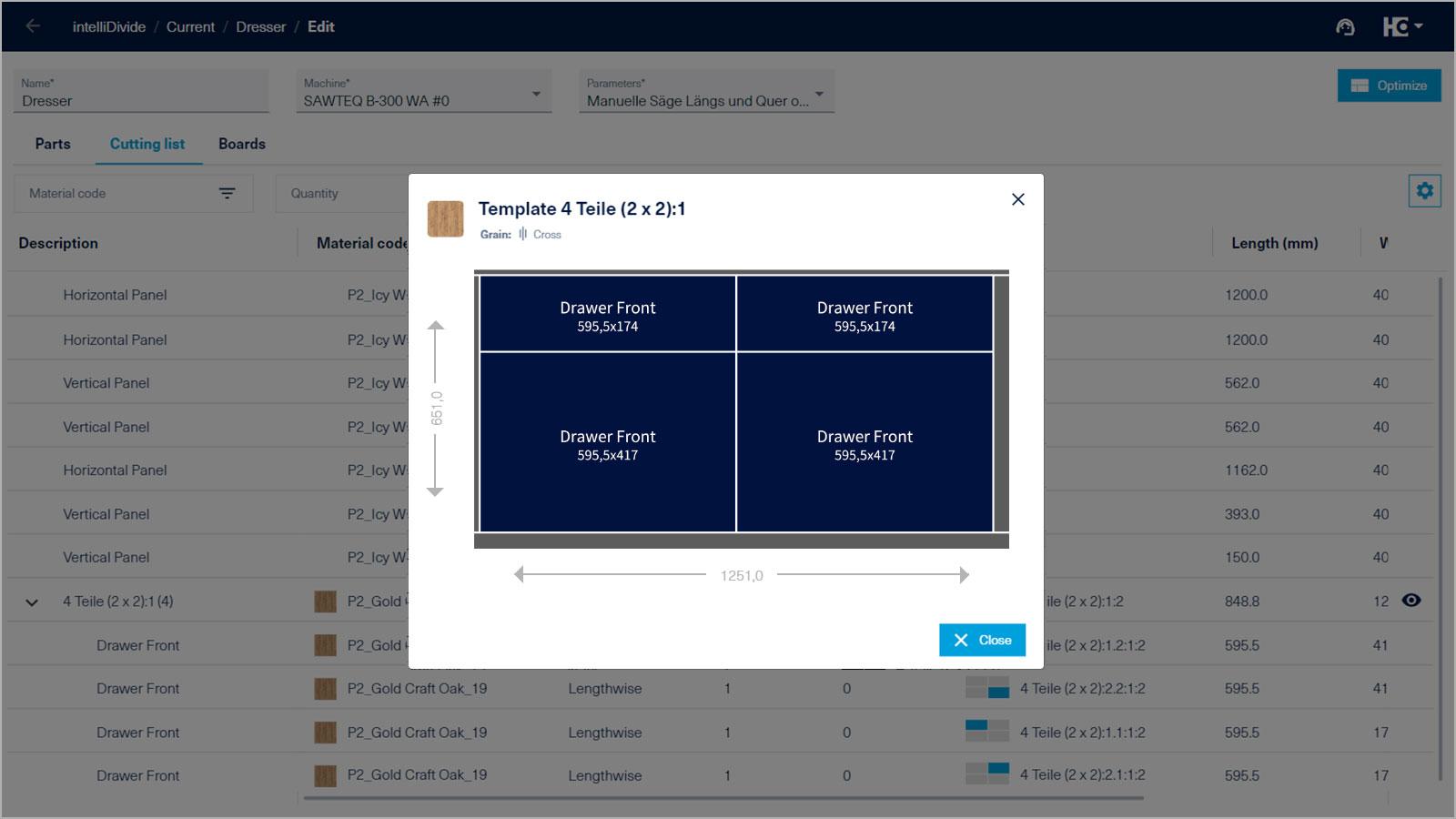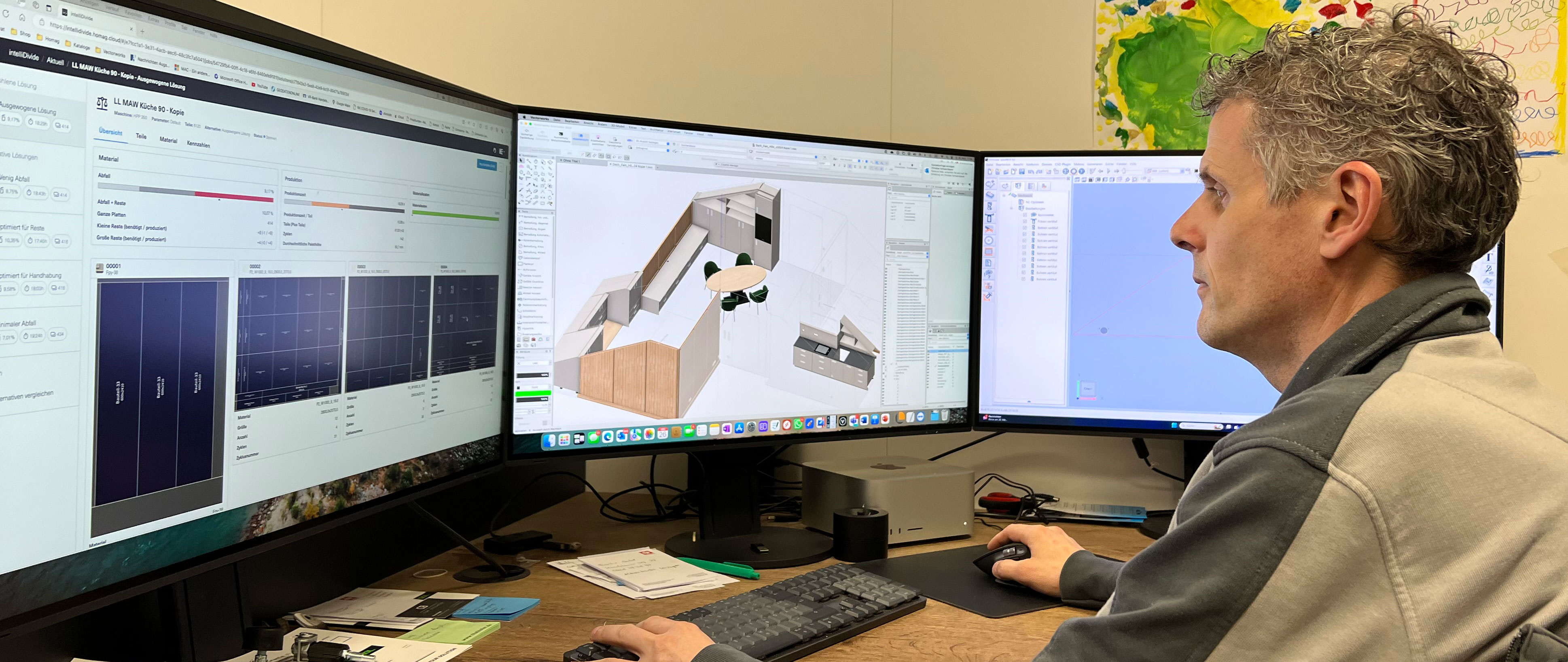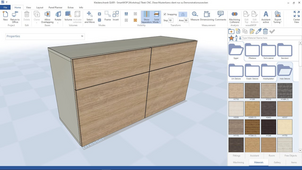Work Preparation intelliDivide Cutting
Work Preparation intelliDivide Cutting
Optimization software for cutting processes on saws
Simply upload the parts list. Done! intelliDivide gives you a choice of optimized cutting patterns in an instant. Depending on requirements, results can be based on reducing waste or focus on the shortest production time or the simplest handling. And all without having to invest in software and computing power – because intelliDivide is a web-based app that runs in the cloud.
Highlights
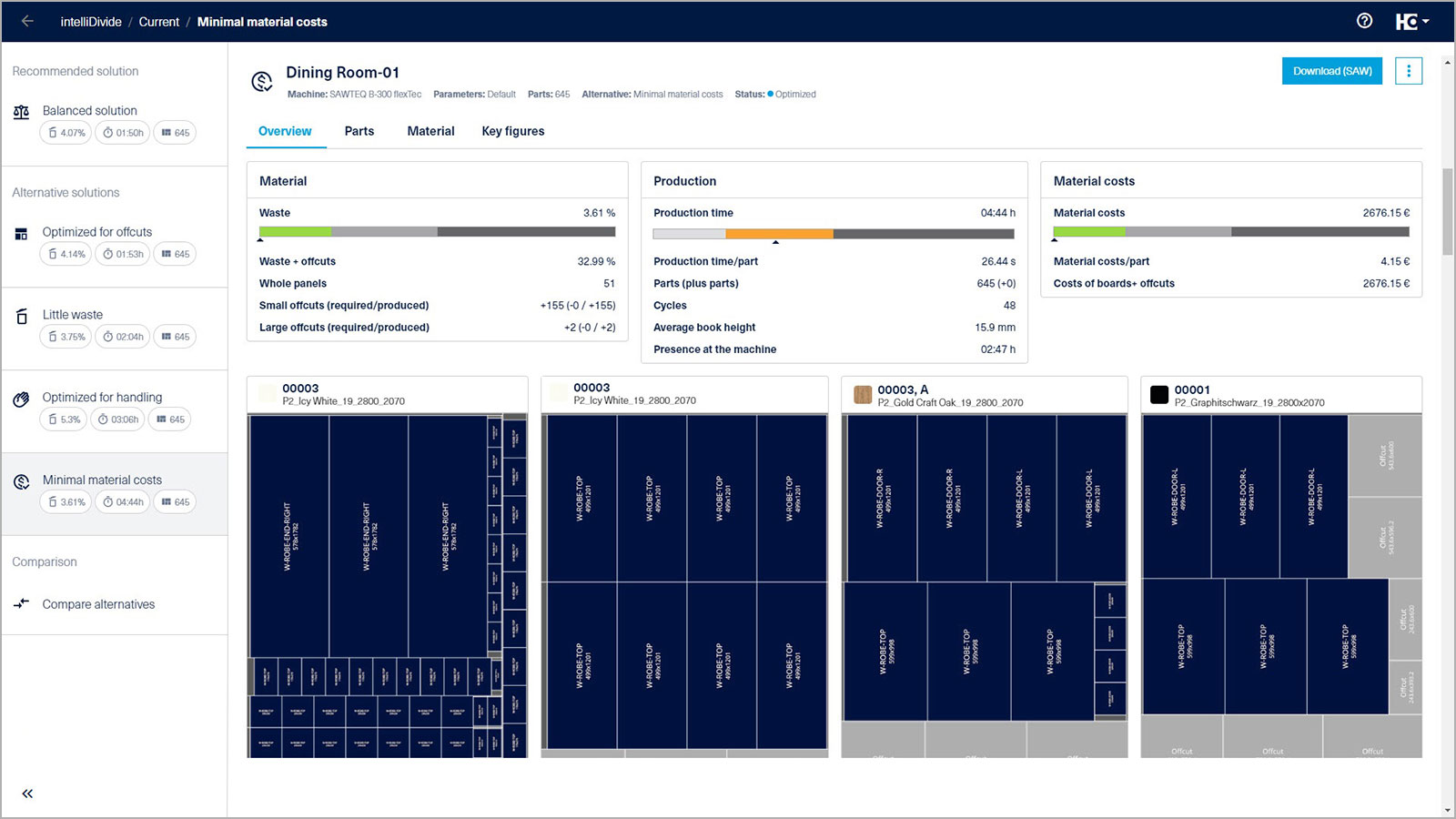
Easy. Easier. intelliDivide: True to the motto "reach your goal with just a few clicks", intelliDivide's user-friendly interface allows you to gather all the information you need at a glance and create optimizations in just a few steps.
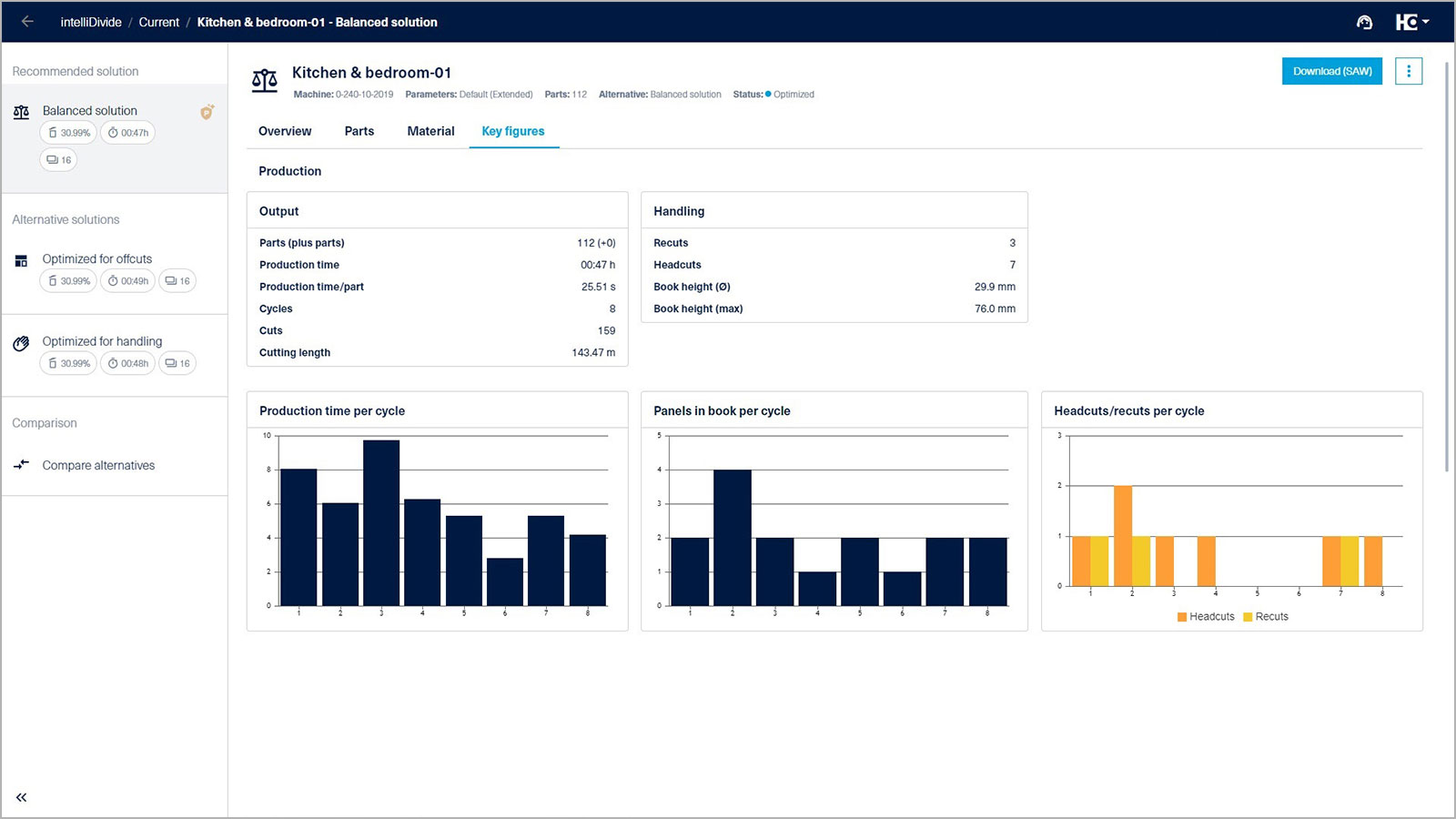
intelliDivide calculates several solutions for you to choose from at the same time – e.g. minimum waste, lowest material costs or simplest handling. The calculated alternatives are clearly displayed so that you can compare them with each other or select the solution that best suits your needs with a single click.

Suitable for all saws: intelliDivide can be used flexibly for all saw types. If you have a HOMAG saw, all the information required for the cutting process is already available directly in intelliDivide – manual intermediate steps are no longer necessary. The optimization is automatically transferred to the HOMAG machine with a click.
Images
Features
-
Definition of offcuts using minimum and maximum dimensions
-
Automatic transfer of parts lists from HOMAG productionManager
-
Includes material management: The central management of material types and panel sizes is included for your optimization.
-
Optimize more intelligently with cutting pattern templates: For the deliberate holding together of components and cutting in a predefined arrangement, cutting pattern templates can be used in intelliDivide. A library with a diverse selection of cutting pattern templates is available directly in the app.
-
Calculation of key performance indicators, such as material costs, production times and average book heights in cutting
-
Exact calculation of the panel and edge requirements
-
Excellent optimization results thanks to the use of different optimization cores
-
Direct transfer of the selected result to HOMAG machines
Start now!
Technical Data
| Usage | Browser application for use on a PC or laptop |
| Browser | We recommend: Microsoft Edge, Google Chrome or Mozilla Firefox |
| Internet access (DSL, UTMS, LTE) | min. 5 Mbit / recommended 50 Mbit |
| Registration | via tapio login (tapio account required) Registration at: www.tapio.one |
| Is this product available in your country? | Take a look at the availability here. |
Here's how your colleagues produce
Videos

Please confirm that when you use YouTube, data such as your IP address, browser identifier and similar may be transmitted to Google.
» Privacy Policy
Optimization software for cutting processes on saws
Episode 1: Digital Insight with intelliDivide Cutting - Get to know the optimization software
Brochures

Product Comparison
Your solutions for optimized cutting: intelliDivide and Cut Rite