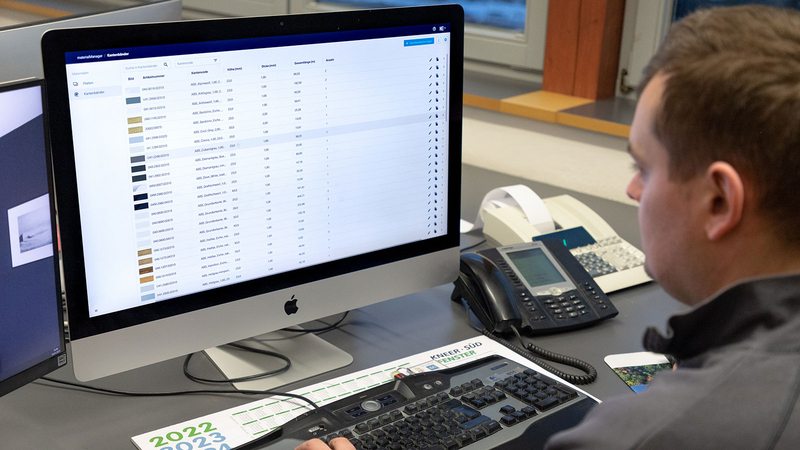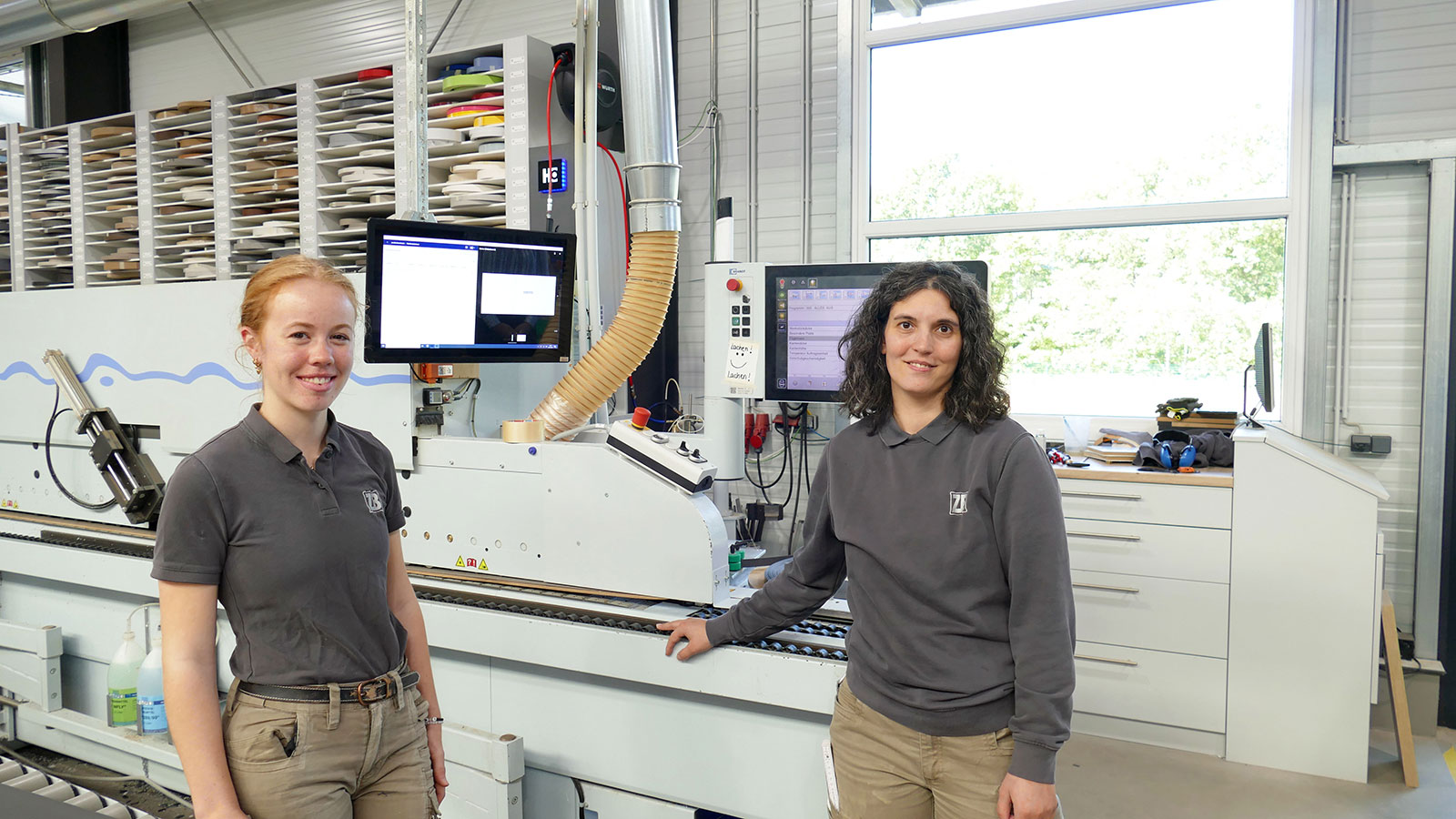No room for rough edges
The edgeband assistant ensures clear edge(s)
Many carpenters dream of finding the right edge roll quickly and getting started with their work. However, in most cases, this dream does not match reality, and the same questions arise over and over again:
How many edge rolls are still available for each type?
How can we manage the edge stock clearly so that we can find edge rolls more quickly?
How can we ensure that material is not ordered unnecessarily?
The solution is within easy reach and is called the edgeband assistant from HOMAG, also known as the Edgeband Management Set.
This digital assistant helps you keep a complete overview of all information about your edge material and your material stock. You can find the right edgeband quickly, easily and at any time, eliminating the endless and costly search for the right material
What is the edgeband assistant?
The digital assistant is a plug-and-play system that you can integrate into your workshop environment and easily install yourself.
The system consists of four components: the HOMAG CUBE as an interface between the label printer, the optional LED strips, and the materialManager and materialAssist apps for managing the edge material and the edge rolls.
The HOMAG CUBE ensures optimal communication between your edge rack, the apps and the user. With the label printer, a label is printed for each edge roll to identify it uniquely. This label contains all important information, such as the ID of the edge roll, the edge code or the dimensions of the edgeband.
Storing the labeled rolls in an organized edge rack saves space and time, as it is no longer a challenge to make quick edge changes or search for an edge type.
The materialManager and materialAssist apps are digital solutions that can be used with all common browsers or on a tablet.
You use the materialManager app during work preparation to manage the edge material and all associated information centrally (decor code, manufacturer, edge code, height, thickness, etc). This enables all employees to have a permanent overview of stock right from the work preparation stage.
If you create a new edgeband type in the app, you can either enter the data manually or simply access the catalog data of well-known manufacturers, such as REHAU or Ostermann, as these are automatically available in materialManager. This means that all relevant information is provided directly to you, and you do not have to enter any information manually. This minimizes both the time required and the administrative effort.
All information that you enter in materialManager is also automatically available in materialAssist. materialAssist is used in production and organizes the edgeband rack: Storing and removing edges from storage is easier than ever with materialAssist. The app can be used via a tablet and ensures that the storage and removal from storage processes are quick and easy, either with a simple click or by using a connected scanner. After edging, the edgeband roll is returned to storage, the consumption or dimensions are entered in the app and the residual length is calculated.
More flexibility thanks to modular LED system
In addition, you can expand the edgeband assistant with a modular LED system.
If you choose an LED system, you can specify the length of the LED strips individually. Each individual LED strip can have a total length of six meters. A total of four strips can be connected via the LED box supplied, which already amounts to a total length of 24 meters.
Do you need more LED strips? No problem — by using an additional LED box, you can extend the total length by 24 meters.
As the LED system of the edgeband assistant is flexible and modular in design, your individual application is supported optimally.
Edge Data Package: HOMAG machine and edgeband assistant in harmony
The edgeband assistant ensures clarity and order among chaotic edges. In combination with a HOMAG machine, you benefit from further advantages that make edgeband management even more efficient and easy.
Users who own a HOMAG edge banding machine with woodCommander 5 machine software can enjoy further benefits. All information about your edgebands is transferred to your machine automatically via the materialManager app and is available in woodCommander 5. This allows you to access all relevant edge and material data directly on the machine. You can see, among other things, where specific edge rolls are stored and how many running meters are available. You can therefore remove the appropriate roll for your order from the rack.
Since the edgeband assistant and the machine are connected to each other via an integrated plug-in, digital data exchange takes place without manual intermediate steps. The machine automatically detects the length of the edgeband used and reports the remaining residual length back to the materialManager app in real time during work preparation. This means that the stock is always up to date. Incorrect entries by the operator are avoided and information does not have to be maintained twice or added manually.