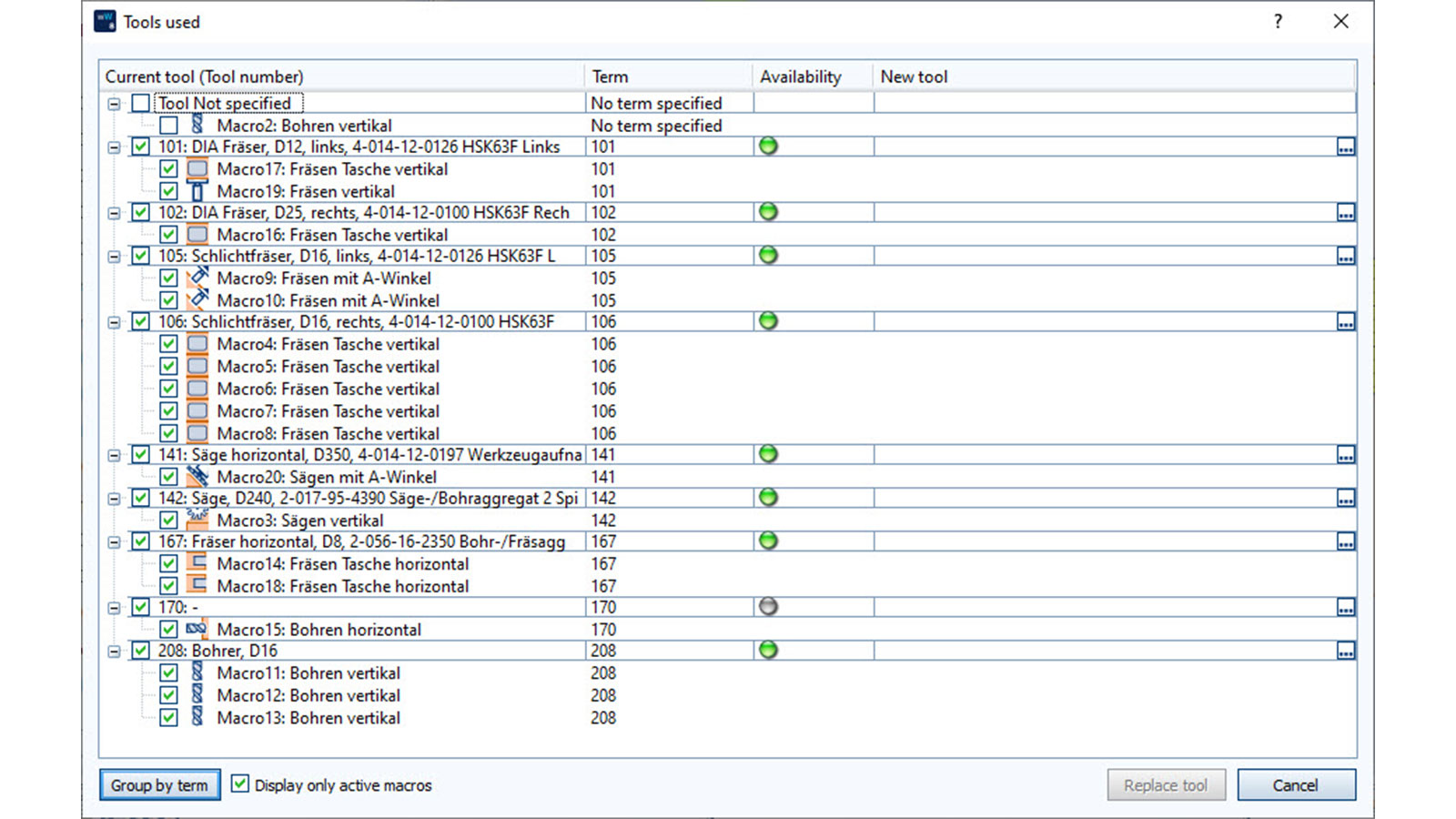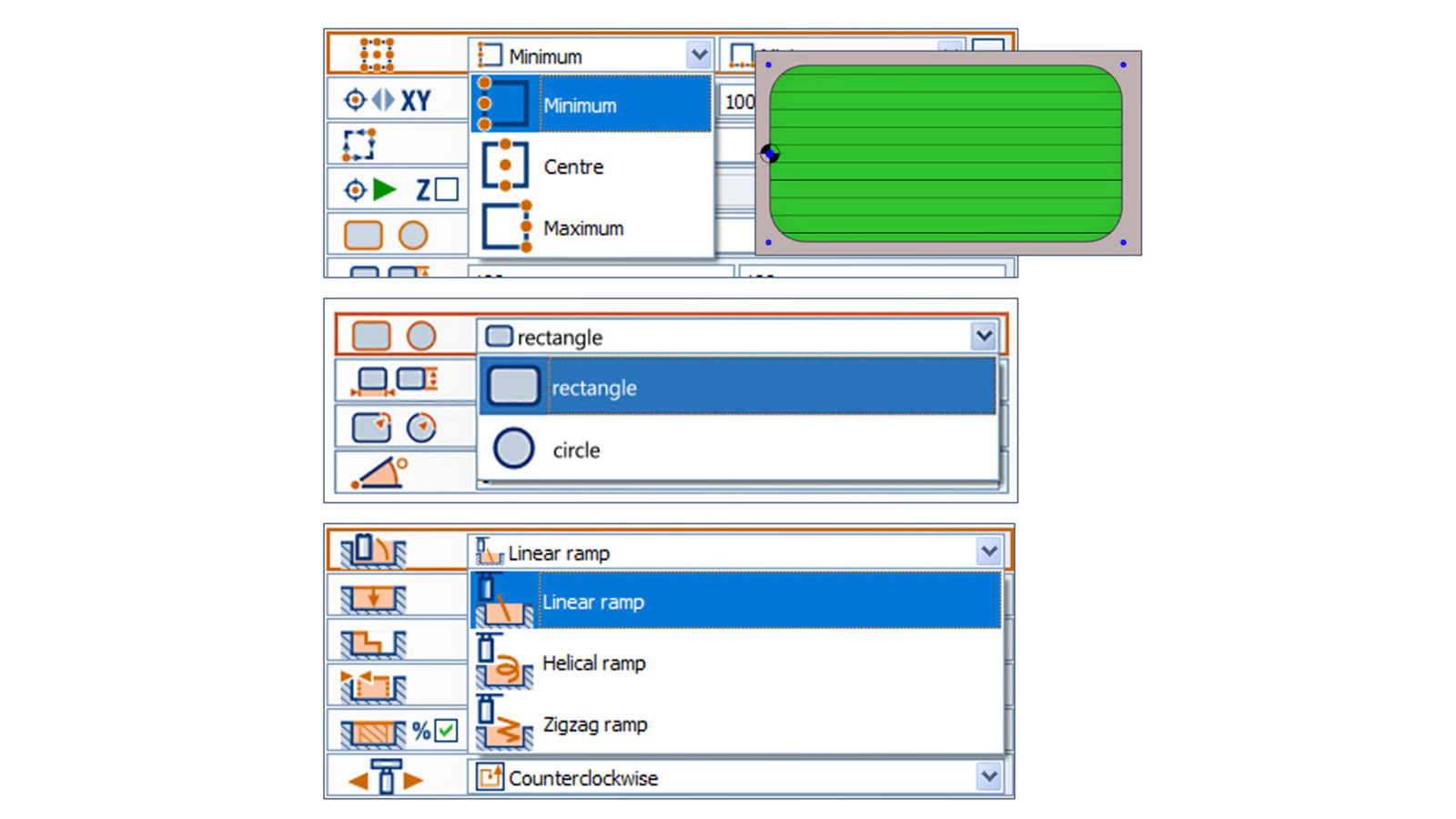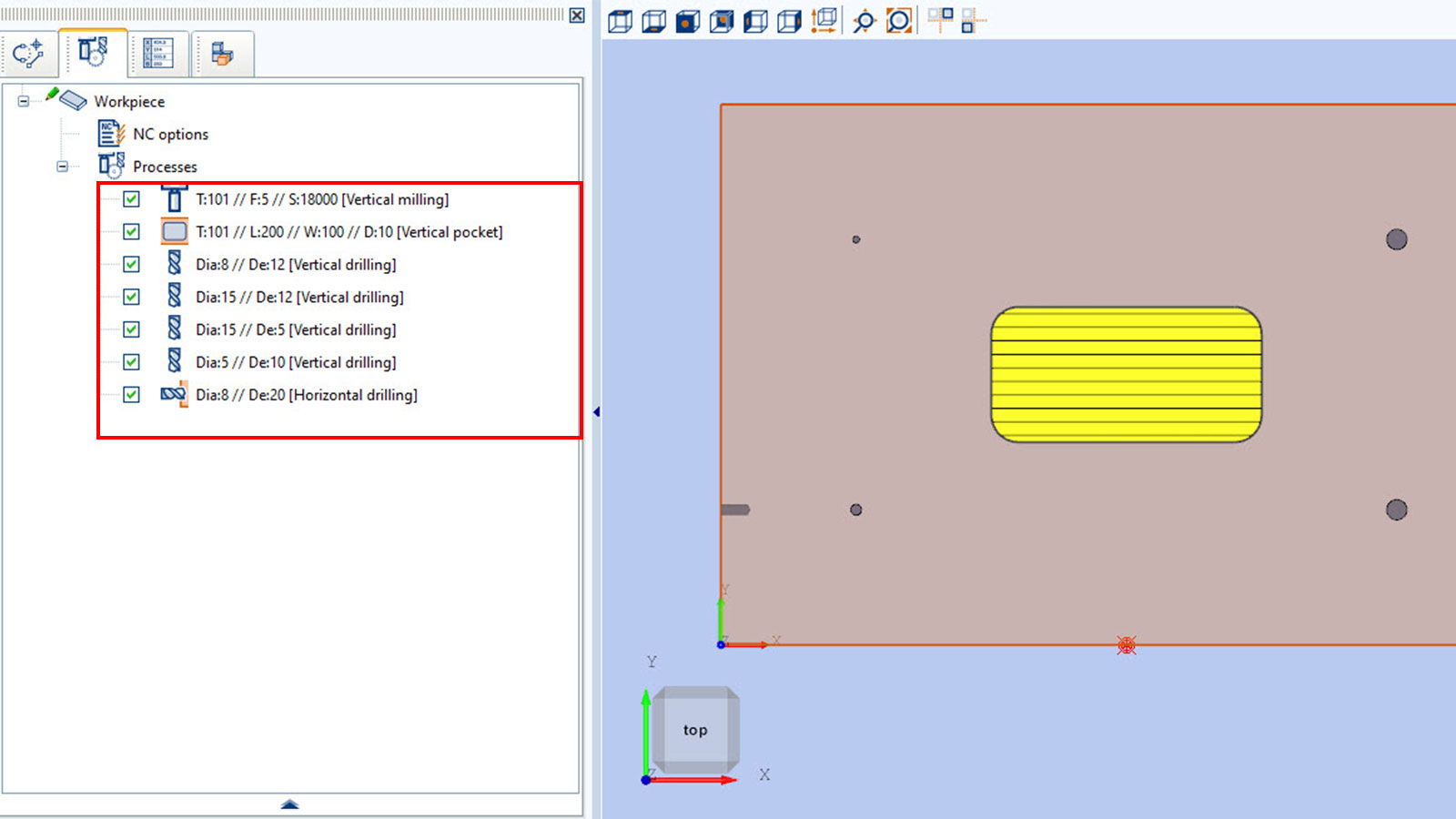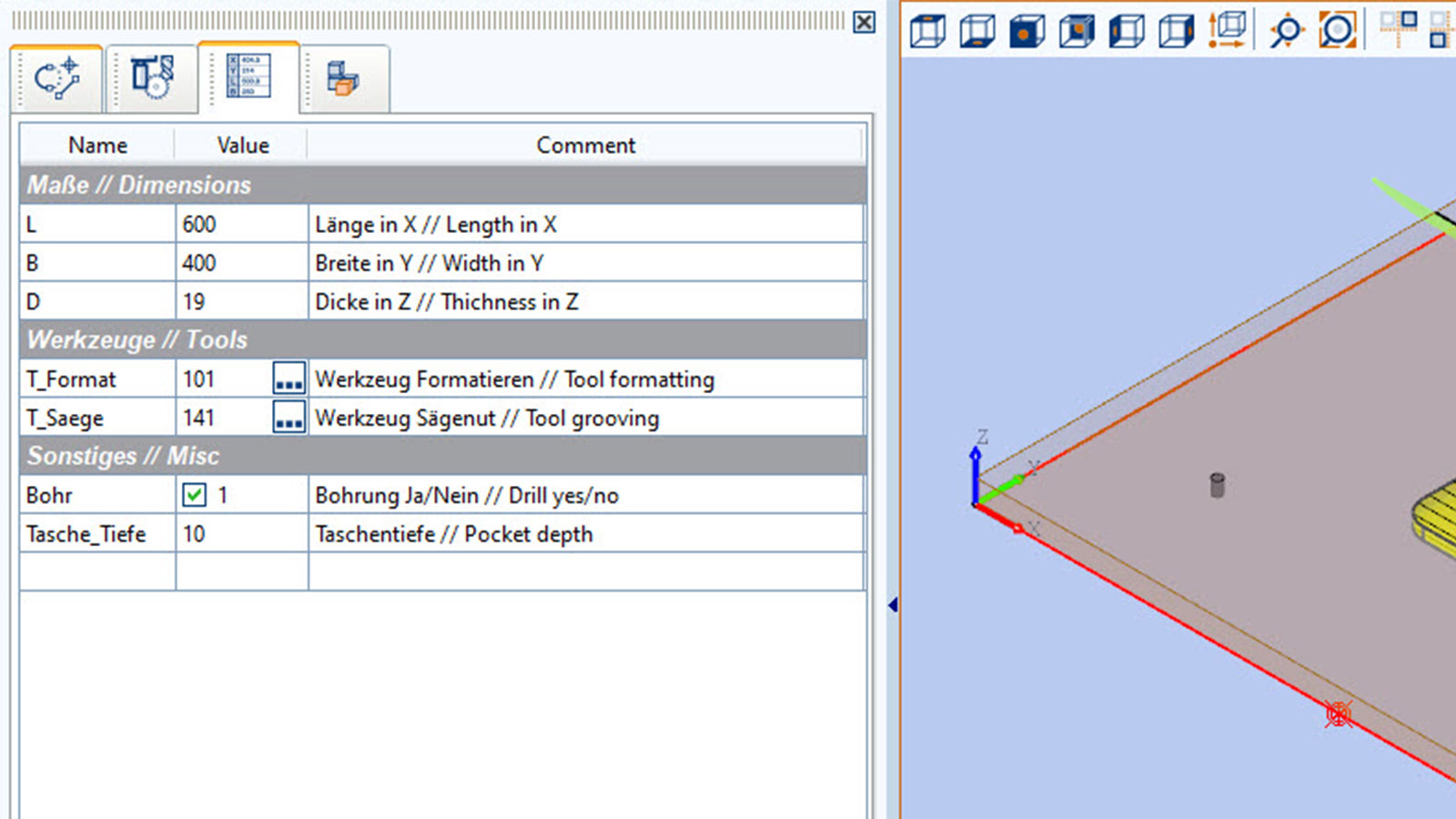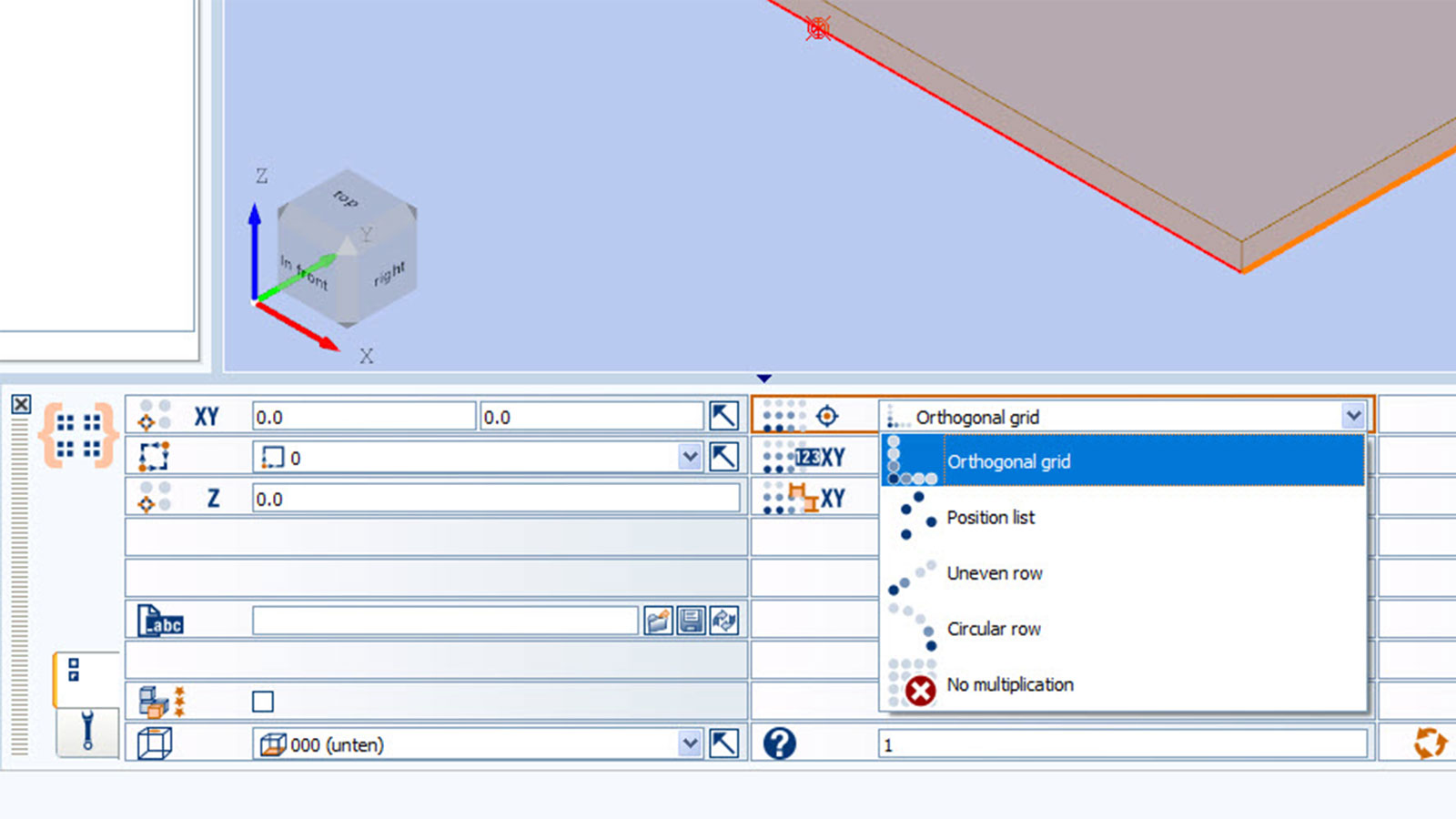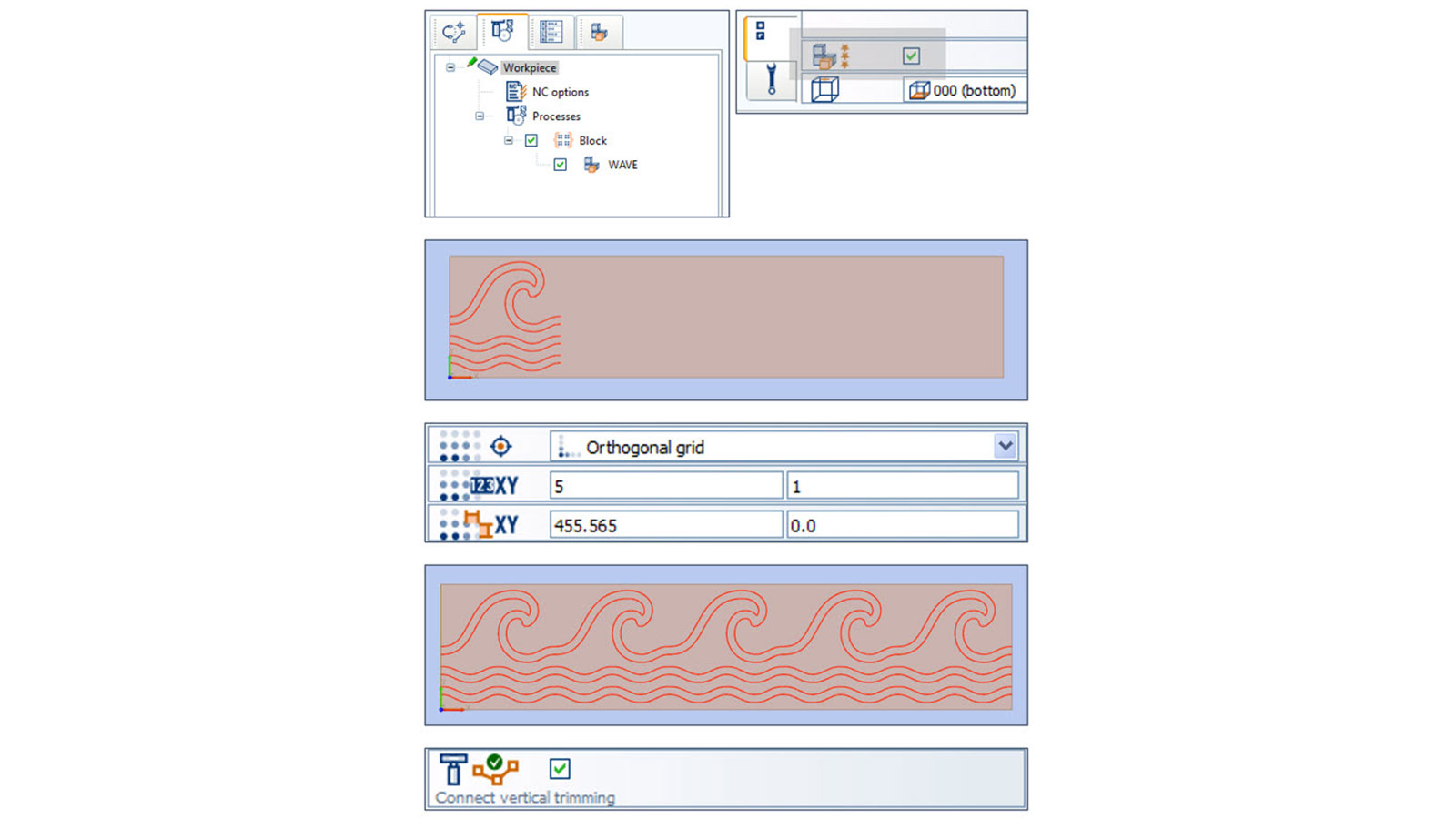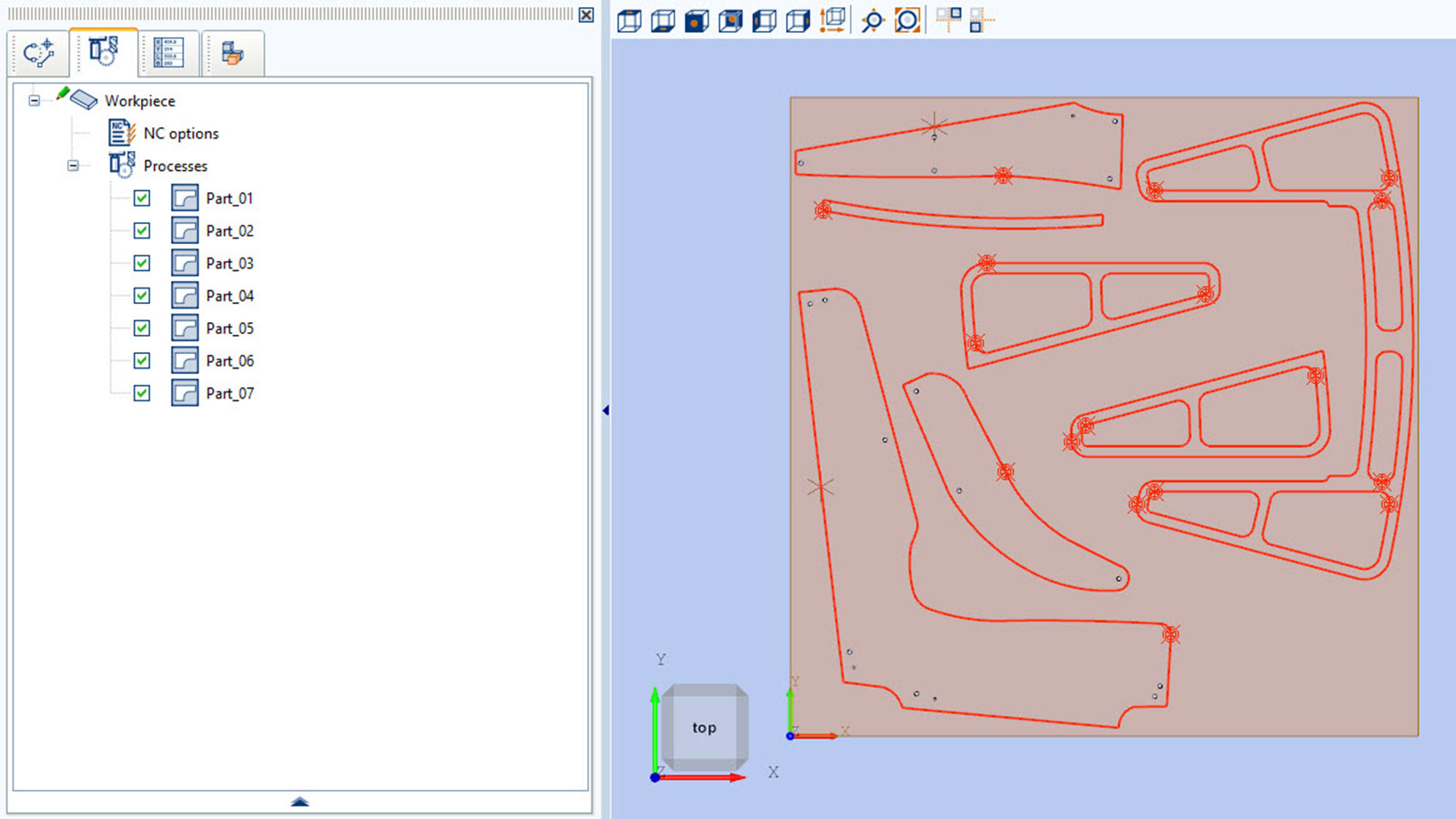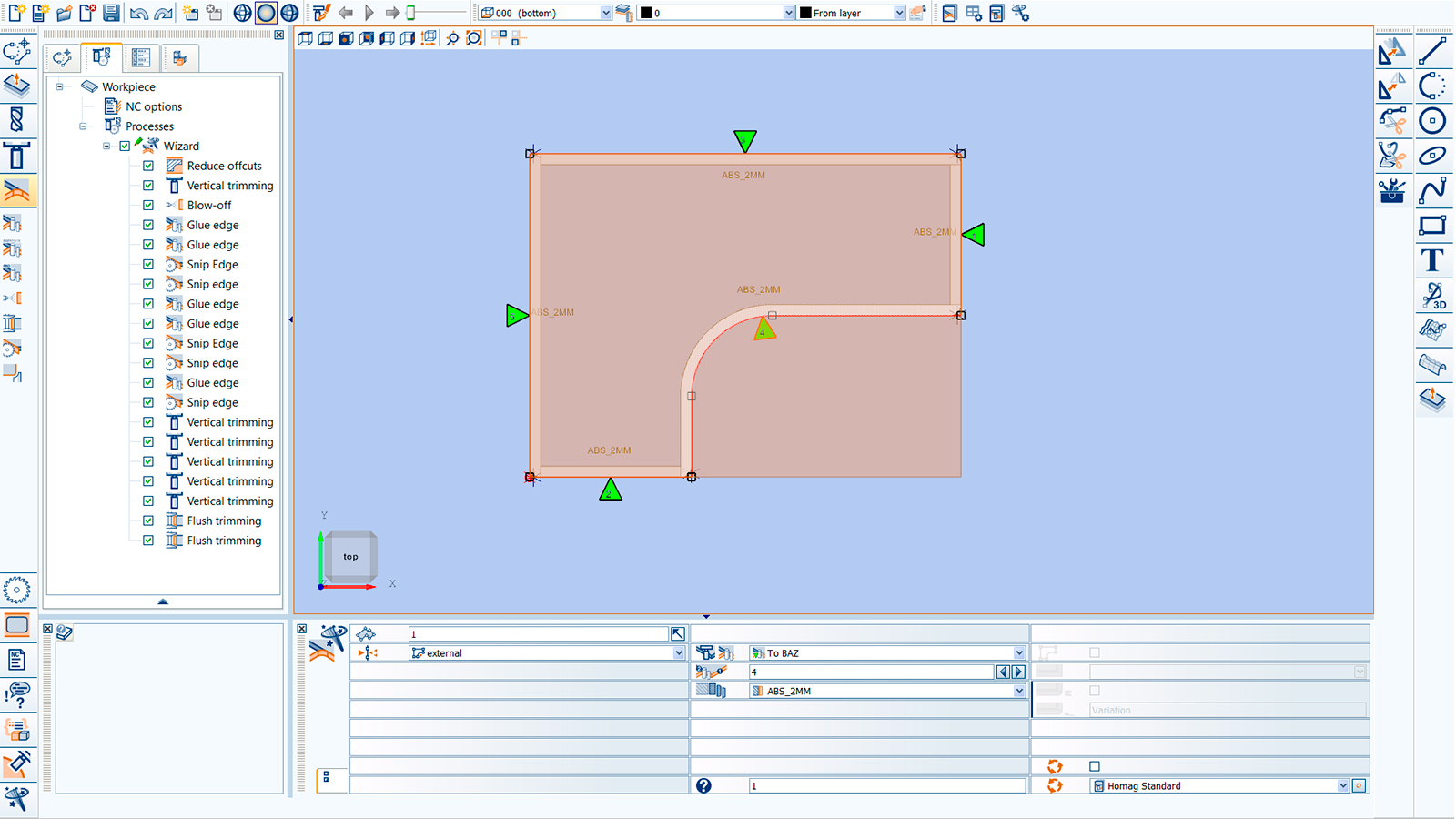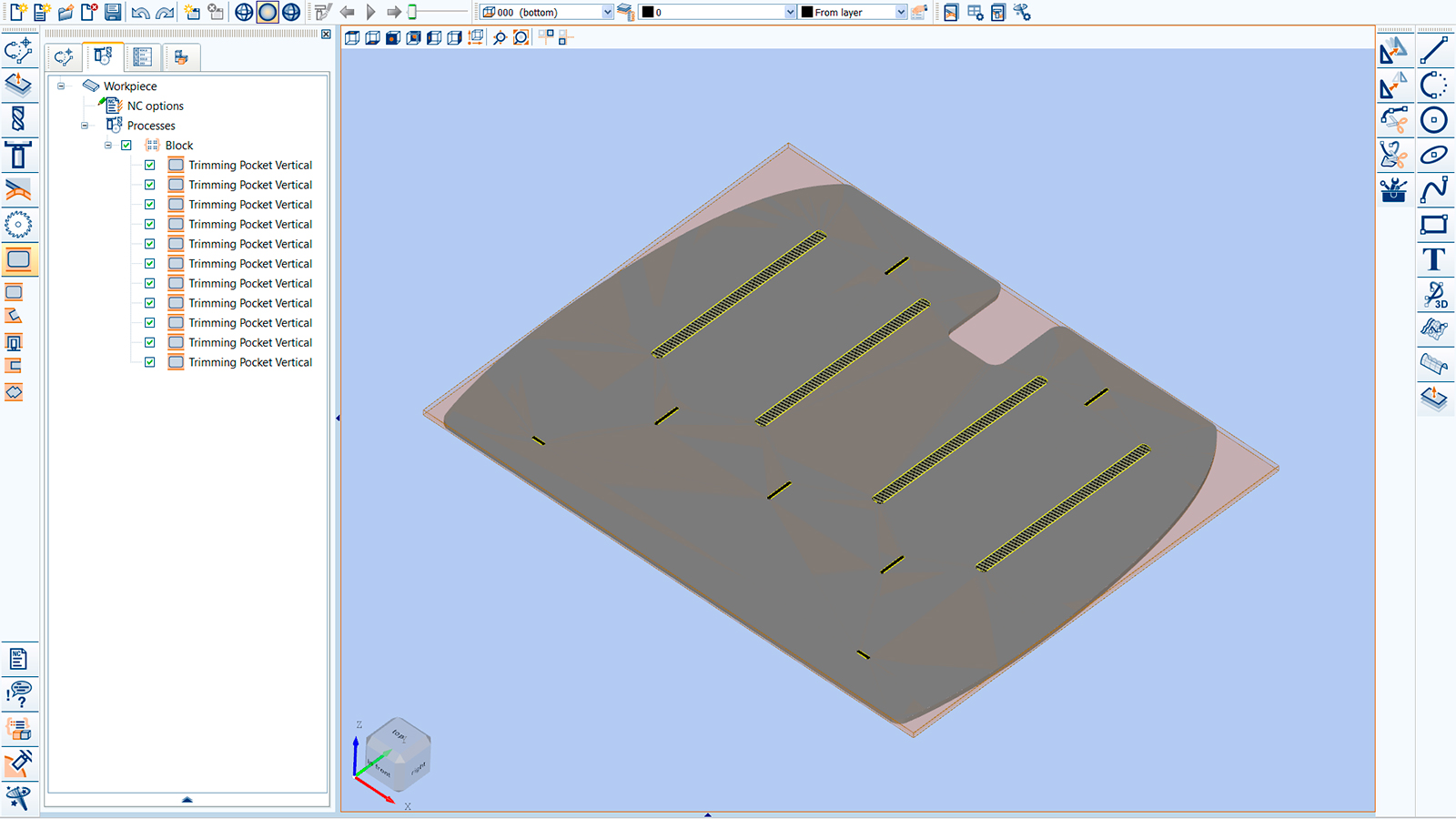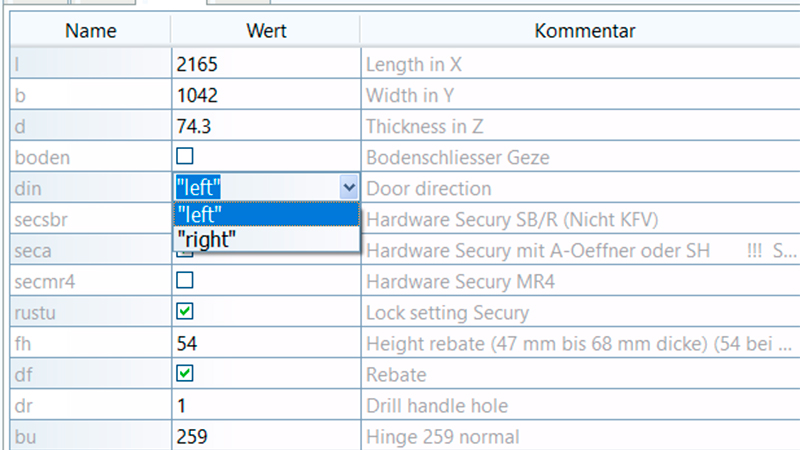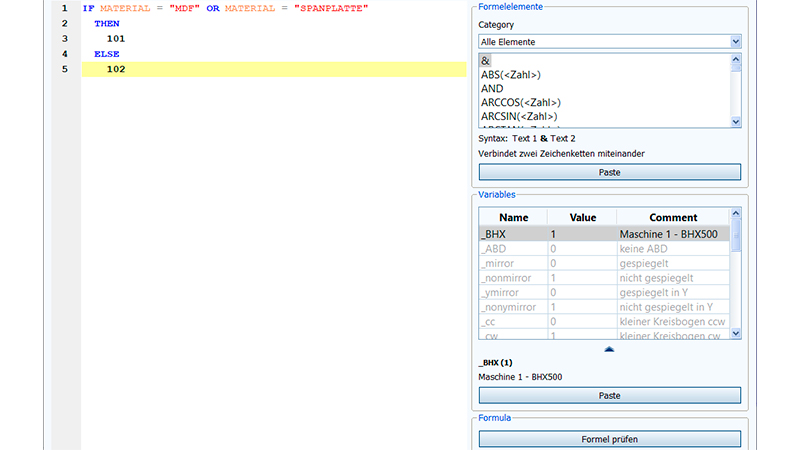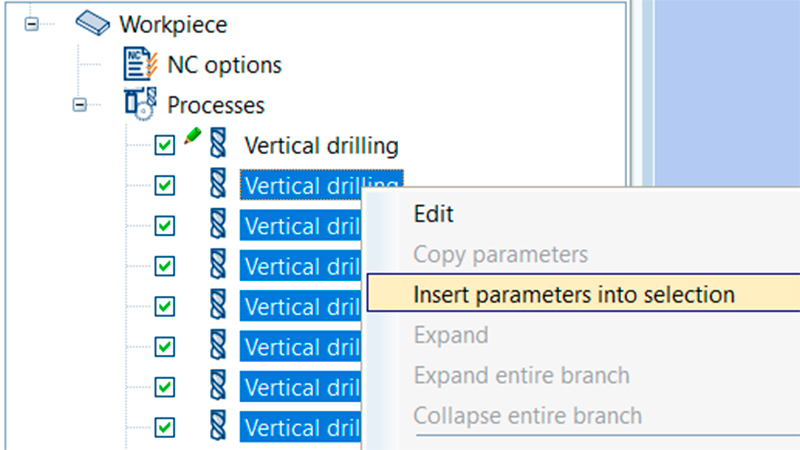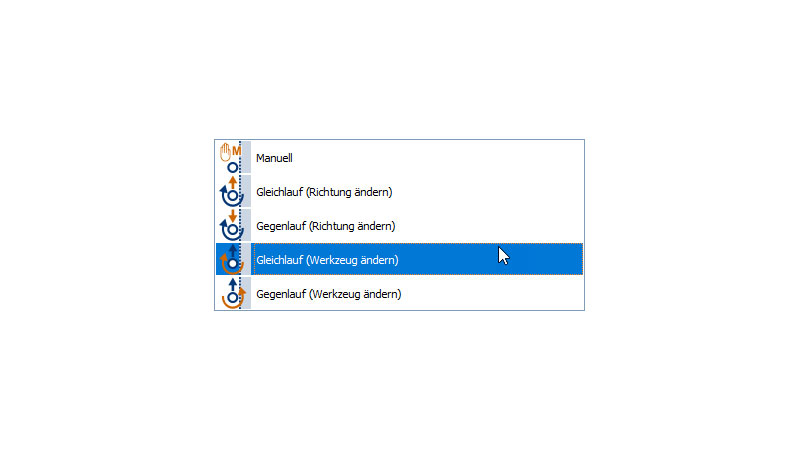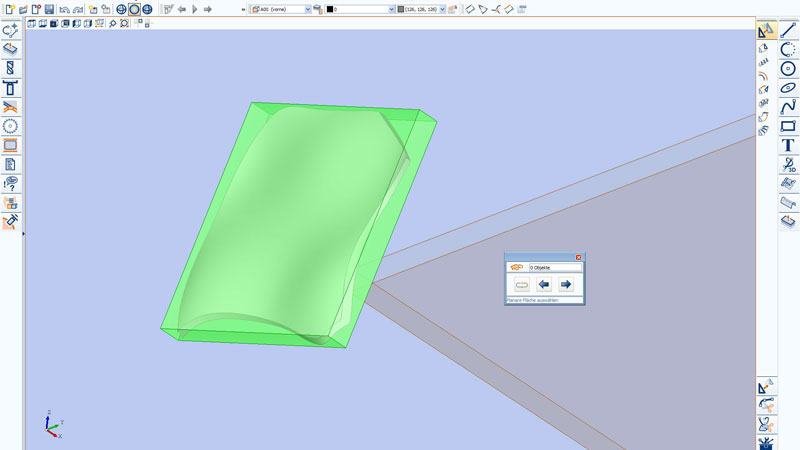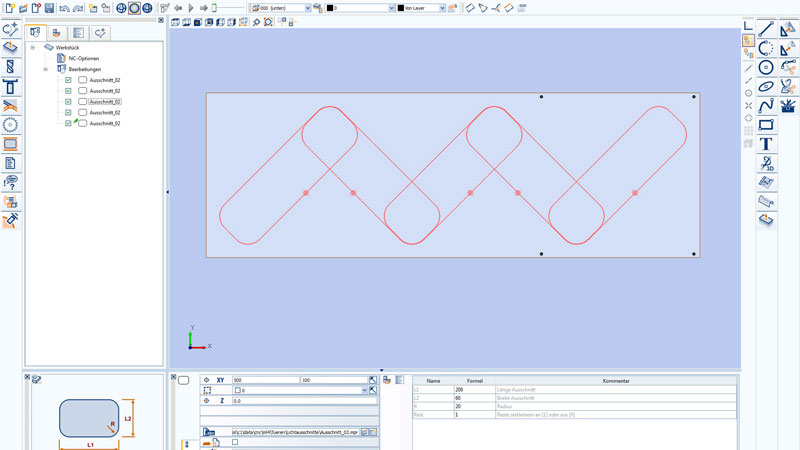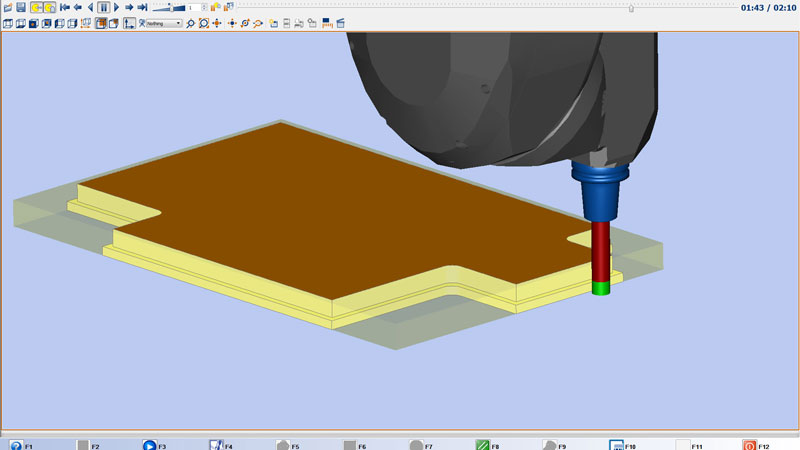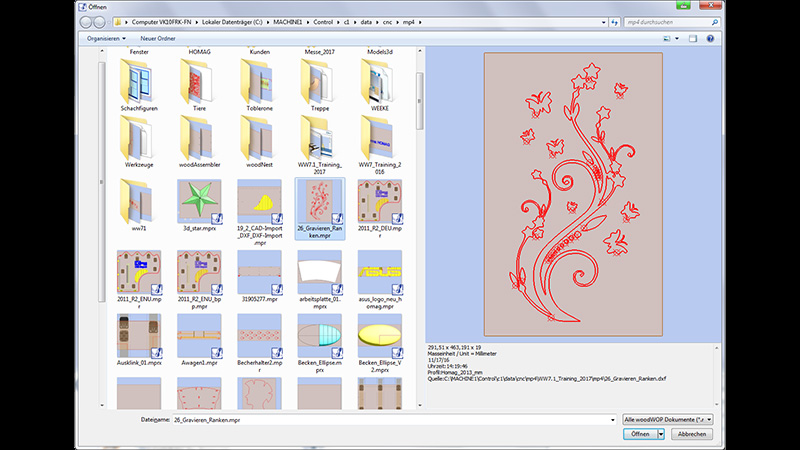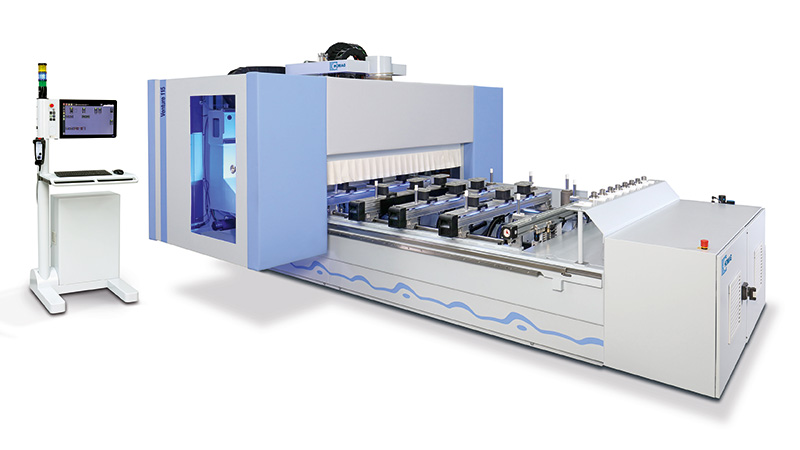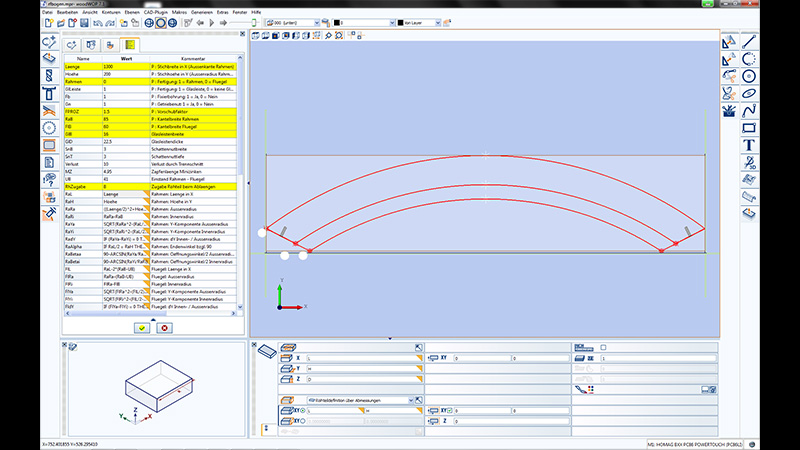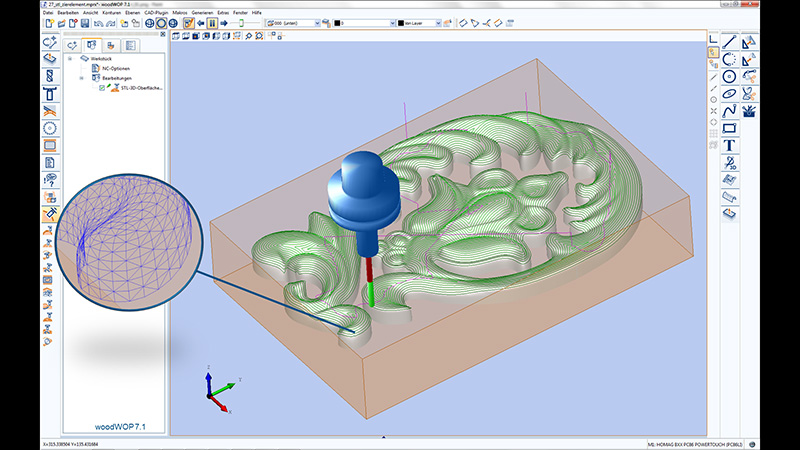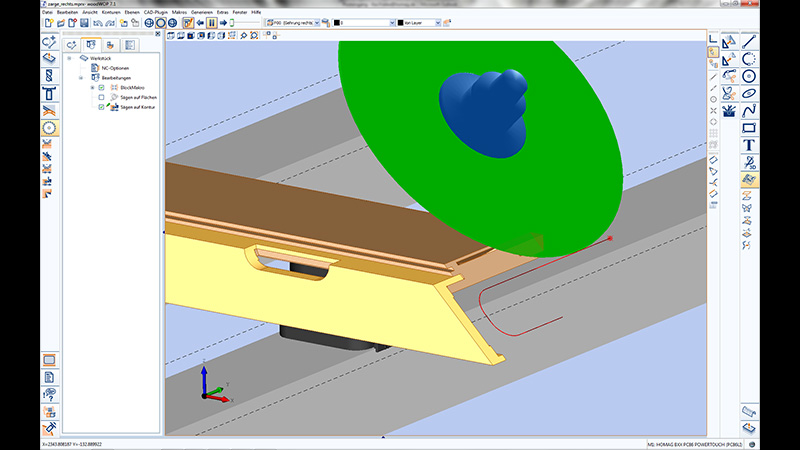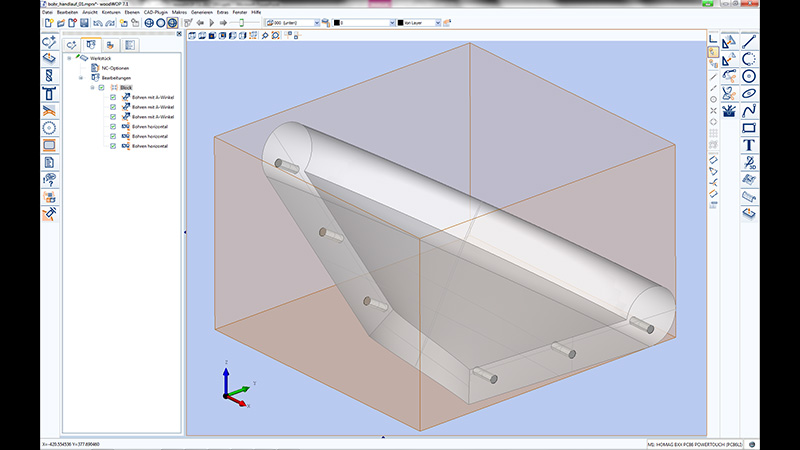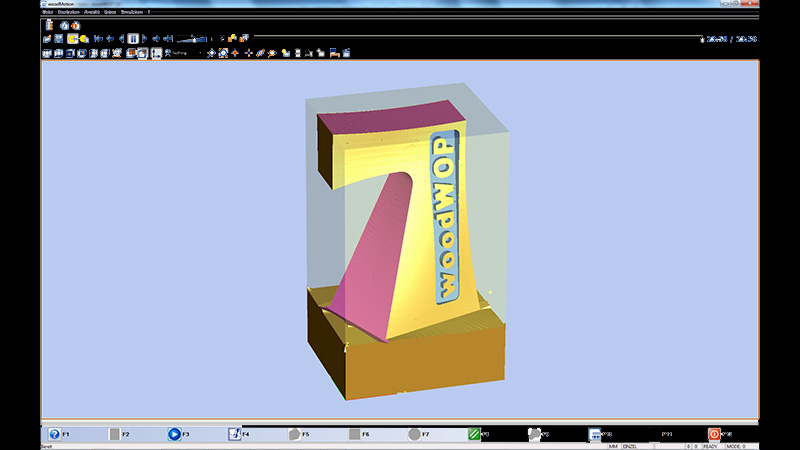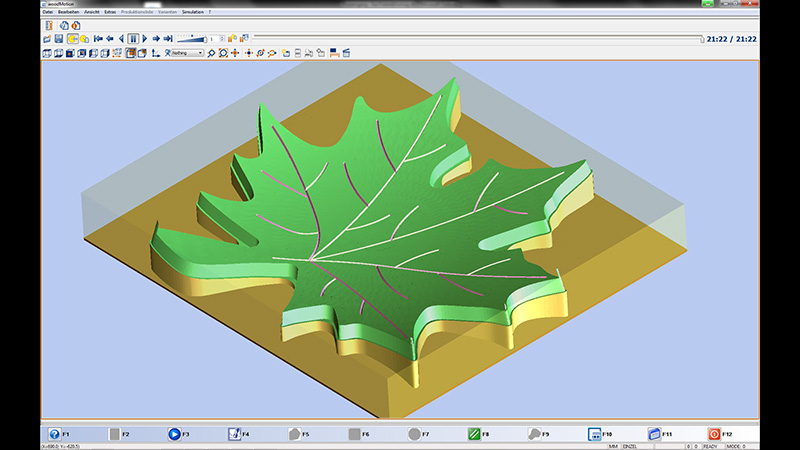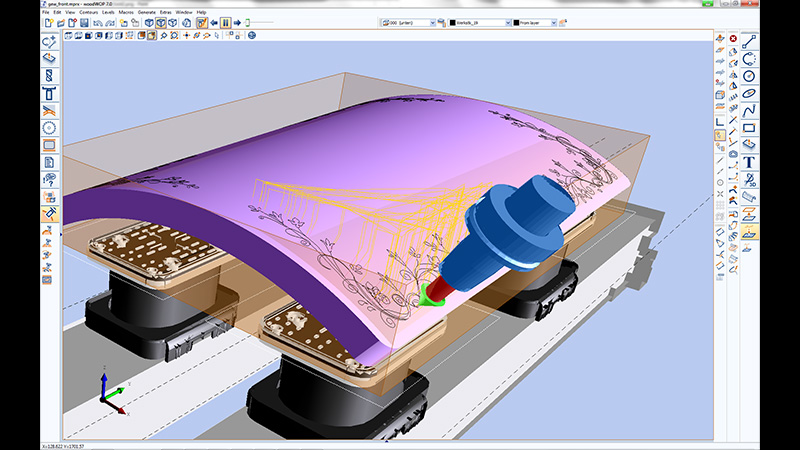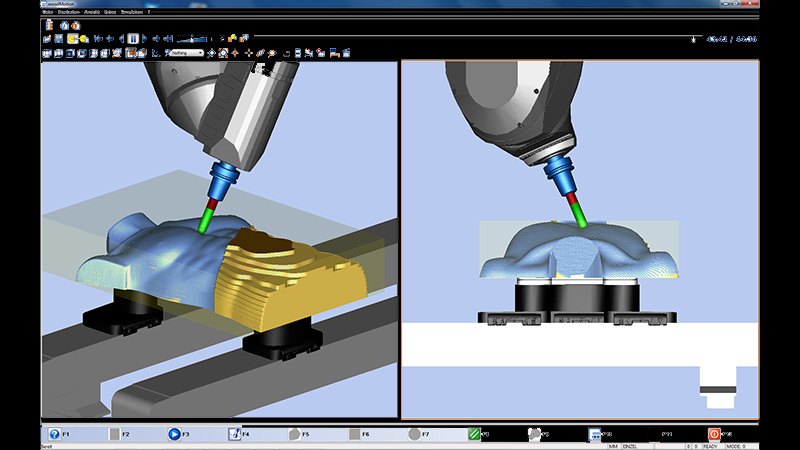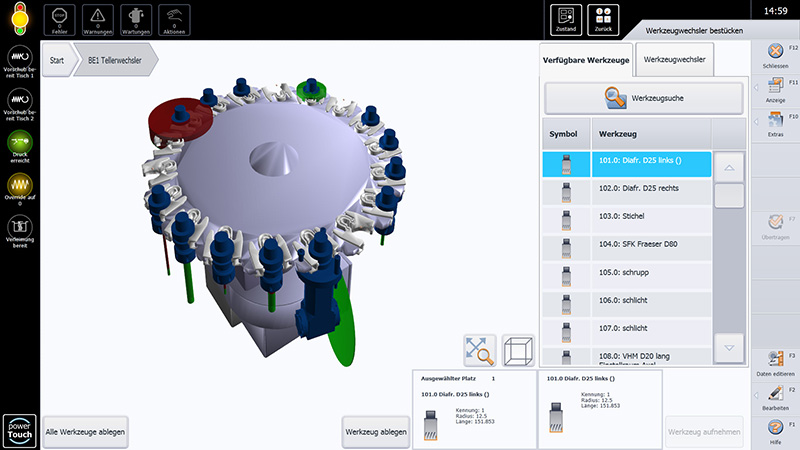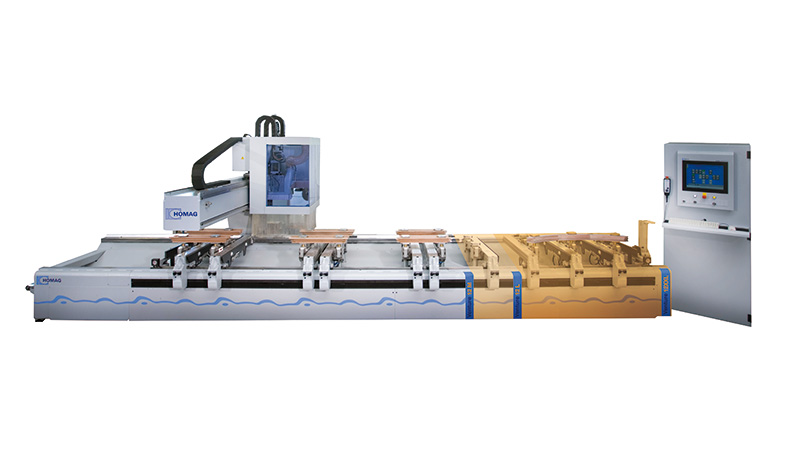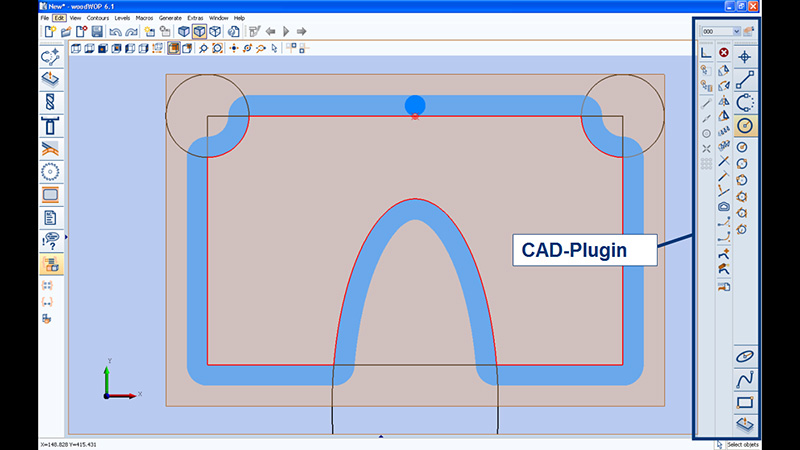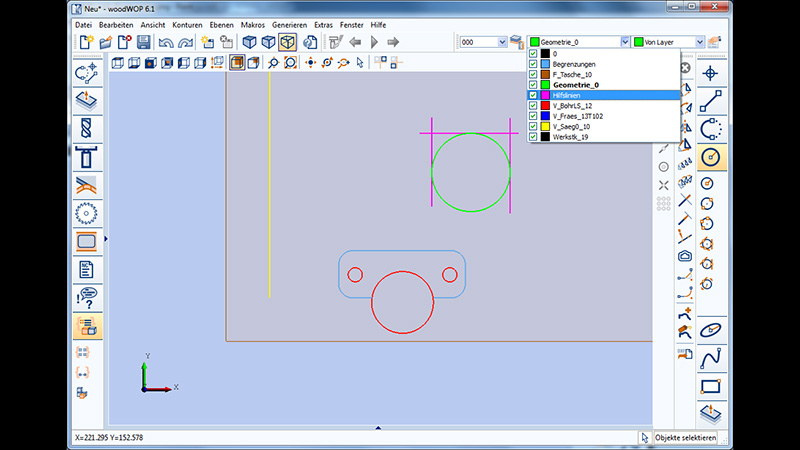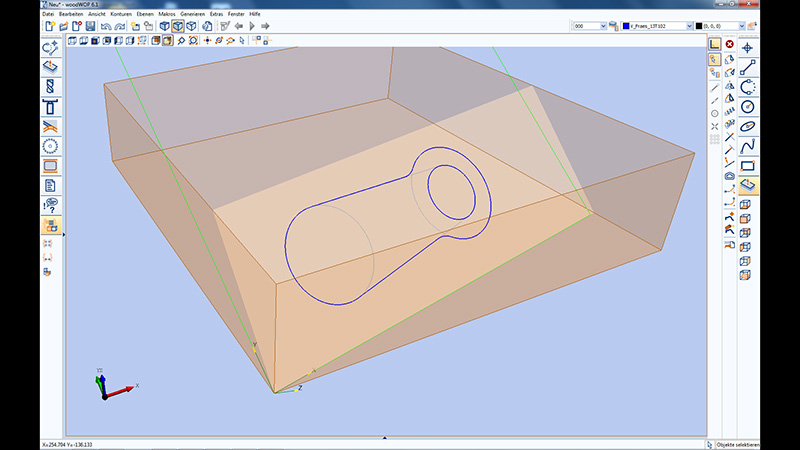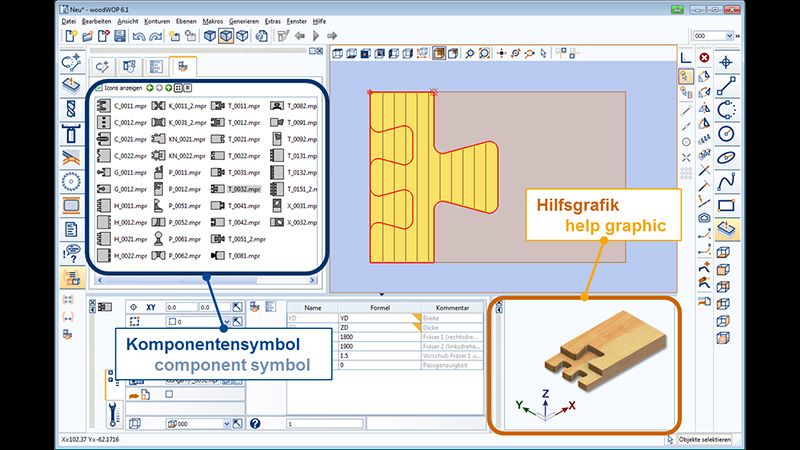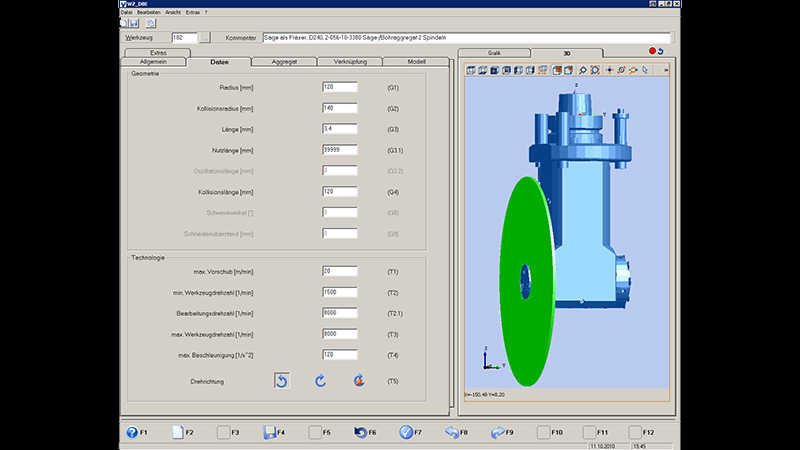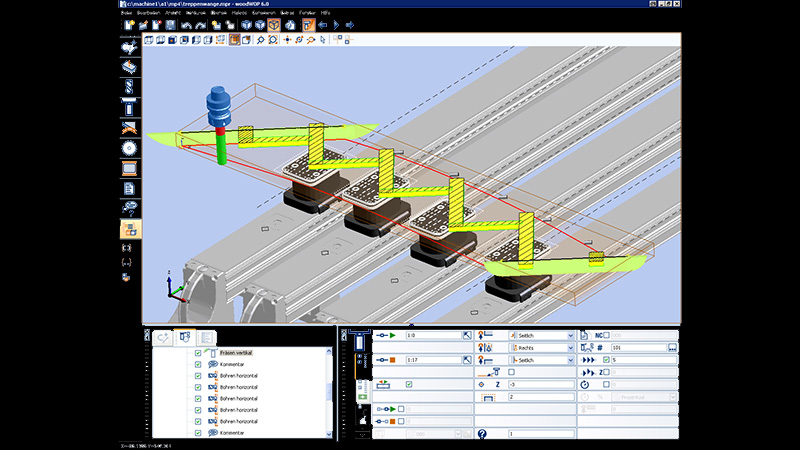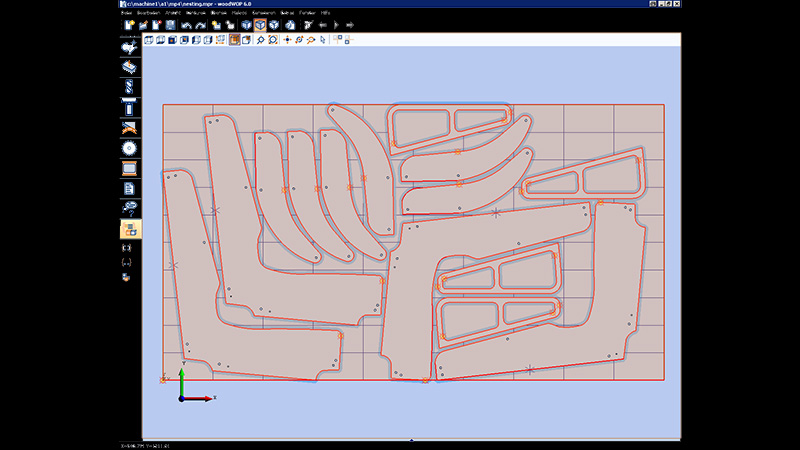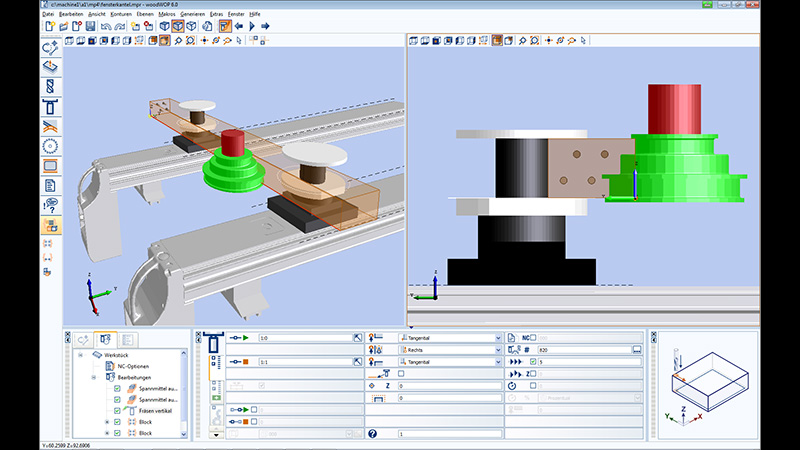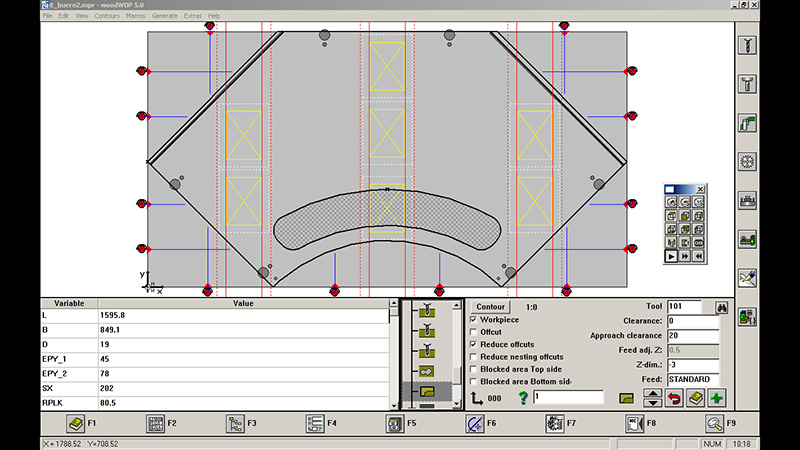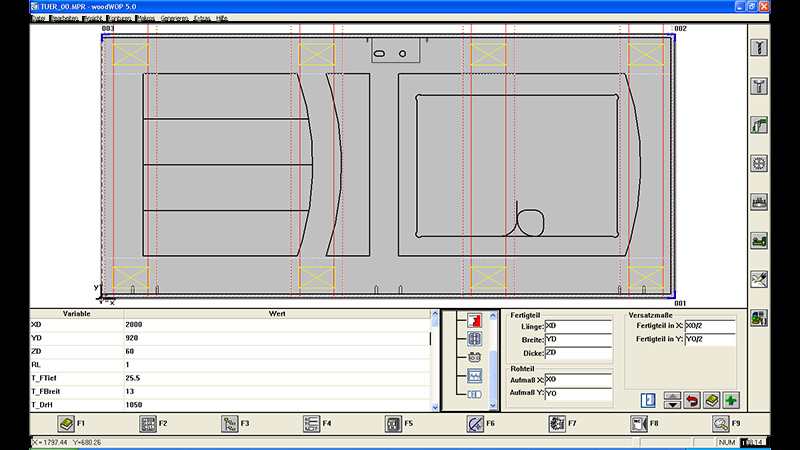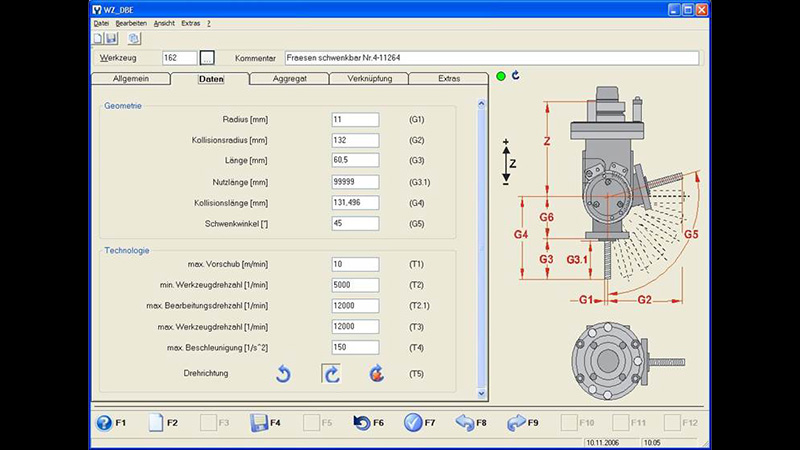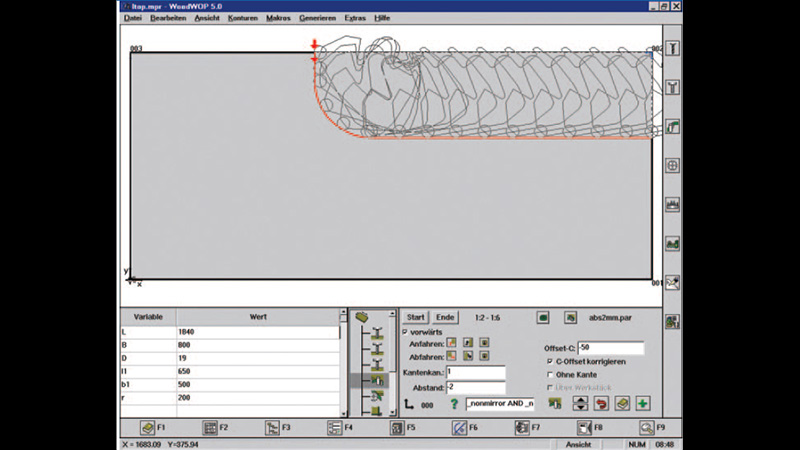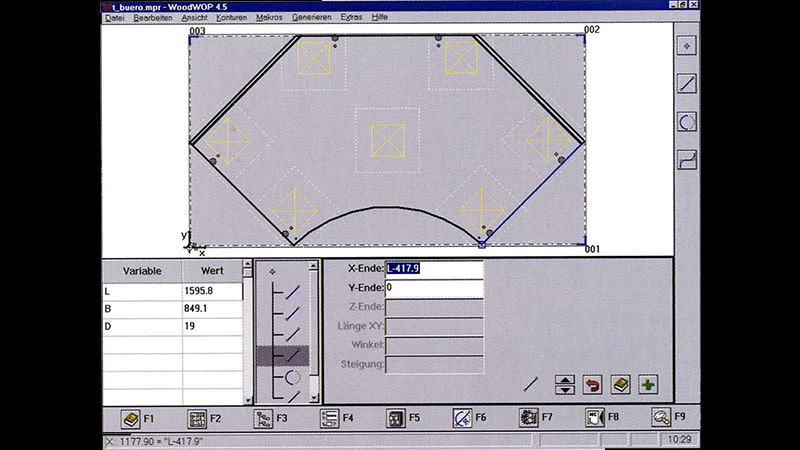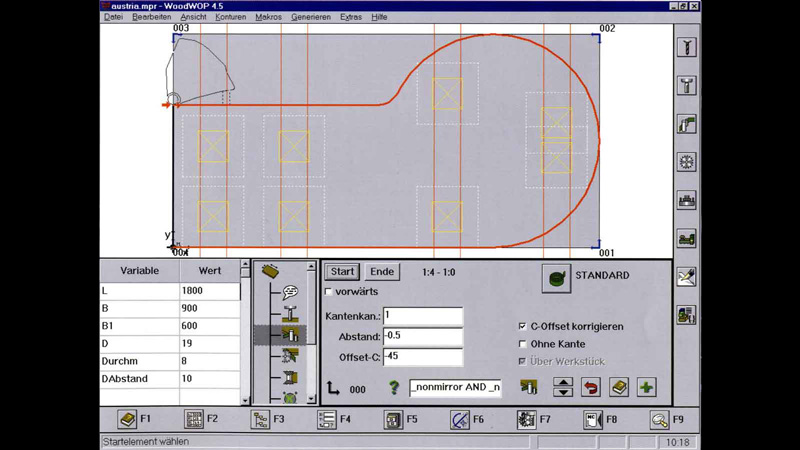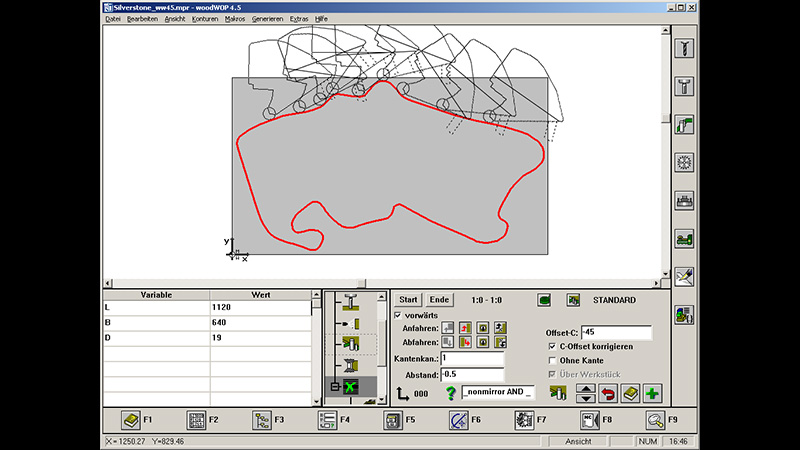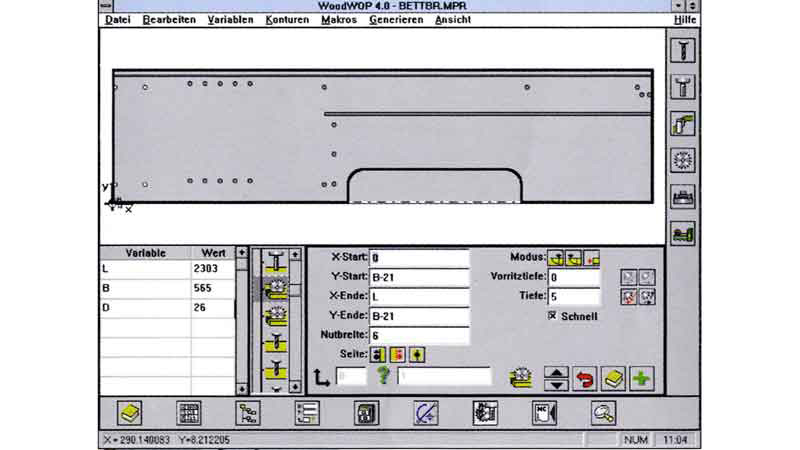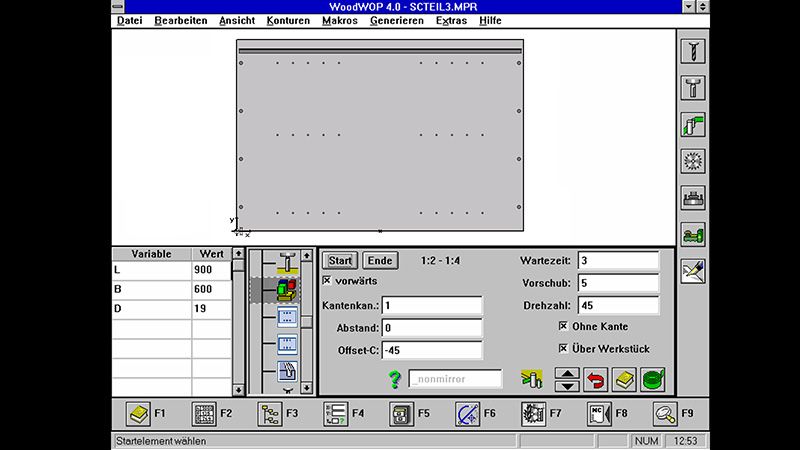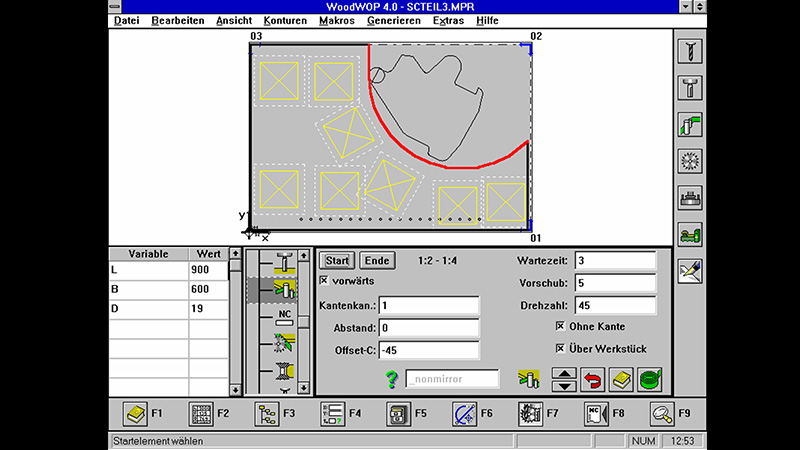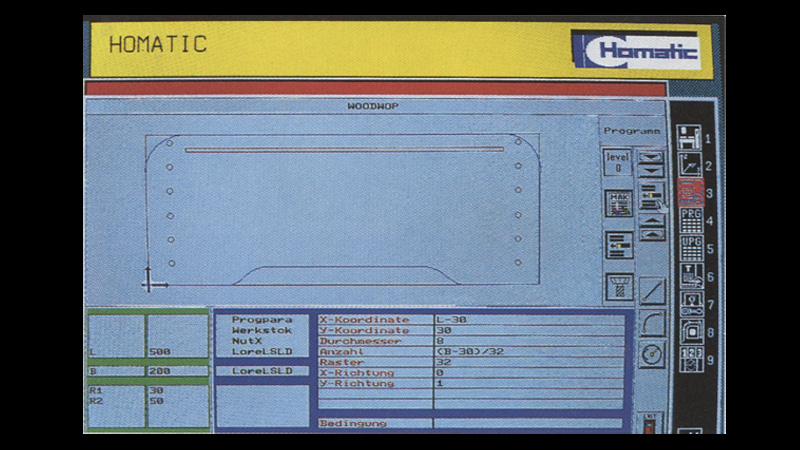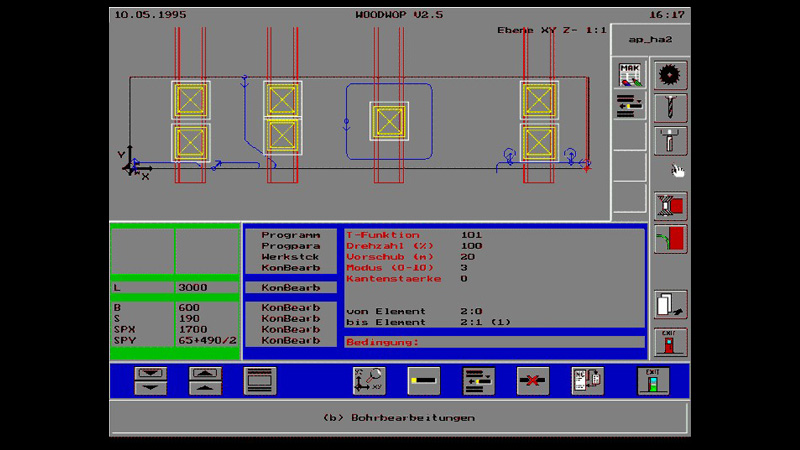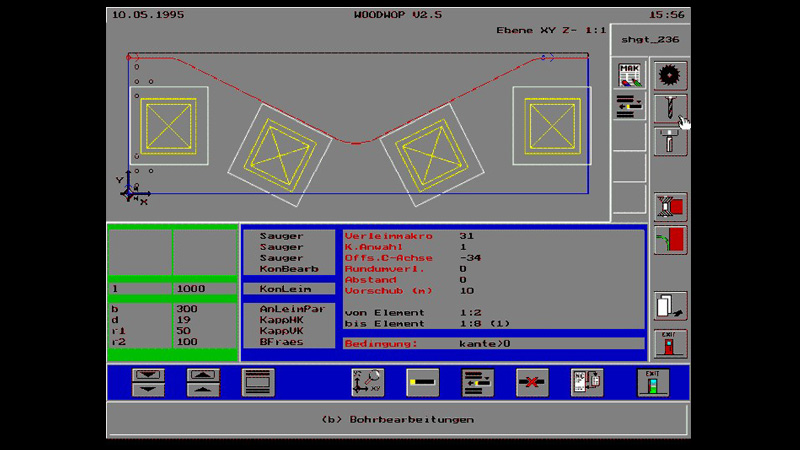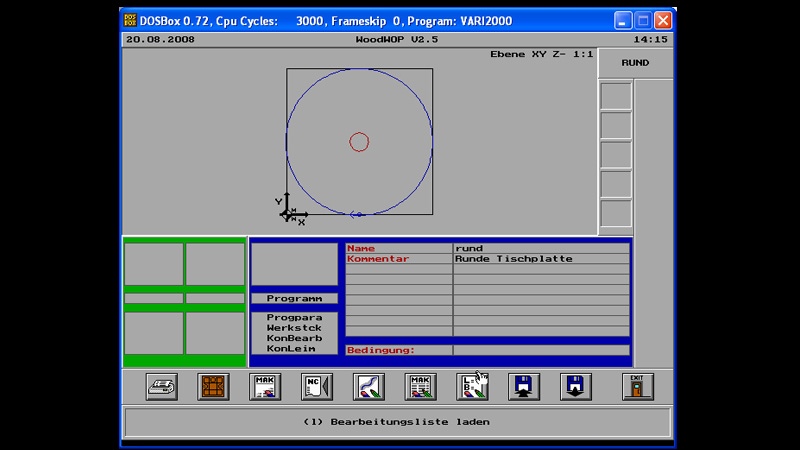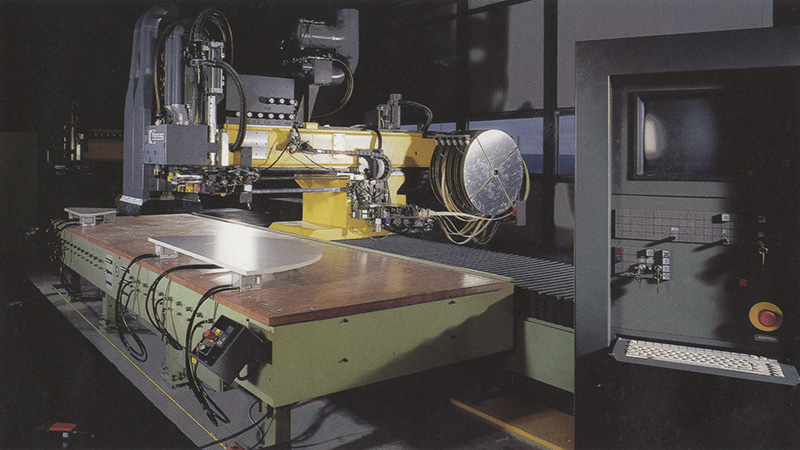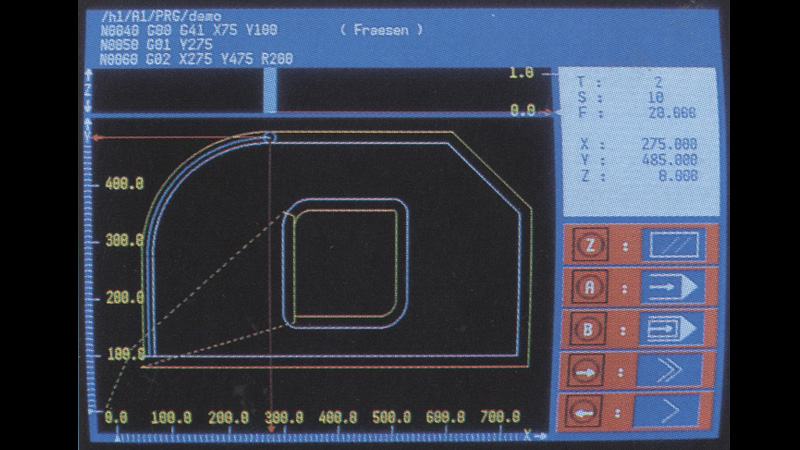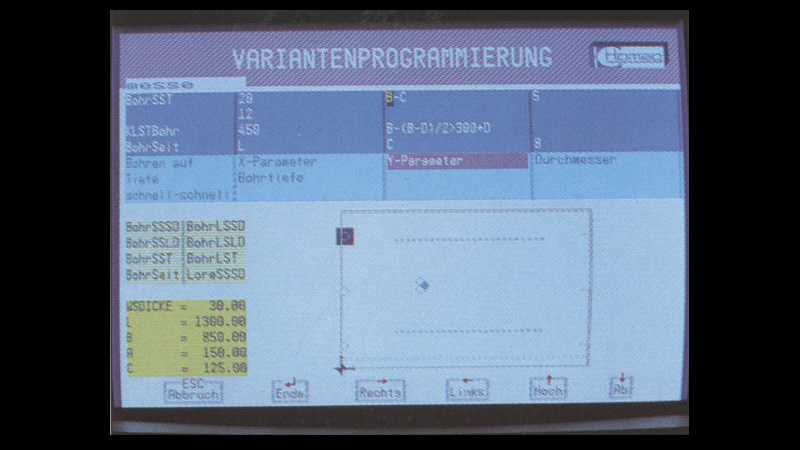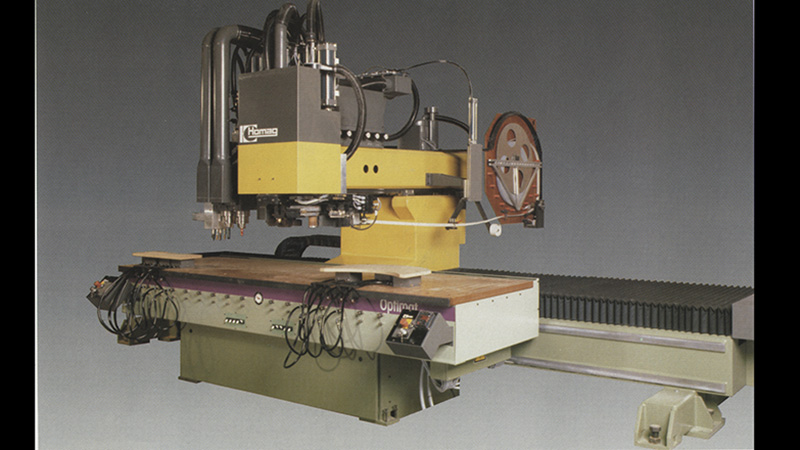A lot has changed since 1991.
What can your current version do?
How has woodWOP developed?
woodWOP can now do all of this.
Take a look at the video!
2023 | woodWOP 8.1
- View a list of the tools being used
- Additional parameters for macro names
- Variable table: keyword TOOLNUMBER and insert separators
- New functions in the pocket macros and in the block macro
- Manual nesting with the Nesting-Plugin
- Improved performance: ignore inactive components and macros
- Connect vertical milling operations
- Developed for Windows 10, Windows 11
2021 | woodWOP 8.0
- New formula editor with syntax highlighting
- Mass changes of parameter values
- New wizard and technology database for edge gluing programming on CNC
- Nesting plugin
- New MPRXE exchange format
- Feature recognition extension: 3D grooves and pockets, 2D holes
- New possibilities in the variable table
- Developed for Windows 10, Windows 11
2019 | woodWOP 7.2
Out of support – Contact your Salesperson for Update
- Rotating of components
- Machining milling macros mirrored with automatic change of the direction of rotation or alternatively change of the tool
- New macro „label“
- Monitoring the effective working length
- Import and editing of SAT surfaces
- Align 3D model automatically
- Developed for Windows 7, Windows 10
2017 | woodWOP 7.1
Out of support – Contact your Salesperson for Update
- File preview and miniature view of MPR(X) files in Windows Explorer
- New operating mode for entries in the variables table
- Multiple selection
- Utilization of tool parameters
- Grooving and sawing on contours
- Tool optimization of components
- Import and processing of STL surfaces
- Feature detection bore holes (cylinder)
- Automatic sawing of surfaces in a 3D model
- Developed for Windows 7, Windows 10
2015 | woodWOP 7.0
Out of support – Contact your Salesperson for Update
- Direct text function in polygon path macro
- Single-line fonts
- 3D CAD functions for the creation of 3D surfaces
- Import of 3D CAD data in the DXF, STEP, and IGES formats
- CAM plug-in – New macros for roughing down, finishing, and formatting of 3D objects
- Automatic generation of milling paths from 3-axis processing right through to interpolating 5-axis processing
- Pocket milling with islands with offcut detection
- Developed for Windows 7, Windows 10
2012 | woodWOP 6.1
Out of support – Contact your Salesperson for Update
- CAD plug-in — CAD functions directly integrated into woodWOP
- Direct import of DXF diagrams with no layer assignment
- New "incremental drilling" drill mode
- New "spline" and "ellipse" contour definition elements
- Fast component selection with a help graphic
- Introduction of the new MPRX format
- 100% parametrics
- Developed for Windows 7
2009 | woodWOP 6.0
Out of support – Contact your Salesperson for Update
- New, icon-based, language-neutral user interface
- 3D graphic of workpiece, processing, and clamping equipment
- Graphical display of all work levels
- Displays up to three views of the workpiece
- Windows can be adjusted to custom size and position
- Capable of handling multiple documents
- Transfer processing via drag & drop
- Interactive positioning of processing in the graphic itself
- Developed for Windows 7
2002 | woodWOP 5.0
Out of support – Contact your Salesperson for Update
- View switching in the graphic
- woodWOP wizard and technology database
- New suction unit proposal
- Free-form pocket
- Offcut area reduction
- Oscillating trimming
- Developed for Windows XP
1999 | woodWOP 4.5
Out of support – Contact your Salesperson for Update
- 32-bit version
- Graphical preview for file selection
- Graphical tool selection
- Automatic rotation of gluing station
- Block macro matrix function
- Global variables list
- woodWOP Mosaic file Explorer
1997 | woodWOP 4.0
Out of support – Contact your Salesperson for Update
- Windows application
- View switching and zoom function
- Context-sensitive help
- Unlimited number of contour elements, contour definitions, and macros
- Tool preview, including approach and withdrawal, with animation
- Component technology
- Freely definable coordinate Systems
1994 | woodWOP 2.5
Out of support – Contact your Salesperson for Update
- MSDOS and OS9 application
- Graphical user interface
- Contour element programming limited to approx. 120 contour elements and 99 variables
- Creation of blocks
- Networking of office and machine
1991 | woodWOP 1.0 — Variant programming
Out of support – Contact your Salesperson for Update
- OS9 application only
- Only runs on a homatic control system
- Variable programming
- Optimized drilling
- Processing of mathematical expressions